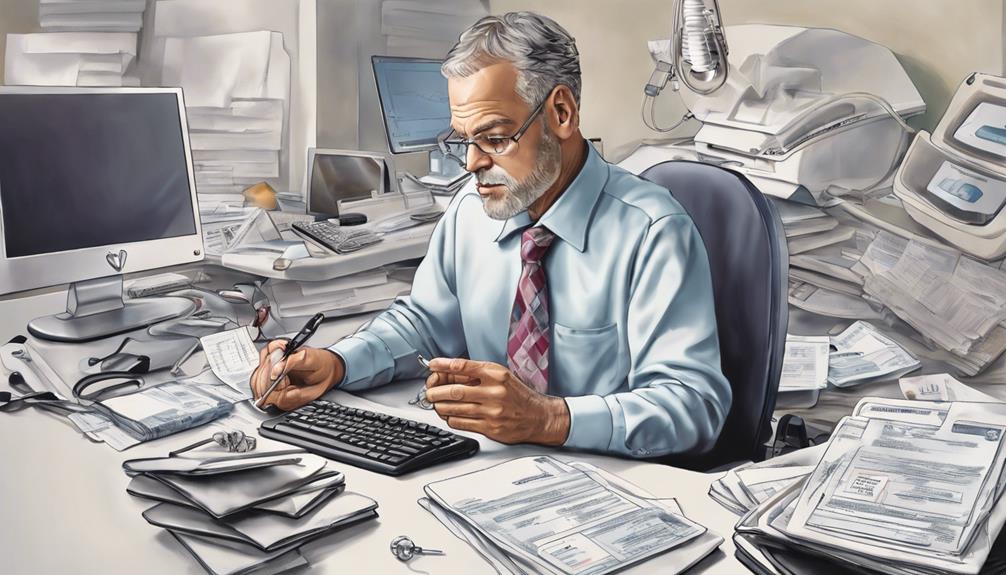Live Listen offers a unique feature for select hearing aids that improves your listening experience in challenging environments.
Ever wondered how this feature can significantly improve your ability to hear in noisy settings?
Let's explore how Live Listen works on hearing aids and the benefits it brings to users seeking clearer sound in various situations.
Key Takeaways
- Live Listen enhances sound clarity and amplifies audio for better understanding.
- It transforms hearing aids into remote microphones for improved hearing in noisy environments.
- Live Listen promotes inclusivity and communication effectiveness in various settings.
- Activating Live Listen on compatible hearing aids optimizes listening experiences for individuals with hearing difficulties.
How Live Listen Enhances Hearing Aid Functionality
Enhancing the functionality of hearing aids, Live Listen allows users to stream audio wirelessly from their Apple devices directly to their hearing aids. This feature, made for iPhone hearing aids, turns the devices into remote microphones, enabling better hearing even in noisy environments. By leveraging Live Listen on their Apple devices, users gain the ability to adjust volume, select audio presets, and monitor their hearing aid battery life seamlessly. The integration of Live Listen with hearing aids not only improves the listening experience but also provides a more stable audio stream and smoother device connection in iOS 15.
Apple's Live Listen feature acts as a supplementary tool, enhancing the capabilities of professionally fitted hearing aids. It works hand in hand with these aids to offer individuals with hearing loss a tailored and optimized listening experience. Live Listen, when paired with compatible hearing aids, plays a vital role in addressing the unique auditory needs of users, making it a valuable addition to the Apple ecosystem.
Benefits of Using Live Listen on Hearing Aids

Building upon the functionality discussed in the previous subtopic, the benefits of utilizing Live Listen on hearing aids extend beyond just sound clarity and amplification. Live Listen on hearing aids enhances sound clarity and amplifies audio, offering users the ability to hear conversations, music, or other sounds more distinctly even in noisy environments. By activating Live Listen through the iPhone's Accessibility settings, individuals with hearing loss can significantly improve their listening experience, especially in challenging listening situations.
The benefits of using Live Listen on hearing aids include:
- Enhanced sound clarity in noisy environments.
- Amplification of audio for better understanding.
- Improved communication in various settings.
- Increased accessibility for individuals facing difficulties in hearing, ultimately leading to a more inclusive and engaging communication experience.
Steps to Activate Live Listen Feature
To activate the Live Listen feature on your hearing aids, navigate to the Settings menu on your iPhone and select Accessibility, then choose Hearing Devices. This feature, part of Apple's Live Listen feature, transforms your iPhone into a remote microphone, aiding you in hearing more clearly.
Ensure your hearing aid is a device under MFi (Made for iPhone) to use Live Listen. Once connected to your iPhone, you can easily access Live Listen through the Control Center settings or the Accessibility Shortcut.
When in a noisy environment, placing your iPhone in front of the sound source can help you hear better. Additionally, Live Listen allows you to adjust the volume to your preference, providing a customizable listening experience tailored to your needs.
Optimizing Live Listen for Better Hearing

Utilizing Live Listen effectively can significantly enhance the clarity of sound for individuals using hearing aids in challenging auditory environments. To optimize Live Listen for better hearing with your hearing aids, follow these key steps:
- Adjust Volume and Audio Presets: Use your iPhone's Accessibility Shortcut to fine-tune the volume and select appropriate audio presets to suit your listening preferences.
- Utilize Sound Source Positioning: Place your iPhone in front of the sound source you want to hear clearly. Proper positioning ensures optimal sound capture for improved listening experiences.
- Leverage the Accessibility Shortcut: Easily access Live Listen settings, adjust volume, and monitor battery life through the Accessibility Shortcut feature on your iPhone for seamless control.
- Ensure Optimal Performance: Regularly check that your iPhone is connected properly to your hearing aids and positioned correctly to receive the best audio quality and performance from Live Listen.
Troubleshooting Live Listen on Hearing Aids
When troubleshooting Live Listen on hearing aids, ensure that Bluetooth connectivity is active and your headphones are fully charged to address any technical issues that may arise.
If Live Listen isn't functioning correctly, try reconnecting or pairing your hearing device with your iPhone. Check if the hearing aid appears in the Control Center device selection area and choose it if a different accessory is displayed.
Remember that Live Listen is a supplementary tool meant to aid in challenging listening environments and shouldn't substitute professionally fitted hearing aids.
For further assistance with Live Listen issues on your hearing aids, consider engaging with Apple Support Communities to seek advice from fellow users and discover solutions.
Frequently Asked Questions
What Is the Point of Live Listen?
The point of Live Listen is to facilitate clearer sound by turning compatible devices into remote microphones. This feature assists users in hearing conversations or specific audio sources more effectively, especially in challenging environments.
How Does Live Listen Work With Hearing Aids?
Live Listen enhances our hearing aids by streaming audio from our iPhone's microphone, providing clearer sound in noisy environments. We can adjust volume and settings through Live Listen, focusing on the sound source for improved clarity.
This feature complements our hearing aids by offering real-time audio streaming, enhancing our overall listening experience.
How Far Can Live Listen Work?
Live Listen can work up to approximately 40 feet with AirPods before losing connection, allowing for movement within this range. The range may vary for hearing aids, potentially offering a shorter distance for effective Live Listen functionality.
Tested scenarios show consistent connection in adjacent rooms, demonstrating reliability within the specified range. This feature provides a cost-effective alternative to external microphones and improves the overall listening experience for individuals with hearing impairments.
What Is the Difference Between Live Listen and Transparency Mode?
The difference between Live Listen and Transparency Mode lies in their primary functions.
While Live Listen enhances the listening experience for individuals with hearing impairments by directly streaming audio to hearing aids, Transparency Mode on AirPods blends external sounds with audio playback for a more immersive experience.
Live Listen caters to specific hearing needs, whereas Transparency Mode offers a generalized mix of ambient and device audio.
Both features aim to enhance the overall auditory experience in different ways.
Conclusion
In conclusion, Live Listen on hearing aids is a powerful tool that enhances the functionality of Made for iPhone devices, allowing users to hear more clearly in noisy environments.
By providing a remote microphone feature, Live Listen offers a valuable supplement to professionally fitted hearing aids.
Whether adjusting volume, checking battery life, or selecting audio presets, this feature optimizes the listening experience for individuals with hearing difficulties.
Give your ears the boost they deserve with Live Listen.