To create a budget-friendly DIY captioning workflow for your podcast, start with high-quality audio by reducing background noise and balancing sound levels using free tools like Audacity. Transcribe your content manually or with affordable AI services like Otter.ai, then review and correct the transcript. Use free caption editors like Kapwing or Subtitle Edit to synchronize captions and export compatible files like SRT. Implementing a consistent process guarantees professional, accessible captions—keep going to discover detailed steps and tips to refine your workflow even more.
Key Takeaways
- Use quality audio recordings and minimal background noise to facilitate accurate transcription and reduce editing time.
- Choose affordable AI transcription tools like Otter.ai or Descript, then review and correct transcripts for accuracy.
- Develop a standardized workflow with checklists for audio editing, transcription, and caption syncing to ensure consistency.
- Create captions in compatible formats (e.g., SRT) using free tools like Subtitle Edit or Kapwing for easy integration.
- Prioritize efficient processes and reusable templates to save time and maintain professional caption quality on a budget.
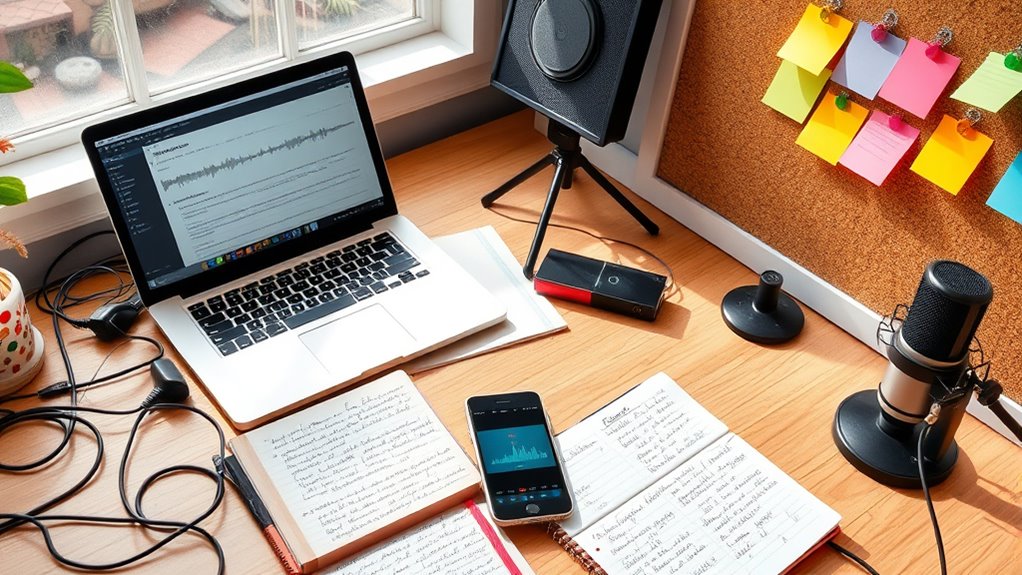
Creating your own captioning workflow can save time and give you greater control over your content. When you handle the captioning process yourself, especially if you’re on a budget, you can streamline your steps and guarantee your podcasts are accessible without breaking the bank. The key to a successful DIY workflow lies in understanding how to optimize audio editing and maintain transcription accuracy. By focusing on these areas, you’ll produce clearer, more professional captions that enhance listener engagement and accessibility.
Start by preparing your audio files thoroughly. Good audio quality is essential, so spend time on audio editing to minimize background noise, reduce echo, and balance sound levels. Clear audio makes transcription easier and more accurate, which is crucial for creating precise captions. Using free or affordable audio editing tools like Audacity or GarageBand can help you clean up recordings without expensive software. When your audio is well-edited, it reduces the chances of errors during transcription, saving you time correcting mistakes later. Additionally, understanding the contrast ratio of your audio environment can help you identify how well your audio will translate into clear captions, especially in scenes with varying lighting or sound conditions.
Begin with high-quality audio; use free tools like Audacity to minimize noise and enhance clarity for accurate transcription.
Once your audio is polished, choose a transcription method that fits your budget and skill level. Manual transcription might be the most accurate but can be time-consuming, especially for longer episodes. Alternatively, consider affordable automated transcription services like Otter.ai or Descript. These tools use AI to generate transcripts quickly, but you’ll need to review and edit the output to ensure transcription accuracy. Taking the time to correct errors at this stage ensures your captions reflect what’s actually said in the podcast, which improves accessibility and viewer trust.
To further improve efficiency, create a standardized workflow. Develop checklists and templates for editing audio, reviewing transcripts, and syncing captions. This consistency helps you work faster over time and reduces the chance of overlooking errors. When reviewing transcripts, pay close attention to homophones and industry-specific terminology, as these are common sources of transcription inaccuracies. By manually verifying key sections, you enhance the overall transcription accuracy, making your captions more professional and reliable.
Finally, choose a captioning format compatible with your hosting platform. Many free tools, like Kapwing or Subtitle Edit, allow you to embed captions directly into your videos or generate downloadable files like SRTs. This step ensures your captions are synchronized correctly and easy to upload. With a simple, repeatable process, you’ll be able to produce captions efficiently, saving you both time and money. By focusing on quality audio editing and meticulous transcription review, your DIY captioning workflow can rival professional standards, making your podcast more accessible and engaging for all listeners.
Frequently Asked Questions
What Are the Best Free Tools for DIY Podcast Captioning?
You want to find the best free tools for DIY podcast captioning, focusing on transcription quality and editing techniques. Consider using Otter.ai, which offers good transcription accuracy and easy editing options. Also, try using YouTube’s auto-captioning for quick, free results you can refine. Remember, improving transcription quality may require manual corrections, so develop editing techniques that streamline the process and guarantee your captions are clear and accurate.
How Do I Improve Caption Accuracy Without Spending Extra Money?
Think of your captions as a symphony where every note matters. To improve accuracy without extra costs, focus on enhancing your audio quality—clearer sound leads to better recognition. Also, use tools that support speaker identification to distinguish voices. Proofread and edit captions manually when needed, and speak clearly during recordings. These simple steps help your captions stay true, ensuring your listeners get the message loud and clear.
Can I Automate Parts of the DIY Captioning Process?
Yes, you can automate parts of your DIY captioning process to save time and improve consistency. Use transcription tools that offer quick transcription speed, so you get your script faster. For caption styling, try editing templates or presets to guarantee uniformity across episodes. Automating these steps allows you to focus on refining accuracy and quality, making your caption workflow more efficient without extra costs.
What Are Common Challenges Faced During DIY Captioning Workflows?
Ah, the glamorous world of DIY captioning—where transcription errors lurk like mischievous gremlins, and time synchronization feels like herding cats. You’ll wrestle with inaccurate transcriptions and struggle to make captions match up perfectly with your audio. It’s a constant battle to keep everything aligned and error-free, all on a shoestring budget. But hey, at least you’ll develop a finely honed patience and a newfound appreciation for professional services!
How Do I Ensure My Captions Meet Accessibility Standards?
To guarantee your captions meet accessibility standards, focus on adhering to caption standards like proper timing, accurate transcription, and readability. Use clear, simple language and verify that captions are synchronized with audio. Regularly check for Accessibility compliance by testing with tools and involving diverse viewers. This way, you guarantee your captions are inclusive, easy to follow, and meet legal requirements, making your content accessible to everyone.
Conclusion
By embracing DIY captioning workflows, you save time, save money, and gain control over your content. You enhance accessibility, boost engagement, and strengthen your audience connection. With simple tools, clear steps, and consistent effort, you can produce captions that elevate your podcast without breaking the bank. Keep learning, keep experimenting, and keep improving—because your voice deserves to be heard clearly, accurately, and effortlessly by everyone.










