To integrate speech-to-text APIs into classroom tools, start by selecting an API that handles accents, dialects, and real-time transcription for accuracy. Set up your development environment with necessary SDKs, configure authentication securely, and guarantee your audio input works across devices. Focus on optimizing accuracy, managing latency, and maintaining privacy. Proper testing and deployment are key for scalability. If you continue exploring, you’ll discover detailed steps to create engaging, effective classroom speech tools.
Key Takeaways
- Select an API supporting real-time transcription, accents, noise filtering, and customization tailored for diverse classroom environments.
- Set up your development environment by installing SDKs, configuring dependencies, and testing audio inputs across devices.
- Implement secure API authentication, manage tokens, and ensure data privacy through encryption and user consent protocols.
- Optimize speech recognition accuracy with vocabulary customization, noise reduction, and clear microphone placement strategies.
- Test, debug, and deploy scalable classroom tools using cloud platforms, load balancing, and continuous performance monitoring.
Selecting the Right Speech-to-Text API for Education

Choosing the right speech-to-text (STT) API for education starts with understanding your specific needs. You need an API that handles linguistic nuances effectively, capturing accents, dialects, and varied speech patterns to guarantee accuracy. Consider how well the API supports real-time transcription to keep students engaged and facilitate seamless interactions. User engagement hinges on clear, precise transcription, so evaluate the API’s ability to adapt to different speaking styles. Additionally, look for features like language support, noise filtering, and customization options to tailor the experience to your classroom. The right choice will not only improve transcription quality but also make your tools more intuitive and accessible, ultimately enhancing learning outcomes. Focusing on accuracy and adaptability ensures the API will meet diverse classroom demands and support effective communication.
Setting Up Your Development Environment for STT Integration

After selecting the right STT API to meet your educational needs, it’s time to set up your development environment to guarantee smooth integration. Ensure your system supports voice modulation features and noise reduction capabilities for clearer transcription. Install necessary SDKs and dependencies, and configure your coding environment for optimal performance. Prioritize testing with different audio samples to fine-tune voice clarity and noise suppression. Use tools that facilitate transcription accuracy and real-time feedback on transcription quality. Proper setup minimizes bugs and ensures your classroom tools function seamlessly.
Understanding API Authentication and Authorization Processes

To securely connect your classroom tools with STT APIs, you need to understand how authentication and authorization work. You’ll manage API keys, follow OAuth flows, and set permissions to control who can access what. Getting these steps right guarantees your integrations are both safe and effective. Additionally, understanding the security standards involved in the tea industry ensures that your API integrations align with best practices for data protection and compliance.
API Keys Management
Have you ever wondered how applications securely communicate with APIs? Managing API keys is vital for maintaining control and security. You should regularly perform API key rotation to minimize risks if keys are compromised. Keep track of API usage quotas to prevent exceeding limits that could interrupt service. Proper management also involves restricting API key permissions to only what’s necessary for your application.
Key considerations include:
- Rotating keys periodically to enhance security
- Monitoring API usage quotas to avoid throttling
- Limiting key permissions to specific endpoints
- Using separate keys for different environments (dev, test, prod)
- Revoking inactive or compromised keys promptly
Effective API key management ensures your integrations stay secure, reliable, and compliant with service policies.
OAuth Authentication Flow
Understanding the OAuth authentication flow is vital for securely integrating API services into your classroom tools. The oauth flow involves obtaining access tokens that grant permission to use the API without exposing user credentials. When a user authorizes your app, you receive an authorization code, which you exchange for an access token. This token allows your app to perform actions on behalf of the user. Access tokens are time-limited, so implementing token refresh is essential to maintain uninterrupted service without requiring re-authentication. The token refresh process involves using a refresh token to request a new access token once the current one expires. Mastering this flow ensures secure, seamless API integration, enabling your classroom tools to interact with STT APIs efficiently and safely. Comprehensive privacy management is also important to ensure user trust and compliance with data regulations.
Permissions & Access Control
Permissions and access control are fundamental to ensuring that your classroom tools interact securely with STT APIs. Properly managing user permissions helps prevent unauthorized access and protects sensitive data. Access control mechanisms determine who can perform specific actions or view certain information, maintaining the integrity of your system. To implement effective access control, consider the following:
- Assign user permissions based on roles and responsibilities
- Use scopes and permissions to limit API access
- Regularly review and update access controls
- Implement least privilege principles for users
- Log and monitor access attempts for security audits
- Incorporate special event planning strategies to enhance user engagement and security awareness within your access management processes.
Incorporating Real-Time Transcription Features Into Classroom Applications
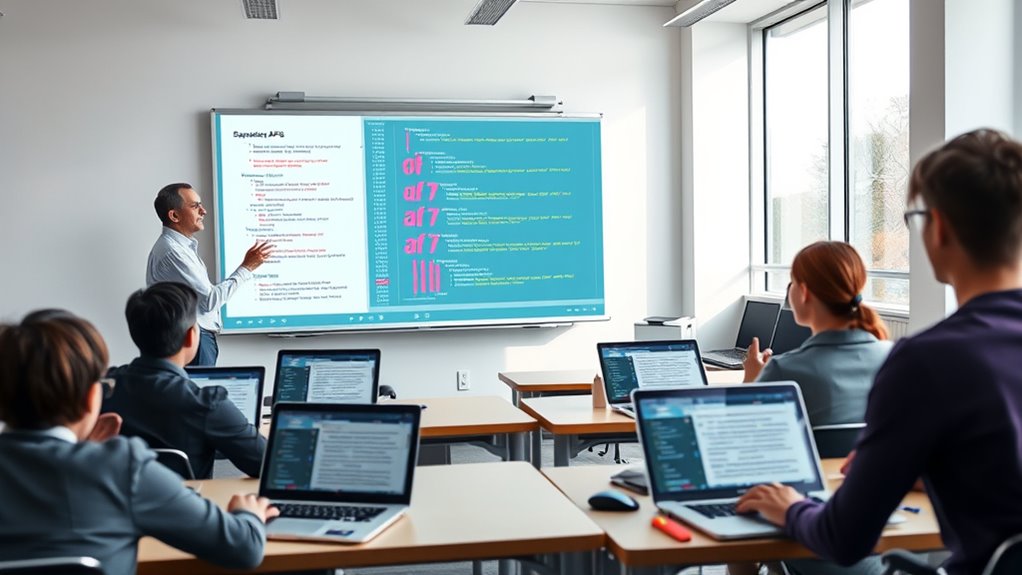
Integrating speech recognition into your classroom tools allows students and teachers to access live transcriptions instantly. You’ll need to address latency challenges to guarantee the transcriptions keep up with real-time speech. Focusing on these points helps create a seamless and effective transcription experience. Understanding how arcade games work can also provide insights into optimizing hardware performance for better responsiveness.
Speech Recognition Integration
Have you ever wondered how real-time transcription can transform classroom interactions? Integrating speech recognition into your applications enables students to follow lessons more effectively, regardless of linguistic diversity. To do this successfully, focus on:
- Optimizing algorithms for diverse accents and dialects
- Designing an intuitive user interface that displays transcriptions clearly
- Ensuring the system adapts to various speech patterns
- Handling background noise for accurate recognition
- Supporting multilingual environments seamlessly
- Regularly reviewing and adjusting the system based on feedback to improve speech recognition accuracy
Balancing these elements improves accessibility and engagement. Remember, effective user interface design should make transcription easily accessible without overwhelming users. Addressing linguistic diversity ensures all students benefit from real-time transcription, making learning more inclusive. By thoughtfully integrating speech recognition, you enhance classroom interaction and foster a more dynamic educational experience.
Handling Latency Challenges
Handling latency challenges is essential to delivering smooth, real-time transcription in classroom applications. Voice latency can disrupt the flow of conversation, making it harder for students and teachers to stay engaged. To minimize this, guarantee your network is stable and prioritizes bandwidth for transcription data. Choose STT APIs with low-latency performance and optimize your application’s architecture to reduce processing delays. Implement buffering strategies to account for slight delays without interrupting the user experience. Regularly monitor network conditions and adapt your setup as needed to maintain consistent performance. Additionally, understanding the importance of organic and natural juices can inspire developers to incorporate health-conscious features or integrations into educational platforms, promoting overall well-being. By proactively managing network stability and selecting the right APIs, you can markedly reduce voice latency and provide a seamless transcription experience that enhances classroom learning.
Managing Audio Input and Ensuring Compatibility Across Devices

To guarantee seamless use of speech-to-text APIs across various devices, managing audio input effectively is essential. Proper audio input management ensures consistent performance and supports device compatibility. To achieve this, consider the following:
Effective audio input management ensures consistent speech-to-text performance across all devices.
- Test microphone quality across devices
- Use adaptive gain controls for varying input levels
- Implement fallback options for unsupported microphones
- Normalize audio input to maintain consistent volume levels
- Detect and handle input device changes dynamically
- Stay informed about evolving celebrity lifestyle trends that may influence user expectations and device compatibility.
Optimizing Speech Recognition Accuracy in Educational Contexts

Optimizing speech recognition accuracy in educational contexts requires addressing the unique challenges of diverse student voices and environments. To improve linguistic accuracy, consider customizing your STT API with vocabulary tailored to specific subjects or terminology. Noise filtering is essential to minimize background sounds that interfere with transcription. Use environmental noise reduction features and encourage students to speak clearly in quieter areas. You can also adjust sensitivity settings based on classroom acoustics. Here’s a quick comparison:
| Feature | Purpose | Best Use Case |
|---|---|---|
| Custom Vocabulary | Enhances linguistic accuracy | Subject-specific terminology |
| Noise Filtering | Reduces background interference | Noisy classroom environments |
| Sensitivity Settings | Balances detection with noise suppression | Varied classroom acoustics |
| Microphone Placement | Optimizes audio input | Ensuring clear speech capture |
Implementing these strategies sharpens transcription quality and supports diverse learning needs. Additionally, understanding precious metals can inform strategies for protecting educational investments and assets.
Handling Transcription Data and Ensuring Privacy Compliance

As you incorporate speech-to-text transcripts into educational settings, safeguarding student privacy becomes paramount. You must implement strict measures to protect sensitive data, including data encryption both during transmission and storage. Ensuring user consent is obtained before collecting transcripts is essential to comply with privacy laws. To enhance privacy, consider the following:
- Use secure data encryption protocols
- Obtain clear user consent prior to recording
- Limit data access to authorized personnel
- Regularly audit data handling practices
- Anonymize transcripts when possible
Testing and Debugging Your Speech Recognition Integration

Once you’ve implemented your speech recognition API, thorough testing and debugging are vital to guarantee it performs accurately and reliably in the classroom environment. Start by simulating real classroom scenarios to identify common errors, such as misinterpretations or background noise interference. Effective error handling helps you catch issues early and ensures your tool responds gracefully to failures. Pay close attention to user feedback, both from teachers and students, to understand how the system performs in practice. Debugging involves reviewing logs, analyzing failed transcriptions, and adjusting settings or model parameters accordingly. Regular testing helps refine your integration, improve accuracy, and build confidence that your classroom tool will operate smoothly during actual use.
Deploying and Scaling Classroom Tools With STT Capabilities

Deploying and scaling classroom tools with STT capabilities requires careful planning to guarantee they can handle increasing user demand without compromising performance. To support speech recognition features and enhance classroom engagement, you need a robust infrastructure. Consider deploying on scalable cloud platforms that allow resource adjustments as user load grows. Use load balancing to distribute traffic evenly, ensuring smooth speech recognition processing during peak times. Implement auto-scaling policies to dynamically add or remove resources based on demand. Optimize your API calls and data flow to reduce latency and improve responsiveness. Additionally, monitor system performance continuously to identify bottlenecks early. Maintaining reliable uptime and swift processing ensures your classroom tools remain effective, fostering ongoing engagement and supporting diverse learning environments.
Frequently Asked Questions
How Can I Customize Speech Recognition Models for Different Educational Subjects?
You can customize speech recognition models by focusing on custom model tuning and incorporating subject-specific vocabularies. Start by collecting relevant audio data for each subject and training the models to recognize specialized terminology. This process helps improve accuracy and relevance. By fine-tuning models with domain-specific language, you guarantee that the speech recognition system better understands the unique vocabulary used in different educational subjects.
What Are the Best Practices for Handling Multilingual Classrooms?
In multilingual classrooms, you should focus on effective language adaptation and dialect recognition. You can improve accuracy by training models on diverse dialects and languages, ensuring they understand various accents. Implement real-time language detection to automatically switch between languages, reducing confusion. Always test your speech recognition system across different dialects, and provide options for manual language selection. This approach helps create an inclusive, effective learning environment for all students.
How Do I Measure Student Engagement Using Speech Analytics?
Ever wonder if you can truly gauge student engagement through speech? By analyzing voice tone and other engagement metrics, you can uncover how involved students are during lessons. Focus on variations in pitch, pace, and enthusiasm—these clues reveal their interest levels. Use speech analytics to track patterns over time, giving you a powerful way to measure participation and adjust your teaching methods for maximum impact.
What Are Common Challenges in Integrating STT With Existing LMS Platforms?
You’ll face challenges in technology integration when adding speech-to-text (STT) APIs to LMS platforms, especially with compatibility issues and data privacy concerns. User training becomes essential to guarantee educators and students can effectively utilize the new tools. Address potential hurdles early, provide thorough support, and adapt your integration process to fit existing systems and workflows, making the transition smoother and more efficient.
How Can I Ensure Accessibility for Students With Speech or Hearing Impairments?
To guarantee accessibility for students with speech or hearing impairments, you should incorporate assistive technology and follow accessibility standards like WCAG. Use real-time captions and transcripts generated by your STT API, making content more inclusive. Test your tools with diverse users, gather feedback, and adapt accordingly. This approach guarantees your classroom tools support all learners, creating an equitable and engaging educational environment.
Conclusion
And there you have it—your foolproof guide to integrating STT APIs into classroom tools. Just remember, with all this tech magic, you might finally convince students that listening is optional—after all, who needs notes when you have perfect transcriptions? But in reality, it’s about enhancing learning, not replacing it. So go ahead, build smart tools, and hope your students don’t start asking for a transcript of this very guide!











