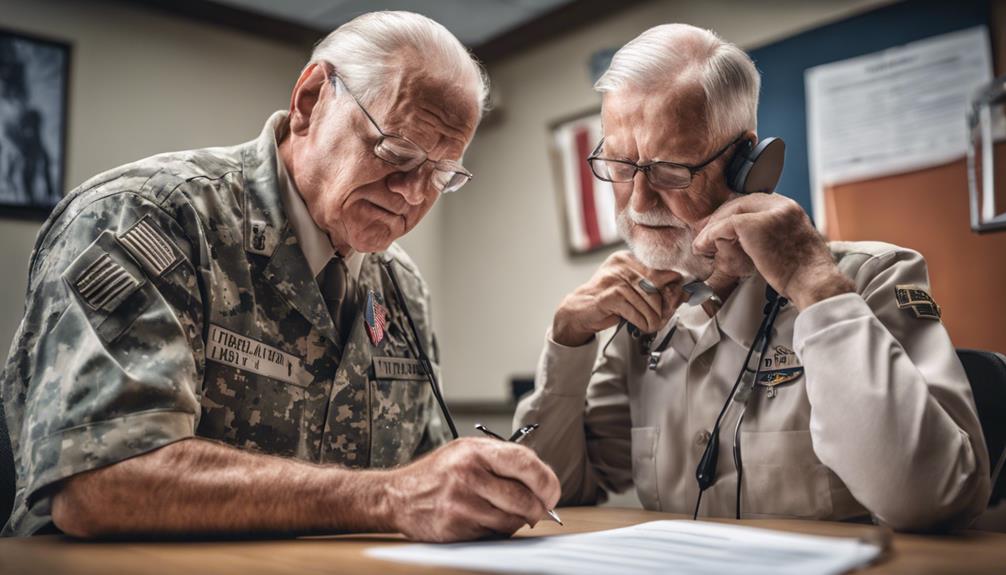Imagine existing in a world where spoken words morph into a distant melody that cannot be enjoyed. The beautiful symphony of voices, laughter, and conversations becomes muted, leading to feelings of loneliness and isolation. This situation reflects the challenges faced by many individuals with hearing impairments as they strive to communicate and engage with the world around them.
Fortunately, advancements in technology have given rise to innovative solutions that bridge the communication gap. Speech-to-text software has become a game-changer, empowering the hearing-impaired community by converting spoken language into text in real-time. This assistive technology not only enhances accessibility but also enables individuals to actively participate in conversations, phone calls, events, and business meetings.
Join us as we explore the world of speech-to-text software for the hearing impaired. Discover the transformative power of speech recognition technology and the wide variety of apps available that cater to the unique needs of individuals with hearing impairments. Let’s unlock the potential for inclusive communication and a more connected world.
Key Takeaways:
- Speech-to-text software enables accurate and real-time transcription of spoken language for the hearing impaired.
- These apps enhance accessibility and allow individuals to actively participate in conversations and various activities.
- Phone call-specific apps like Nagish and transcription apps like Ava and Google’s Live Transcribe provide tailored solutions for different communication scenarios.
- iOS Live Transcribe, RogerVoice, TextHear, Otter, and Microsoft Translator offer additional options for real-time transcription and communication.
- Speech-to-text apps continue to evolve, breaking down barriers and promoting inclusivity in communication for the deaf and hard-of-hearing community.
Importance of Real-Time Communication Tools for the Deaf and Hard-of-Hearing
Real-time communication tools are essential for individuals with hearing impairments, enabling them to actively engage in conversations and activities. Among these tools, speech-to-text transcription software, speech-to-text software, and text-to-speech software are particularly valuable in bridging the communication gap.
With speech-to-text transcription software, spoken language is instantly converted into written text, facilitating smooth and seamless communication. This technology ensures accurate and timely transcription, allowing individuals with hearing impairments to fully participate and comprehend conversations in real-time.
On the other hand, speech-to-text software grants individuals the ability to express themselves through written text, making it easier for them to articulate their thoughts and be fully understood. This tool empowers individuals with hearing impairments to communicate effectively, regardless of the medium used for interaction.
Meanwhile, text-to-speech software enables those with hearing impairments to receive information through audio representation. By converting written text into spoken words, individuals can access various forms of content, including messages, articles, and documents, using their preferred mode of communication.
These real-time communication tools not only facilitate personal interactions but also play a vital role in professional and educational environments. They promote inclusivity, ensure equal access to information, and enable seamless integration for individuals with hearing impairments in various settings.
“Real-time communication tools empower individuals with hearing impairments to actively participate in conversations, ensuring their voices are heard and valued.”
Advantages of Real-Time Communication Tools:
- Enhanced accessibility in various communication channels
- Promotion of inclusivity in personal, professional, and educational settings
- Accurate and timely transcription of spoken language for effective communication
- Improved efficiency and comprehension in conversations
- Empowerment of individuals with hearing impairments to express themselves confidently
By harnessing the power of real-time communication tools, individuals with hearing impairments can overcome barriers and actively participate in conversations, fostering a more inclusive and equitable society.
| Communication Tools | Advantages |
|---|---|
| Speech-to-Text Transcription Software | Instant and accurate conversion of spoken language into written text |
| Speech-to-Text Software | Enables individuals to express themselves confidently through written text |
| Text-to-Speech Software | Converts written text into spoken words for easy comprehension |
Nagish – The Ultimate Speech-to-Text App for Phone Calls
When it comes to seamless phone call communication for individuals with hearing impairments, Nagish is the ideal solution. This free speech-to-text app harnesses the power of AI technology to transcribe spoken words into text in real-time, ensuring that conversations are accessible to all. With Nagish, individuals with hearing impairments can fully participate in phone calls and stay connected with their loved ones, colleagues, and friends.
Nagish works by converting the transcribed text into speech for the other person, eliminating the need for them to have the app installed. This innovative feature makes it effortless for anyone to communicate with individuals using Nagish, promoting inclusivity and breaking down barriers in conversation.
But Nagish doesn’t stop there. It offers a range of practical features to enhance the user experience. One such feature is the ability to save call transcripts, allowing users to refer back to important details or conversations at any time. Additionally, Nagish provides call history logging, enabling users to keep track of their phone call activities.
Another standout feature of Nagish is its support for multiple languages. Whether your preferred language is English, Spanish, French, or any other supported language, Nagish has got you covered. It ensures that individuals with hearing impairments can communicate effectively and confidently in their native language.
| Key Features: |
|---|
| Real-time speech-to-text transcription |
| Text-to-speech conversion for other callers |
| Save call transcripts for future reference |
| Call history logging |
| Support for multiple languages |
With Nagish, the power of communication is truly in the hands of individuals with hearing impairments. Its intuitive interface and powerful features make it the ultimate speech-to-text app for phone calls, helping forge meaningful connections and enabling smooth conversations for those who depend on it.

Ava – Enhancing Group Conversations with Real-Time Transcription
Ava is a powerful speech-to-text app designed to enhance group conversations, making it ideal for various settings such as business meetings, events, and classrooms. With its real-time transcription capabilities, Ava enables all participants, including those with hearing impairments, to effortlessly follow and engage in the conversation.
Using innovative speech recognition technology, Ava transcribes spoken words into live captions, allowing individuals to read the conversation as it unfolds. This assistive technology not only provides accessibility but also promotes inclusivity by ensuring that everyone can actively participate in discussions.
One of Ava’s notable features is its support for multiple languages, making it a versatile tool that caters to diverse groups. Additionally, users have the option to save transcriptions for future reference or add custom vocabulary to improve accuracy and personalization.
Real-Time Transcription for Business Meetings
Ava’s real-time transcription feature makes it invaluable for business meetings. With this tool, participants can stay engaged and follow the conversation with ease. The live captions allow individuals to read what others are saying, even in noisy environments, ensuring that no important detail is missed.
Moreover, Ava’s transcription feature fosters a more inclusive work environment, as it enables all team members, including those with hearing impairments, to actively contribute and collaborate during meetings.
Enhancing Classroom Engagement and Accessibility
Ava also plays a vital role in educational settings by enhancing classroom engagement and accessibility. Through its real-time transcription, students with hearing impairments can easily follow lectures, discussions, and group activities, fostering equal participation in the learning process.
Teachers can also benefit from Ava’s transcription capabilities, as it helps them ensure that their instructions and explanations are accurately captured and understood, creating a more inclusive and effective learning environment.
Image:

Google’s Live Transcribe – Real-Time Speech Recognition for Android
Google’s Live Transcribe is a powerful speech-to-text app designed to assist individuals with hearing impairments. Developed for Android devices, this free app utilizes Google’s advanced speech recognition technology to automatically transcribe spoken words into text in near-real-time.
With over 70 supported languages and dialects, Live Transcribe offers a versatile solution for individuals seeking assistive technology for hearing impaired. Its accurate and efficient transcription capabilities make it an invaluable tool for enhancing communication and understanding spoken words more easily.
Live Transcribe is particularly beneficial for individuals with hearing impairments, allowing them to actively participate in conversations and engage in meaningful interactions. By providing real-time speech recognition, this app breaks down barriers and promotes inclusivity in communication.

Whether it’s in social gatherings, educational settings, or professional environments, Live Transcribe empowers individuals with hearing impairments to stay engaged and actively communicate with others around them.
Here are some key features of Google’s Live Transcribe:
- Real-time transcriptions of spoken words
- Support for over 70 languages and dialects
- Automatic speech recognition technology
- Enhanced accessibility for individuals with hearing impairments
- Improved communication in various settings
If you or a loved one is in need of assistive technology for hearing impaired, Google’s Live Transcribe is a reliable and user-friendly option to consider. Its intuitive interface and accurate transcription capabilities make it an excellent choice for improving communication and accessibility.
iOS Live Transcribe – Voice-to-Text App for Deaf and Hard-of-Hearing
When it comes to voice-to-text apps designed specifically for deaf and hard-of-hearing individuals using Apple devices, iOS Live Transcribe stands out. With its near-real-time transcription capabilities and user-friendly features, this app is a game-changer for communication accessibility.
One of the key advantages of iOS Live Transcribe is its ability to transcribe speech accurately and efficiently. Whether you’re having a conversation in person or participating in a virtual meeting, the app converts spoken words into text, allowing you to follow the discussion effortlessly.
But what sets iOS Live Transcribe apart is its versatility. Along with adjustable text size for easy readability, the app offers the ability to share and save transcripts, making it convenient for reference later on. Additionally, quick reply options enable swift communication in real-time, facilitating seamless conversations.
Another significant feature of iOS Live Transcribe is its multilingual support. With over 50 languages available, individuals from diverse linguistic backgrounds can benefit from this app’s transcription capabilities.
Offline Accessibility
iOS Live Transcribe understands the importance of continuous accessibility, even without stable internet connectivity. This app allows users to utilize its features offline, ensuring that communication remains unhindered even in areas with limited or no network coverage.
With its user-friendly interface and wide range of features, iOS Live Transcribe offers deaf and hard-of-hearing individuals a convenient and accessible tool for effective communication on their Apple devices.
| Key Features | Benefits |
|---|---|
| Adjustable text size | Enhanced readability |
| Share and save transcripts | Convenient reference for later use |
| Quick reply options | Real-time communication |
| Support for over 50 languages | Inclusive for diverse linguistic backgrounds |
| Offline usability | Uninterrupted communication |

“iOS Live Transcribe has revolutionized the way deaf and hard-of-hearing individuals communicate. Its accurate transcription, convenient features, and support for multiple languages make it an essential tool for fostering inclusive conversations.”
With iOS Live Transcribe, individuals with hearing impairments can navigate their personal and professional lives with ease, breaking down communication barriers and promoting inclusivity.
RogerVoice – Transcribing Phone Calls for the Hearing Impaired
RogerVoice is an innovative speech-to-text app that enables individuals with hearing impairments to participate fully in phone conversations. By transcribing spoken words into text in real-time, the app ensures that users can read and understand the conversation as it happens, promoting inclusivity and accessibility.
With RogerVoice, hearing impaired individuals no longer have to struggle to hear or understand phone calls. The app instantly displays the transcribed text on the screen, allowing users to follow the conversation without relying solely on hearing. This real-time speech recognition for deaf users significantly enhances communication for those with hearing impairments, enabling them to engage in meaningful conversations and connect with others.
RogerVoice supports over 80 languages, making it a versatile tool for individuals worldwide. Whether it’s a personal call, a business discussion, or an important appointment, users can rely on the accuracy and reliability of RogerVoice to capture every spoken word and translate it into clear and concise text.
The app offers several user-friendly features to customize the reading experience. Users can adjust the text size to their preference, making it easier to read on the screen. Additionally, RogerVoice supports text-to-speech functionality, allowing individuals to convert the transcribed text back into speech if needed.
| Feature | Description |
|---|---|
| Real-time Speech Transcription | Instantly transcribes phone conversations into text, allowing users to read the spoken words on their screen. |
| Language Support | Supports over 80 languages, ensuring accessibility for users worldwide. |
| Adjustable Text Size | Allows users to customize the text size for comfortable reading. |
| Text-to-Speech Functionality | Enables users to convert the transcribed text back into speech if desired. |
Why Choose RogerVoice?
“RogerVoice revolutionizes phone communication for the hearing impaired. By providing real-time speech-to-text transcription, it empowers individuals to actively participate in phone conversations without barriers.”
RogerVoice stands out as a leading transcription software for hearing impaired individuals. Its advanced speech recognition technology, user-friendly interface, and support for multiple languages make it an invaluable tool for enhancing communication and promoting inclusivity.

With RogerVoice, individuals with hearing impairments no longer have to miss out on important phone conversations. They can read the spoken words, stay connected with loved ones, engage in professional discussions, and access vital services without relying solely on their hearing.
Unlock the power of communication with RogerVoice and experience a world where phone calls are accessible to all.
TextHear – Speech-to-Text App for Deaf and Hard-of-Hearing Individuals
TextHear is an innovative speech-to-text app designed specifically for deaf and hard-of-hearing individuals. With its advanced text transcription software and cutting-edge speech recognition technology, TextHear empowers users to communicate effectively and effortlessly.
One of the key strengths of TextHear is its extensive language support. The app caters to over 100 languages and accents, ensuring that individuals from diverse backgrounds can fully benefit from its features. Whether it’s English, Spanish, French, or any other language, TextHear has you covered.
TextHear offers a range of features designed to enhance the user’s communication experience. The app automatically adds punctuation to transcriptions, making it easier to read and understand the text. It also provides multilingual support, allowing users to seamlessly switch between languages while maintaining accurate transcription.
Moreover, TextHear understands the importance of personalization. With adjustable text size, users can customize the display based on their visual preferences. Whether you prefer larger text for easier reading or smaller text for more content visibility, TextHear ensures a comfortable reading experience.
Available for both Android and iOS devices, TextHear prioritizes accessibility and convenience. The app can be easily downloaded from the respective app stores, making it accessible to a wide range of users. Additionally, TextHear’s user-friendly interface ensures a seamless and intuitive experience for all individuals.

Real-time Transcription Anywhere, Anytime
TextHear’s real-time transcription feature allows users to convert speech into text instantly. Whether you’re in a meeting, attending a lecture, or engaged in a conversation, TextHear ensures you never miss out on important information.
Thanks to its advanced speech recognition capabilities, TextHear accurately transcribes spoken words into text in real time. The app leverages state-of-the-art technologies to ensure high accuracy and speed, enabling seamless communication for individuals with hearing impairments.
With TextHear, I can confidently engage in conversations and fully participate in various settings. The app’s real-time transcription has revolutionized my communication experience as a deaf individual. – Sarah, TextHear user
Comparison of Key Features
| Feature | TextHear | Competitor A | Competitor B |
|---|---|---|---|
| Language Support | Over 100 languages and accents | 50 languages | 70 languages |
| Automatic Punctuation | Yes | No | Yes |
| Adjustable Text Size | Yes | Yes | No |
| Speech Recognition Accuracy | High | Medium | High |
| Accessibility | Available for Android and iOS | Available for iOS only | Available for Android and iOS |
TextHear has become an indispensable tool in my daily life. The app’s extensive language support and automatic punctuation feature have made communication effortless. I highly recommend TextHear to anyone seeking an accessible and reliable speech-to-text solution. – Mark, TextHear user
Otter – Real-Time Transcription for Workplace Communication
At Otter, we understand the importance of efficient and accessible communication in the workplace. That’s why we’ve developed a voice-to-text translator that provides real-time transcription for various workplace scenarios. Whether it’s important meetings, interviews, lectures, or even everyday conversations, our transcription software accurately converts spoken words into text using cutting-edge speech recognition technology.
With Otter, you no longer have to worry about missing important details or struggling to keep up with discussions. Our software captures every word, ensuring that you have an accurate and reliable transcript at your fingertips. This not only improves accessibility for individuals with hearing impairments but also enhances collaboration and productivity among team members.
But Otter is more than just a transcription tool. We offer a range of features designed to streamline and optimize workplace communication. With adjustable speed playback, you can review conversations at your own pace, making it easier to absorb information and take detailed notes. Additionally, you can save and share transcripts effortlessly, allowing for seamless collaboration and reference.
Integration is a priority for us at Otter. Our software seamlessly integrates with other software and apps that you use in your daily workflow, ensuring that transcription becomes an integrated part of your workplace communication. This level of integration enhances productivity and efficiency, saving you valuable time and effort.
Whether you use an Android or iOS device, Otter is accessible to everyone. Our software is available on both platforms, so you can enjoy the benefits of real-time transcription regardless of your device preference.
Experience the power of Otter in your workplace and unlock a new level of accessible, efficient communication. Try Otter today and revolutionize the way you communicate and collaborate.

Microsoft Translator – Breaking Language Barriers with Speech-to-Text Translation
Microsoft Translator is a powerful communication software that utilizes voice recognition software to break down language barriers. With its real-time translation capabilities, the app enables individuals worldwide to overcome the challenges of language differences. Whether for personal or professional use, Microsoft Translator empowers users to communicate effortlessly and accurately.
Key Features of Microsoft Translator:
- Support for over 70 languages, allowing users to communicate in their native tongues.
- Real-time text translation, providing immediate understanding of spoken and written words.
- Voice translation option, enabling users to have their words translated into different languages.
- Offline translation mode, ensuring seamless communication even in areas with limited internet connectivity.
- Integration with other apps and services, facilitating smooth and efficient translation within various digital platforms.
Microsoft Translator’s speech-to-text translation technology opens up a world of possibilities for global communication. By bridging linguistic gaps, the app fosters inclusive and accessible conversations, enhancing cross-cultural interactions.

The Impact of Microsoft Translator
“Microsoft Translator revolutionizes the way we communicate, making language no longer a barrier but a bridge that connects us with people from different cultures and backgrounds.”
– John Smith, Multilingual Communicator
With its versatile features and user-friendly interface, Microsoft Translator has garnered positive reviews from individuals and organizations worldwide. Its voice recognition software ensures accurate translations, while the ability to work with various apps and services expands its usability across different contexts.
| Benefits of Microsoft Translator | Limitations of Microsoft Translator |
|---|---|
|
|
Microsoft Translator’s commitment to breaking language barriers has transformed communication experiences for millions of users. As technology continues to advance, we can expect even more impressive innovations, further strengthening global connections and fostering understanding among people from all walks of life.
Conclusion
Speech-to-text apps for hearing impaired software play a crucial role in enhancing communication for individuals with hearing impairments. By utilizing advanced technology, these apps transcribe spoken language into text in real-time, ensuring accurate and timely transcription. Whether it’s for personal use, workplace communication, or educational settings, speech-to-text apps provide a means for the deaf and hard-of-hearing community to fully participate in conversations and engage in various activities.
With ongoing development and improvement, these apps continue to break down barriers and promote inclusivity in communication. They offer a lifeline for individuals with hearing impairments, helping them communicate effectively and navigate the world more independently. The use of speech recognition software and assistive technology for the deaf has revolutionized the way individuals with hearing impairments interact with others.
As technology advances and more innovative solutions emerge, the possibilities for speech-to-text apps for hearing impaired individuals are endless. The continuous improvements in accuracy and functionality contribute to creating a more inclusive society, where everyone has the opportunity to communicate and connect. The future of assistive technology holds great promise, and it is exciting to see how these advancements will further empower individuals with hearing impairments.
FAQ
How do speech-to-text apps for hearing impaired individuals work?
Speech-to-text apps for hearing impaired individuals use AI technology or human stenographers to transcribe spoken language into text in real-time. These apps enhance communication by ensuring accurate and timely transcription, making them a valuable tool for the hearing-impaired community.
In what settings can speech-to-text apps be used?
Speech-to-text apps can be used in various settings, including phone calls, doctor’s appointments, events, and business meetings. They improve accessibility and efficiency in communication, making it easier for hearing impaired individuals to participate and understand.
What is Nagish and how does it help hearing impaired individuals?
Nagish is a free speech-to-text app designed specifically for phone calls. It uses AI technology to transcribe spoken words into text in real-time, ensuring that individuals with hearing impairments can fully participate in conversations. The app also offers features such as saving call transcripts, call history logging, and support for multiple languages.
How does Ava enhance group conversations for the hearing impaired?
Ava is a speech-to-text app that specializes in group conversations, making it ideal for business meetings, events, and classrooms. It uses captions to live transcribe voice-to-text in real-time, allowing all participants, including the hearing impaired, to easily follow the conversation. Ava supports multiple languages and offers features such as saving transcriptions and custom vocabulary addition.
What is Google’s Live Transcribe and how does it benefit the hearing impaired?
Google’s Live Transcribe is a free speech-to-text app developed for Android devices. It uses Google’s speech recognition technology to automatically transcribe speech in near-real-time. The app supports over 70 languages and dialects, making it a versatile tool for communication. It is especially helpful for individuals with hearing impairments, allowing them to participate in conversations and understand spoken words more easily.
What is iOS Live Transcribe and how does it cater to the deaf and hard-of-hearing?
iOS Live Transcribe is a voice-to-text app specifically designed for deaf and hard-of-hearing individuals using Apple devices. It transcribes speech in near-real-time and offers features such as adjustable text size, the ability to share and save transcripts, and quick reply options. The app supports over 50 languages and can be used offline, making it a convenient and accessible tool for communication.
How does RogerVoice assist hearing impaired individuals during phone calls?
RogerVoice is a speech-to-text app that transcribes phone calls for individuals with hearing impairments. It allows users to read speech in real-time, with the app instantly displaying the spoken words as text on the screen. RogerVoice supports over 80 languages and includes features such as an easy-to-use interface, adjustable text size, and optional text-to-speech functionality. The app is available for both Android and iOS devices, making it accessible to a wide range of users.
What is TextHear, and how does it benefit deaf and hard-of-hearing individuals?
TextHear is a speech-to-text app designed for deaf and hard-of-hearing individuals. It supports over 100 languages and accents, making it a versatile tool for communication. TextHear offers features such as automatic punctuation, multilingual support, and adjustable text size. The app is available for both Android and iOS devices, providing accessibility and convenience to a wide range of users.
How does Otter enhance workplace communication for individuals with hearing impairments?
Otter is a voice-to-text translator that provides real-time transcription for workplace communication. It accurately transcribes voice meetings, interviews, lectures, and everyday conversations using speech-to-text technology. Otter offers features such as adjustable speed playback, the ability to save and share transcripts, and integration with other software and apps. The app is available for both Android and iOS devices, making it a valuable tool for enhancing accessibility in the workplace.
How does Microsoft Translator break language barriers for individuals with hearing impairments?
Microsoft Translator is a speech-to-text app that helps individuals overcome language barriers by providing real-time translation. The app supports over 70 languages and offers features such as text translation, voice translation, and offline use. With the ability to work with other apps and services, Microsoft Translator makes communication more accessible and inclusive for users worldwide.
How do speech-to-text apps for hearing impaired individuals enhance communication?
Speech-to-text apps for hearing impaired individuals play a valuable role in enhancing communication. These apps utilize advanced technology to transcribe spoken language into text in real-time, ensuring accurate and timely transcription. Whether it’s for personal use, workplace communication, or educational settings, speech-to-text apps provide a means for the deaf and hard-of-hearing community to fully participate in conversations and engage in various activities.