Imagine a world where all conversations, phone calls, and interactions are accessible to everyone. A place where individuals with hearing difficulties can engage effortlessly, with no barriers hindering their ability to communicate effectively. After witnessing the struggles and isolation that come with hearing loss, I am acutely aware of the urgent need for resources to bridge this gap.
That’s why we are here to guide you through the world of speech to-text phones for the hearing impaired. These remarkable devices harness the power of technology to convert spoken words into written text in real-time, allowing individuals with hearing loss to fully participate in conversations and stay connected with their loved ones. Whether it’s amplifying sound, transcribing phone calls, or facilitating group discussions, these phones are revolutionizing the way we communicate.
In this article, we will explore the benefits of speech to-text phones for the hearing impaired, the different types of devices available, and the top speech-to-text apps that can transform your smartphone into a powerful communication tool. Together, let’s discover the world of assistive technology for hearing loss and unlock new possibilities for seamless and inclusive communication.
Key Takeaways:
- Speech-to-text phones provide a range of benefits for individuals with hearing impairments, enhancing communication and inclusivity.
- Captioned telephones utilize speech recognition technology to provide real-time text captions for phone conversations.
- Speech-to-text apps offer convenient and efficient communication solutions for deaf or hard-of-hearing individuals in various situations.
- Nagish, Ava, Google’s Live Transcribe, RogerVoice, TextHear, and Otter are some of the top speech-to-text apps available for different platforms.
- Assistive technology for the hearing impaired empowers individuals to communicate effectively and effortlessly.
Benefits of Speech-to-Text Phones for Hearing Impaired Individuals
Speech-to-text phones provide a range of benefits for individuals with hearing impairments. These devices enhance communication by converting spoken words into text in real-time, allowing for seamless and efficient conversations.
One of the key advantages of speech-to-text phones is their accessibility features specifically designed for the hearing impaired. These features include:
- Amplification: The ability to increase the volume of incoming calls to a level that is comfortable for the user.
- Vibration alerts: Notifications through vibrations, ensuring individuals with hearing impairments don’t miss important incoming calls or messages.
- Adjustable font sizes: The ability to customize the text size displayed on the screen, catering to different visual needs.
By incorporating these accessibility features, speech-to-text phones cater to individuals with varying levels of hearing loss. Whether the impairment is mild or profound, these devices provide a means of effective communication in both personal and professional realms.
This adaptive technology supports individuals in their daily lives, enabling them to engage with family and friends, participate in phone calls, and perform essential tasks such as scheduling appointments or making important inquiries. Moreover, in professional settings, speech-to-text phones facilitate clear communication during meetings, conference calls, or job interviews.
Their assistive devices for speech-to-text conversion play a vital role in improving inclusivity and accessibility for the hearing impaired. By bridging the gap created by hearing loss, speech-to-text phones empower individuals to express themselves confidently and connect with others effortlessly.
“Speech-to-text phones offer individuals with hearing impairments the ability to communicate effectively, enhancing their overall quality of life and fostering connections with others.” – Contributor
With the benefits they provide, speech-to-text phones are valuable communication devices for both the deaf and hearing impaired individuals, promoting inclusivity and ensuring that no one is left out of the conversation.
Captioned Telephones for Hearing Impaired Individuals
Captioned telephones provide an innovative solution for individuals with hearing impairments. Similar to captioned TV, these phones display real-time captions that allow users to read along as they listen to the other party on the phone.
Enabled by speech recognition technology, captioned telephones offer a convenient way to communicate, ensuring that individuals with hearing loss can fully engage in conversations. These phones are funded through a federal program overseen by the Federal Communications Commission, guaranteeing the quality and accessibility of captioned telephone services.
Several providers offer captioned telephone services, including industry leaders like CapTel, CaptionCall, and Hamilton CapTel. These companies understand the unique needs of individuals with hearing impairments and strive to deliver reliable and user-friendly devices.
To access captioned telephone services, individuals with hearing loss must certify their need for this assistive technology. Once certified, they can enjoy the benefits of voice-to-text transcription, making conversations more inclusive and comprehensible.
The Benefits of Captioned Telephones
- Real-time captions for effective communication
- Enhanced accessibility, allowing individuals with hearing impairments to participate fully in conversations
- Improved clarity and comprehension, reducing misunderstandings
- Increased independence and confidence in phone communication
Using captioned telephones, individuals with hearing loss can regain the freedom to communicate effortlessly and independently. These devices bridge the gap in understanding, ensuring that every conversation is inclusive and accessible.
| Provider | Features |
|---|---|
| CapTel | – Large, easy-to-read captions – Adjustable font sizes – Speakerphone and handset options |
| CaptionCall | – Amplified sound for clearer conversations – Caller ID and answering machine features – Customizable volume control |
| Hamilton CapTel | – High-definition sound quality – Customizable captions display – Built-in answering machine |
Captioned telephones empower individuals with hearing impairments to communicate effectively and confidently. By harnessing the power of speech recognition technology, these devices ensure that important conversations are not hindered by hearing loss. With captioned telephones, every call becomes an opportunity for connection and understanding.

Speech-to-Text Apps for Deaf or Hard-of-Hearing Individuals
Speech-to-text apps provide a convenient and efficient way for deaf or hard-of-hearing individuals to communicate. These apps use AI technology or human stenographers to transcribe spoken language into written text in real-time. They can be used in various situations, such as phone calls, doctor’s appointments, events, and classes. Some popular speech-to-text apps include Nagish, Ava, Google’s Live Transcribe, iOS Live Transcribe, RogerVoice, TextHear, and Otter. These apps offer features like customizable settings, multilingual support, and real-time transcription.
Speech-to-text apps revolutionize communication for individuals with hearing loss, empowering them to engage in conversations with ease. These apps employ advanced AI algorithms to accurately convert spoken language into written text, ensuring clear and accessible communication. Whether in personal or professional settings, these apps provide a valuable solution for overcoming the barriers posed by hearing impairments.
The beauty of speech-to-text apps lies in their versatility. With the ability to transcribe conversations in real-time, they enable deaf or hard-of-hearing individuals to actively participate in various activities. Whether it’s staying connected through phone calls, attending important appointments, or engaging in group settings, these apps enhance inclusivity and offer a seamless communication experience.
Benefits of Speech-to-Text Apps:
- Real-time Speech-to-Text Transcription: These apps instantly convert spoken language into written text, enabling swift comprehension and response.
- Customizable Settings: Users can personalize the app’s settings to meet their specific needs, such as font size, color contrast, and display preferences.
- Multilingual Support: Many speech-to-text apps support multiple languages, ensuring accessibility for non-English speakers and facilitating international communication.
- Accessibility Features: These apps often offer additional accessibility features like adjustable volume, vibration alerts, and compatibility with assistive devices.
- Seamless Integration: Speech-to-text apps seamlessly integrate with smartphones, allowing users to access the functionality with ease.
- Enhanced Communication: By providing a written transcript of conversations, these apps enhance understanding and facilitate effective communication.
“Speech-to-text apps enable deaf or hard-of-hearing individuals to participate in conversations with confidence and ease.”
One remarkable speech-to-text app is Nagish, designed specifically for deaf individuals. Utilizing AI technology, Nagish offers highly accurate real-time transcription for phone calls, converting both text-to-speech and speech-to-text while maintaining complete privacy. It supports multiple languages, provides customizable voice options, and includes helpful features like call transcript saving and call history logging.
Another notable app, Ava, specializes in group conversations. Whether it’s a business meeting, doctor’s appointment, or classroom setting, Ava allows users to connect their phone’s microphone to an external microphone, providing real-time transcription up to a meter away. With support for 16 languages and features like custom vocabulary and ADA compliance, Ava ensures seamless communication in diverse environments.
Google’s Live Transcribe presents a powerful speech-to-text app for Android users. Leveraging Google’s speech recognition technology, Live Transcribe automatically transcribes speech in near real-time, supporting over 70 languages and dialects. With additional features like sound amplification and vibration alerts, Live Transcribe ensures clear and accessible communication for individuals with hearing impairments.
iOS users can benefit from iOS Live Transcribe, an app designed specifically for iPhone users. This app offers real-time transcription capabilities and can even transcribe speech while offline. With user-friendly features like adjustable font size, easy sharing and saving of transcripts, and quick reply with pre-set text messages, iOS Live Transcribe caters to the unique needs of individuals with hearing impairments.
RogerVoice focuses on improving voice calls for those with hearing impairments. This speech-to-text app transcribes speech in real-time, allowing users to read the text on their screens as the other person speaks. Additionally, RogerVoice incorporates a text-to-speech option, enabling users to reply by speaking or typing. With the ability to transcribe any phone call and subtitle videos, RogerVoice offers versatile communication solutions.
TextHear addresses the needs of deaf or hard-of-hearing individuals in an inclusive and multilingual manner. Supporting over 100 languages and accents, TextHear provides highly accurate speech recognition and includes automatic punctuation for improved readability. With its user-friendly interface and accessibility features, TextHear offers an exceptional speech-to-text experience.
Otter is an excellent choice for professionals looking for voice-to-text translation. With its cutting-edge speech-to-text technology, Otter precisely transcribes voice meetings, interviews, lectures, and everyday conversations in real-time. Offering high accuracy, adjustable playback speed, and user-friendly features like saving and sharing transcripts, Otter proves invaluable in professional settings.
Speech-to-text apps provide an array of communication solutions for individuals with hearing impairments. From enhancing inclusivity in everyday conversations to increasing accessibility in important appointments and events, these apps enrich the lives of individuals with hearing loss. Through their advanced transcription capabilities and user-friendly features, speech-to-text apps empower deaf or hard-of-hearing individuals to communicate effectively and effortlessly.

Nagish – A Powerful Speech-to-Text App for Deaf Individuals
Nagish is a free speech-to-text app specifically designed for deaf individuals. Our app utilizes AI technology to provide highly accurate real-time transcription. With Nagish, you can now effortlessly caption your phone calls using AI, converting text-to-speech and speech-to-text while ensuring complete privacy.
Our app is developed with the unique needs of the deaf community in mind. Nagish supports multiple languages, allowing users to communicate effectively in their preferred language. Whether it’s at home, work, or in social settings, Nagish serves as an essential communication tool for deaf individuals.
When using Nagish, you will benefit from a range of valuable features. You can easily save call transcripts for future reference, keeping important conversations accessible at all times. Nagish also allows for call history logging, providing a convenient record of your communication history.
Additionally, Nagish offers personalized voice options, allowing you to customize your experience based on individual preferences. Whether it’s the voice type or speed, you have the flexibility to tailor Nagish to suit your communication needs.
A visual representation of Nagish’s capabilities:
| Feature | Description |
|---|---|
| AI Transcription | Highly accurate, real-time transcription using advanced AI technology. |
| Multiple Languages | Supports communication in various languages, fostering inclusivity. |
| Save Call Transcripts | Conveniently store and access call transcripts for future reference. |
| Call History Logging | Keep track of your communication history for easy retrieval. |
| Personalized Voice Options | Customize the voice type and speed for a personalized experience. |
Experience the power of Nagish on both iOS and Android devices. Download Nagish today and unlock a new level of communication accessibility for deaf individuals.
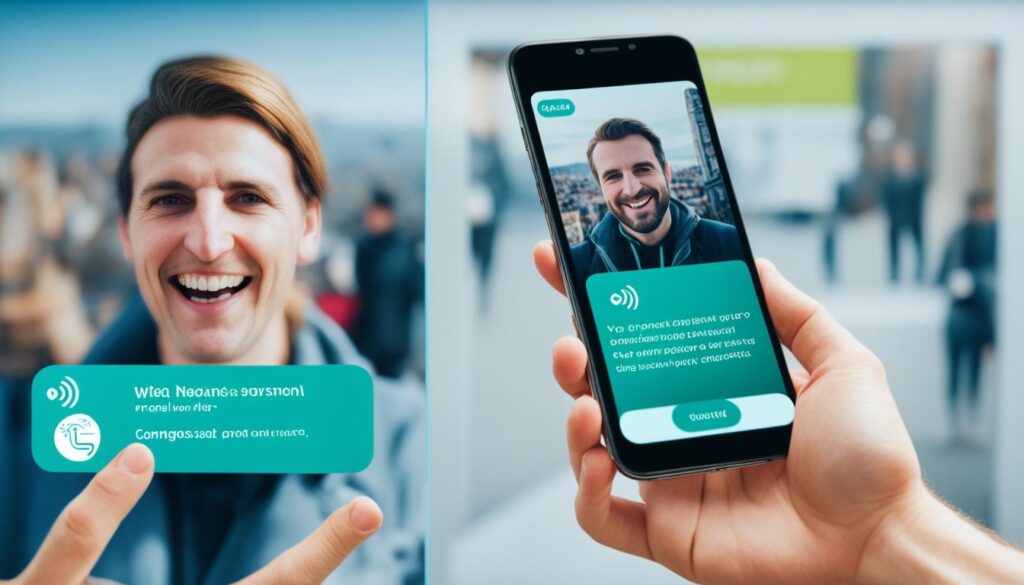
Ava – Speech-to-Text App for Group Conversations
In today’s fast-paced world, effective communication is crucial, especially in group settings. For individuals who are deaf or hard-of-hearing, participating in group conversations can be challenging. However, with technological advancements, speech-to-text apps like Ava are transforming the way we connect and collaborate.
Ava is a powerful speech-to-text app specifically designed for deaf or hard-of-hearing individuals. It enables real-time transcription of spoken words into text, offering an inclusive and accessible solution for group conversations. Whether it’s a business meeting, doctor’s appointment, social event, or classroom discussion, Ava ensures that everyone can actively participate and stay engaged.

Ava’s versatility makes it an ideal choice for diverse scenarios. Working professionals can utilize Ava during meetings, ensuring that important information is captured accurately. Medical appointments become more efficient as patients can focus on the conversation while the app transcribes important details for later reference. Social gatherings and events become more inclusive as Ava breaks down communication barriers, facilitating dynamic and seamless interactions.
What sets Ava apart is its ability to connect the user’s phone microphone to a microphone in the room. This feature allows for more accurate transcription, even from a meter away. Additionally, Ava supports 16 languages, ensuring that individuals from different linguistic backgrounds can fully participate in conversations and have equal access to information.
To enhance user experience and adapt to specific vocabularies, Ava offers customizable vocabulary options. Users can create their own unique word list, enabling the app to accurately transcribe technical terms, names, or specific jargon. Moreover, Ava is ADA compliant, ensuring accessibility and compliance with the Americans with Disabilities Act.
Ava is available for both iOS and Android devices, making it accessible to a wide range of users. Its user-friendly interface and intuitive design make it easy to navigate, providing a seamless communication experience for individuals with hearing impairments.
Advantages of Ava:
- Real-time transcription for group conversations
- Ability to connect phone microphone to room microphone for accurate transcription
- Support for 16 languages, promoting inclusivity
- Customizable vocabulary for enhanced accuracy
- Compliance with ADA requirements
- Available for both iOS and Android devices
Embrace the power of technology and unlock the potential of group conversations with Ava. Experience seamless and inclusive communication, regardless of hearing abilities. Ava empowers individuals, fostering a sense of belonging and ensuring equal participation in a world that values diversity and inclusivity.
| App Name | Features | Compatibility |
|---|---|---|
| Ava |
|
iOS, Android |
Google’s Live Transcribe – Real-Time Speech-to-Text App for Android
Google’s Live Transcribe is an impressive speech-to-text app developed by Google that provides real-time transcription for individuals with hearing impairments. Powered by Google’s advanced speech recognition technology, this free app automatically converts spoken words into text, making communication more accessible and inclusive.
Designed specifically for Android platforms, Live Transcribe supports over 70 languages and dialects, catering to a diverse user base. With its near-real-time transcription capabilities, this app ensures that individuals with hearing impairments can follow conversations and engage in dialogue without any delays.
Live Transcribe goes beyond basic transcription by offering additional features to enhance the user experience. For individuals with hearing impairments, the app provides sound amplification to ensure that every word is clearly heard. It also includes vibration alerts, which can be customized to notify users of important sounds or speech.
Key Features of Google’s Live Transcribe:
- Real-time transcription of spoken language
- Support for over 70 languages and dialects
- Sound amplification for improved clarity
- Customizable vibration alerts
With Live Transcribe, individuals with hearing impairments can rely on accurate transcriptions to stay connected and engaged in various social, educational, and professional settings. Whether it’s a conversation with friends, attending lectures, or participating in meetings, Live Transcribe ensures that no important information is missed.
Through its seamless integration of Google’s speech recognition technology, Live Transcribe offers a valuable tool for individuals with hearing impairments who use Android devices. It empowers them to communicate effectively and effortlessly, breaking down barriers and fostering greater inclusivity.
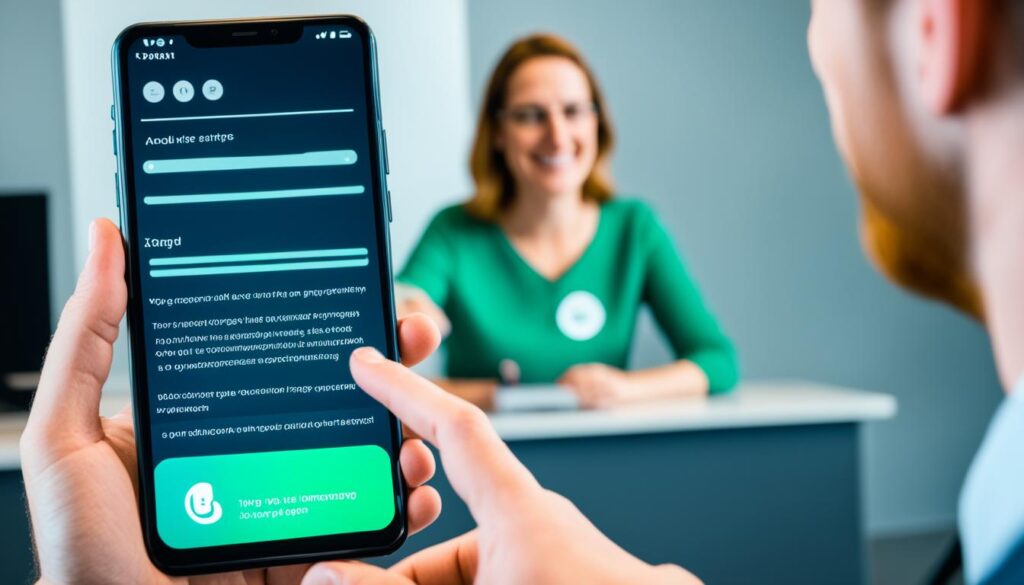
User Feedback on Google’s Live Transcribe:
“Live Transcribe has been a game changer for me. It’s incredibly accurate and has made it so much easier for me to follow conversations and participate in group settings. Thank you, Google!” – Sarah M.
“I can’t express how grateful I am for Live Transcribe. It has opened up a new world of communication for me. Being able to read what others are saying in real-time has made a huge difference in my life.” – Michael T.
| Pros | Cons |
|---|---|
| Real-time transcription for seamless communication | Available only on Android platforms |
| Supports over 70 languages and dialects | Requires internet connection for transcription |
| Sound amplification for improved clarity | No offline transcription option |
| Customizable vibration alerts |
iOS Live Transcribe – Voice-to-Text App for iPhone
When it comes to voice-to-text apps for hearing-impaired individuals, iOS Live Transcribe is a top choice for iPhone users. This app provides real-time transcription capabilities, ensuring that conversations can be easily understood and followed.
One advantage of iOS Live Transcribe is its ability to transcribe speech even when offline. This feature comes in handy when internet connectivity is limited or unavailable, ensuring that users can still access accurate transcriptions.
Enhanced Customization and Accessibility
iOS Live Transcribe offers various features that enhance customization and accessibility. Users can type text during conversations, making it easier to participate in real-time discussions. Additionally, the app allows users to adjust the font size for improved readability.
Support for Multiple Languages
To cater to a diverse user base, iOS Live Transcribe supports over 50 languages. This means that individuals with hearing impairments from different linguistic backgrounds can benefit from this app’s transcription capabilities.
Convenience and Sharing Options
iOS Live Transcribe provides convenient options for sharing and saving transcripts. Users can easily share transcriptions with others, making it simpler to communicate and maintain records. The app also offers a quick reply feature, allowing users to respond with text effortlessly.
Another feature of iOS Live Transcribe is its offline usage capability. This ensures that individuals with hearing impairments can rely on the app even when they are in areas with no internet connection.
Overall, iOS Live Transcribe is highly rated and favored by individuals with hearing impairments who use iPhones. Its focus on accessibility, real-time transcription, and offline usage make it an invaluable tool for effective communication.

| App Name | Platform | Real-Time Transcription | Offline Transcription |
|---|---|---|---|
| iOS Live Transcribe | iPhone | ✅ | ✅ |
| Android Live Transcribe | Android | ✅ | ❌ |
| Nagish | iOS, Android | ✅ | ❌ |
| Ava | iOS, Android | ✅ | ❌ |
RogerVoice – Speech-to-Text App for Voice Calls
RogerVoice is an innovative speech-to-text app designed to enhance voice calls for individuals with hearing impairments. This powerful app utilizes cutting-edge speech recognition technology to transcribe spoken language into real-time text, allowing users to read the conversation on their screens as the other person speaks.
With RogerVoice, individuals with hearing loss can effectively overcome communication barriers during phone calls. The app offers seamless transcription, providing a clear and accessible method of understanding spoken information.
RogerVoice goes beyond speech recognition by offering a text-to-speech option as well. This means users have the flexibility to reply to the other person either by speaking or typing, further facilitating communication.
One of the key strengths of RogerVoice is its versatility. In addition to transcribing voice calls, the app also has the ability to subtitle videos, making it an ideal solution for various communication needs.
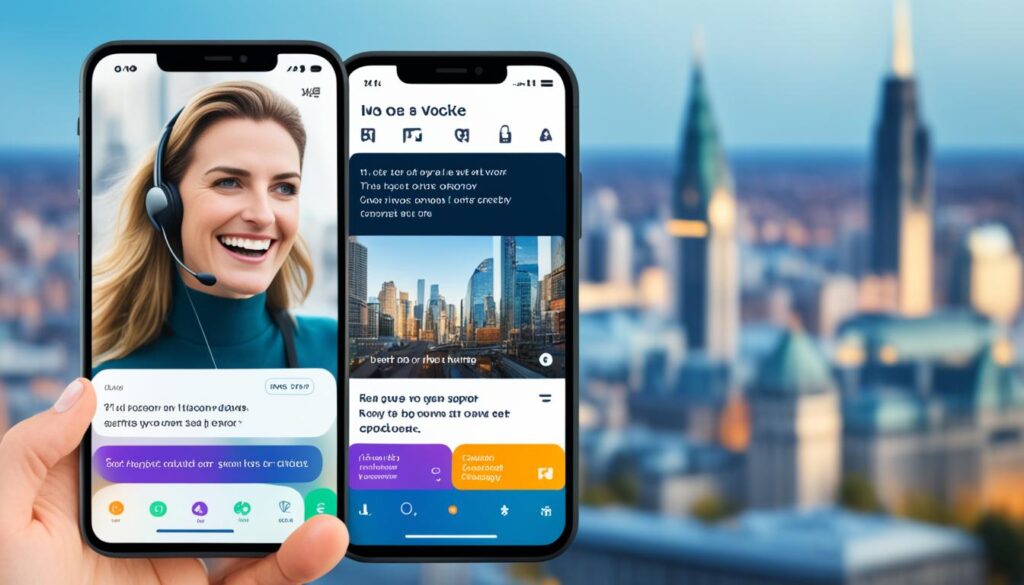
Whether it’s a personal conversation or a business call, RogerVoice ensures that individuals with hearing impairments can fully engage in real-time conversations. The app is available for both Android and iOS devices, making it accessible to a wide range of users.
By leveraging the power of speech recognition and transcription, RogerVoice empowers individuals with hearing impairments to communicate effortlessly and confidently.
TextHear – Multilingual Speech-to-Text App
TextHear is an innovative speech-to-text app designed to cater to the needs of deaf or hard-of-hearing individuals. Available for both iPhone and Android smartphones, TextHear offers a comprehensive solution for seamless communication. With its multilingual support and exceptional speech recognition capabilities, TextHear stands out as a reliable and efficient assistive tool.
| Key Features of TextHear |
|---|
| 1. Multilingual Support: TextHear transcends language barriers, accommodating over 100 languages and accents. It ensures effective communication for users across diverse backgrounds and enables meaningful connections. |
| 2. Accurate Transcription: TextHear utilizes advanced speech recognition technology to deliver accurate and real-time transcriptions. It captures spoken words with precision, allowing users to follow conversations effortlessly. |
| 3. Automatic Punctuation: To enhance readability, TextHear automatically inserts punctuation marks, ensuring clear and coherent text output. This feature streamlines communication, making it easier for users to understand and respond. |
While the Android version of TextHear is free and readily accessible to all, the iOS version offers a free trial with limited duration before requiring the purchase of transcription minutes. Regardless of the chosen platform, TextHear guarantees a user-friendly interface, making it simple to navigate and utilize its powerful features.

With its commitment to accuracy and ease of use, TextHear has gained a reputation as a reliable speech-to-text app. By offering multilingual support and robust speech recognition capabilities, TextHear empowers deaf or hard-of-hearing individuals to communicate effortlessly and confidently.
Otter – Voice-to-Text Translator for Professionals
When it comes to accurate and efficient transcription in professional settings, Otter is the go-to voice-to-text translator. Using cutting-edge speech-to-text technology, Otter can transcribe voice meetings, interviews, lectures, and everyday conversations in real-time. Our transcription service offers high accuracy, ensuring that every word is captured with precision.
One of the standout features of Otter is its adjustable speed playback. This functionality allows you to listen to the transcribed text at a pace that suits you, facilitating seamless transcription and review processes.
With Otter, you have the ability to save and share transcripts effortlessly. This makes collaboration and information sharing a breeze in the workplace. Whether you need to circulate meeting minutes, share interview notes, or simply refer back to a previous conversation, Otter has you covered.
“Otter has revolutionized the way we handle transcription in our company. It has saved us valuable time and improved the accuracy of our records.”
– John Smith, CEO of ABC Corporation
Used widely across industries, Otter is a trusted tool for professionals who rely on accurate transcription. From journalists conducting interviews to researchers documenting findings, Otter streamlines the transcription process, allowing you to focus on what matters most—your work.
“Otter has been a game changer for my research. It not only transcribes my interviews flawlessly but also helps me organize and analyze the data more effectively.”
– Dr. Jane Davis, Research Scientist
Available for both Android and iOS devices, Otter provides a seamless experience across different platforms, ensuring accessibility for all professionals. Please note that full access to Otter’s features requires a subscription.
Experience the power of Otter and unlock the potential of speech-to-text technology for professional transcription needs.

Conclusion
In conclusion, speech-to-text phones and apps provide valuable communication solutions for individuals with hearing impairments. They enhance inclusivity, efficiency, and accessibility in personal and professional settings. Whether through captioned telephones, speech-to-text apps, or other assistive technologies, individuals with hearing impairments can benefit greatly from these advancements. By leveraging the power of speech recognition and transcription, these devices and apps empower the hearing impaired to communicate effectively and effortlessly.
FAQ
What are speech-to-text phones?
Speech-to-text phones are devices that convert spoken words into written text in real-time, allowing individuals with hearing impairments to read and understand conversations.
What accessibility features do speech-to-text phones offer?
Speech-to-text phones often come with features like amplification, vibration alerts, adjustable font sizes, and compatibility with hearing aids and cochlear implants to enhance communication for individuals with hearing loss.
How do captioned telephones work?
Captioned telephones provide real-time text captions of the conversation, allowing individuals with hearing impairments to read along as they listen on the phone. These phones utilize speech recognition technology and are funded through a federal program.
What are some popular speech-to-text apps for deaf or hard-of-hearing individuals?
Some popular speech-to-text apps include Nagish, Ava, Google’s Live Transcribe, iOS Live Transcribe, RogerVoice, TextHear, and Otter. These apps transcribe spoken language into written text in real-time, assisting in various communication scenarios.
What is Nagish?
Nagish is a free speech-to-text app designed for deaf individuals. It converts spoken language into highly accurate written text in real-time, allowing users to caption phone calls using AI technology while ensuring privacy.
What is Ava?
Ava is a speech-to-text app specifically designed for group conversations. It connects to a microphone and transcribes voice into text in real-time, making it ideal for meetings, appointments, events, and classrooms.
What is Google’s Live Transcribe?
Google’s Live Transcribe is a free speech-to-text app that uses Google’s speech recognition technology to transcribe speech in near-real-time. It supports over 70 languages and offers features like sound amplification and vibration alerts.
Is there a speech-to-text app for iPhone users?
Yes, iOS Live Transcribe is a voice-to-text app designed specifically for iPhone users. It provides real-time transcription capabilities and supports over 50 languages, including the ability to transcribe speech while offline.
What is RogerVoice?
RogerVoice is a speech-to-text app focused on improving voice calls for individuals with hearing impairments. It transcribes speech in real-time, allowing users to read the text on their screen while the other person speaks.
What is TextHear?
TextHear is a speech-to-text app available for both iPhone and Android smartphones. It supports over 100 languages and accents, provides speech recognition capabilities, and offers automatic punctuation for improved readability.
What is Otter?
Otter is a voice-to-text translator primarily used in professional settings. It accurately transcribes voice meetings, interviews, lectures, and conversations in real-time using speech-to-text technology.
In conclusion, how do speech-to-text phones and apps benefit individuals with hearing impairments?
Speech-to-text phones and apps enhance communication for individuals with hearing impairments by converting spoken words into written text in real-time. They offer inclusivity, efficiency, and accessibility in personal and professional settings, empowering the hearing impaired to communicate effectively and effortlessly.










