Remote firmware updates can go wrong in many ways, risking security breaches, device bricking, and compatibility issues that cause system failures. If updates aren’t properly secured, hackers could access your device or insert malicious code. Firmware corruption may render your device unusable, and mismatched versions can cause instability. Poor testing and unreliable networks raise the chances of failed updates and data exposure. Keep this in mind—there’s more to uncover about these potential pitfalls.
Key Takeaways
- Security vulnerabilities during transmission can lead to data interception, tampering, or insertion of malicious firmware.
- Firmware corruption or incompatibility may brick devices or cause system instability.
- Network outages or interruptions can result in incomplete updates, leaving devices vulnerable or inoperable.
- Insufficient testing increases risks of bugs, crashes, or security flaws post-update.
- External factors like server downtime or bandwidth limitations can delay or prevent successful firmware deployment.
Security Vulnerabilities During Transmission

When firmware updates are transmitted remotely, they become vulnerable to interception and tampering. Cybercriminals can exploit weak points in the transmission process, especially if encryption protocols aren’t robust enough. Without proper security measures, malicious actors can intercept data or insert malicious code, compromising your device’s integrity. To mitigate these risks, it’s essential to use secure channels that encrypt data during transmission. Encryption protocols like TLS or SSL help ensure that firmware updates remain confidential and unaltered as they travel across networks. Implementing strong encryption and secure channels creates a barrier against eavesdropping and tampering, safeguarding your device from potential threats. Staying vigilant about secure transmission practices is key to maintaining the integrity of remote firmware updates. Additionally, understanding the resources and tools available for effective security can help organizations implement comprehensive protection strategies.
Risks of Bricking Devices Remotely

When you update firmware remotely, there’s a risk of corrupting the software, which can render your device inoperable. If something goes wrong, you might also accidentally lock yourself out of the device entirely. Understanding these risks helps you take steps to prevent bricking during remote updates. Proper preparation and awareness of update procedures can significantly reduce these risks.
Firmware Corruption Risks
Remote firmware updates inherently carry the risk of corrupting the device’s firmware, which can render it inoperable—a situation often called bricking. Firmware corruption can occur if the update process is interrupted or if the firmware file is incompatible. Proper firmware versioning is essential; installing an incorrect version might cause conflicts or instability. Additionally, hardware compatibility plays a critical role—updating firmware not designed for your device’s specific hardware can lead to corruption. Even a minor mismatch can compromise the entire system. To mitigate these risks, you must guarantee the firmware is verified, correctly versioned, and compatible with your hardware before initiating a remote update. Neglecting these precautions increases the chance of corrupting the firmware and bricking your device. Firmware verification is a crucial step to ensure a successful update.
Unintended Device Lockout
Despite careful planning, remote firmware updates can inadvertently lock you out of your device, especially if the update process goes wrong. A failed update might cause a user lockout, leaving you unable to access or control your device remotely. Accidental resets during the process can also trigger the device to revert to factory settings, making recovery difficult without physical access. If the update disrupts essential boot sequences or corrupts critical components, your device could become bricked, requiring expert intervention. Such lockouts may happen without warning, forcing you to navigate complex recovery procedures or, worse, replace the device altogether. To avoid this, always ensure reliable connections, verify update integrity beforehand, and implement fallback options to regain control if something goes awry. Additionally, a high contrast ratio in the device’s display can make troubleshooting easier by clearly highlighting error messages or status updates during the recovery process.
Compatibility Challenges and Firmware Mismatches

Compatibility issues and firmware mismatches pose significant challenges in remote firmware updates, often causing devices to malfunction or become unusable. You might face version conflicts that prevent updates from applying correctly, or hardware incompatibilities that make new firmware incompatible with your device’s components. To illustrate, consider this table:
| Firmware Version | Hardware Compatibility | Potential Issue |
|---|---|---|
| v1.0 | Compatible | No problem |
| v2.0 | Incompatible | Device may crash or brick |
| v1.5 | Partially compatible | Unexpected behavior |
Ensuring firmware and hardware alignment is vital. Failing to match versions or hardware specifications can lead to device failures, requiring costly repairs or replacements. Always verify compatibility before initiating remote updates to avoid these pitfalls. Additionally, understanding device specifications helps prevent mismatches and ensures smoother update processes.
Data Privacy Concerns and Exposure

As firmware updates are transmitted over networks, data privacy concerns become a critical issue. Without proper safeguards, sensitive information could be intercepted or exposed during transfer. Implementing robust data encryption helps protect your data from unauthorized access, ensuring that the information remains confidential throughout the update process. Vetted – Mother Baby Kids, encryption alone isn’t enough; obtaining clear user consent is essential. You need to be informed about what data is being collected, shared, or stored, and agree to these terms. Failing to secure user consent can lead to privacy violations and legal repercussions. As you enable remote updates, prioritize both strong encryption protocols and transparent communication to safeguard your data and maintain trust.
Inadequate Testing Leading to System Failures

Inadequate testing of firmware updates can lead to unexpected system failures, disrupting device functionality and damaging user trust. Without thorough testing protocols, bugs may slip through, especially if firmware versioning isn’t carefully managed. These failures can cause devices to crash, freeze, or behave unpredictably. To prevent this, you need robust testing protocols that simulate real-world scenarios and verify compatibility across firmware versions. Consider this table:
| Firmware Versioning | Testing Protocols |
|---|---|
| Multiple versions | Compatibility and regression tests |
| Sequential updates | Stress and security testing |
| Rollback support | End-user simulation testing |
Neglecting these steps risks significant setbacks, highlighting the importance of exhaustive testing before deployment. Proper firmware versioning management can help streamline updates and minimize potential issues.
Dependency on Network Reliability

Your remote firmware updates depend heavily on network stability. When outages occur, updates get interrupted or delayed, risking system security and performance. Connectivity issues and limited bandwidth can cause failures or slow the entire process, making reliable network access essential.
Network Outages Disrupt Updates
Network outages can considerably hinder remote firmware updates, causing delays and potential system vulnerabilities. When your network experiences downtime, updates may fail midway, leaving devices vulnerable to security threats. Power surges can further complicate matters, risking damage to servers during outages and corrupting update files. These interruptions can extend update windows, increasing the chance of incomplete or inconsistent firmware installations. Server downtime prevents the update process from completing entirely, leaving systems exposed. If updates are interrupted, devices may revert to previous firmware versions or operate with incomplete patches, creating security gaps. Relying heavily on network stability means that any disruption—be it outages, surges, or server issues—can compromise your update schedule and overall system security. Studies indicate that consistent update practices contribute to better system security and reduce vulnerabilities.
Bandwidth Limits Delay Process
Bandwidth limits can considerably slow down remote firmware updates, especially when network reliability is compromised. When your internet has a data cap or uses bandwidth throttling, large updates take longer, risking incomplete installs. These restrictions force your system to prioritize essential data, delaying firmware transfers. As a result, update processes become prolonged or interrupted, leaving devices vulnerable. The table below illustrates how bandwidth constraints impact updates:
| Bandwidth Throttling | Data Cap Effect |
|---|---|
| Slows transfer rate | Limits total data for updates |
| Causes delays | Forces update pauses |
| Extends update time | Interrupts ongoing processes |
| Increases failure risk | Reduces update reliability |
| Demands schedule adjustments | Necessitates planning |
Understanding these limits helps you anticipate delays and manage update schedules effectively. Proper planning and awareness of network reliability can mitigate risks associated with delayed firmware updates.
Connectivity Fluctuations Cause Failures
Connectivity fluctuations can cause firmware update failures by disrupting the data transfer process. Signal interference from nearby devices or environmental factors can weaken or interrupt your network signal, leading to incomplete or corrupted updates. Power fluctuations can also impact your device’s connection stability, causing resets or disconnects during updates. When the network falters, your device might lose contact with the server, halting the update midway. This leaves your device in an inconsistent state, risking firmware corruption or bricking. Even brief interruptions can cause failures that require manual intervention or reboots. To prevent this, ensure a stable connection, minimize interference sources, and maintain consistent power. Recognizing these vulnerabilities helps you avoid failed updates and keeps your device functioning smoothly. Self Watering Plant Pots demonstrate how reliable systems depend on consistent input and environment stability to operate effectively.
Unauthorized Firmware Installations and Tampering
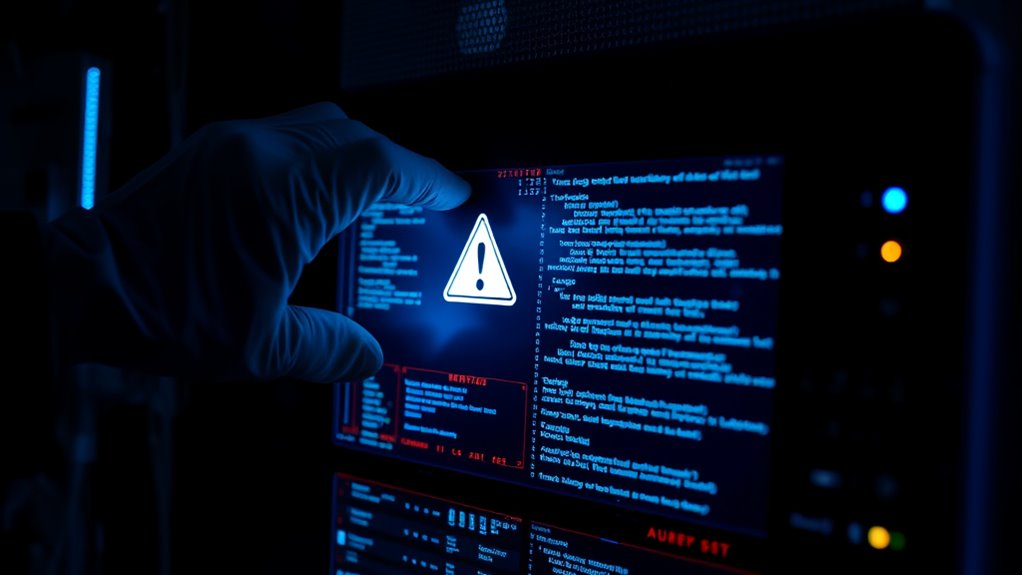
Unauthorized firmware installations and tampering pose significant security risks because malicious actors can exploit vulnerabilities to alter device functions or gain control. If hackers succeed in unauthorized installations, they can introduce malicious code that bypasses security measures, leading to compromised data or service disruptions. Firmware tampering allows attackers to modify device behavior, potentially causing it to malfunction or perform unintended actions. These threats often stem from weak authentication processes or unsecured update channels. When you neglect proper security protocols, you open doors for attackers to inject malicious firmware, making your devices vulnerable. Preventing unauthorized installations involves strict access controls, encryption, and continuous monitoring. Staying vigilant ensures your firmware remains authentic, safeguarding your systems from tampering that could have severe operational and security consequences.
Over-the-Air Update Failures and Recovery Difficulties

When an over-the-air update fails, it can leave your device with corrupted firmware, which might cause it to become unresponsive. Recovering from such issues isn’t always straightforward and can require complex troubleshooting. Understanding these risks helps you prepare for potential recovery challenges during remote updates.
Corrupted Firmware Risks
Over-the-air firmware updates can streamline maintenance, but they also introduce the risk of corruption that can leave your device inoperable. If an update becomes corrupted during transfer or installation, your device may fail to boot or function properly. To mitigate this, implementing firmware rollback options allows you to revert to a previous stable version if needed. However, without proper update validation—such as checksums or digital signatures—you risk installing faulty firmware that could cause stability issues or hardware damage. Corrupted firmware not only halts device operation but can also complicate recovery efforts, especially if the device lacks fail-safe mechanisms. Ensuring rigorous validation processes and reliable rollback procedures is essential to minimize the impact of corrupted firmware and maintain device integrity.
Recovery Challenges Arise
Firmware corruption during over-the-air updates can leave your device unable to boot or operate properly, making recovery a complex challenge. Hardware incompatibilities might cause failed updates or bricked devices, especially if the new firmware isn’t fully compatible with your hardware. User error, like interrupting the update process or selecting incorrect options, further complicates recovery efforts. When an update fails, restoring your device often requires specialized tools or knowledge, which might not be readily available. Sometimes, recovery involves reflashing firmware via recovery modes or hardware interfaces, risking further damage if not done correctly. These issues highlight how delicate remote updates can be, emphasizing the importance of thorough testing and cautious procedures to minimize the risk of irreparable failures.
Potential for Introducing New Bugs and Flaws
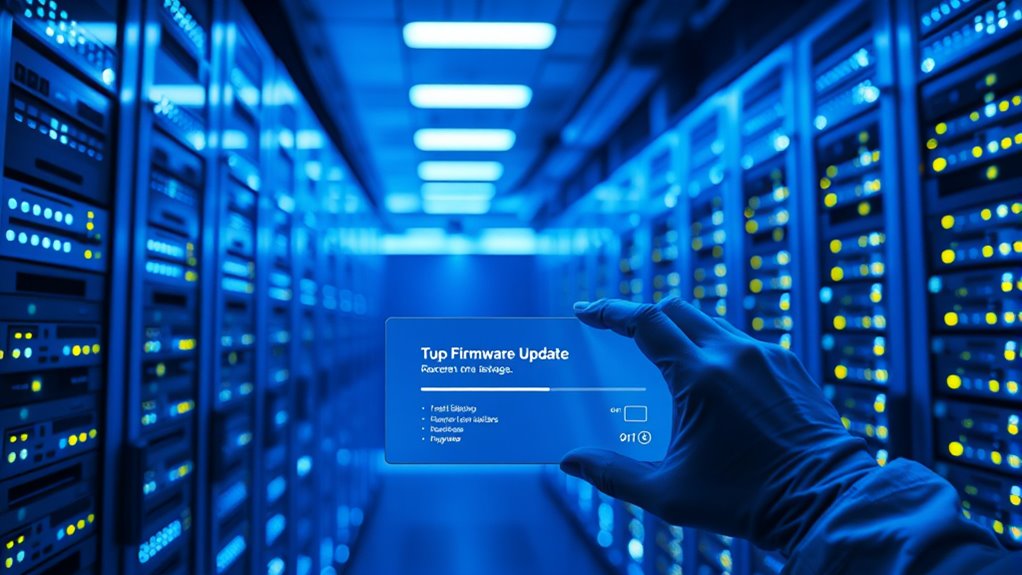
While remote firmware updates offer convenience and efficiency, they also carry the risk of introducing new bugs and flaws into devices. A failed update or incompatible software can create a version mismatch, leading to malfunction or instability. If the update contains hidden bugs, you might need to perform a software rollback to restore stability, but even that process isn’t foolproof. Rollbacks can get complicated if the previous version is unavailable or incompatible with current hardware. Additionally, incomplete updates or corrupted files can cause unexpected errors, leaving your device vulnerable or unusable. Without careful testing and validation, these risks increase, making it essential to implement robust update procedures to minimize the chance of introducing flaws that could compromise device performance.
Impact on Device Lifecycle and Support

Implementing remote firmware updates can considerably extend a device’s operational life by allowing manufacturers to deliver security patches, performance improvements, and new features without the need for physical repairs. This capability delays device obsolescence, giving you more value from your investment. However, it also impacts warranty support, as updates might alter or disable original functionalities, potentially voiding warranties. Manufacturers may restrict or limit support if updates lead to unforeseen issues or hardware incompatibilities. Additionally, frequent updates may force you to replace or upgrade devices sooner if they become incompatible with new firmware versions. Being aware of these warranty implications helps you make informed decisions about relying heavily on remote updates, balancing extended device support with potential support limitations and future obsolescence concerns.
Frequently Asked Questions
How Do Companies Verify Firmware Authenticity Before Updates?
To verify firmware authenticity before updates, you should focus on firmware validation and update authentication. Companies typically use cryptographic signatures and digital certificates to confirm the firmware hasn’t been tampered with. During the update process, the device checks these signatures against trusted authorities. If validation passes, the update proceeds; if not, it’s blocked. This process helps prevent malicious firmware from corrupting or compromising your devices.
What Are the Legal Implications of Remote Firmware Updates?
Like walking a tightrope over a stormy sea, remote firmware updates carry legal risks. You must guarantee cybersecurity concerns are addressed to prevent breaches, and comply with laws like GDPR or HIPAA. Failing to do so could lead to hefty fines, lawsuits, or damage to your reputation. Staying informed and following best practices helps you navigate these complex legal waters, protecting your organization from costly repercussions.
Can Firmware Updates Affect Device Warranty Status?
When you update firmware, it can impact your device’s warranty status, especially if the update affects firmware authenticity. Manufacturers might deny warranty repairs if they find unauthorized or tampered firmware, thinking it caused the issue. Always verify updates come from official sources, and check your warranty terms beforehand. This way, you minimize the risk of losing warranty coverage and ensure your device remains eligible for warranty repair.
How Do Users Ensure They Receive Genuine Firmware Updates?
Getting genuine firmware updates is like trusting a trusted friend. You should always verify update validation by checking digital signatures, which guarantee the source’s authenticity. Download updates only from official websites or authorized channels. Avoid third-party sources, as they may carry malicious software. By doing this, you protect your device from potential security threats and ensure the update is legitimate, keeping your device safe and functioning properly.
What Steps Are Taken if a Firmware Update Causes Data Loss?
If a firmware update causes data loss, you should first follow rollback procedures to revert to the previous firmware version. Always guarantee you have a recent data backup before updating, so you can restore your data if needed. If data loss occurs, stop using the device immediately, consult the manufacturer’s support, and restore your data from the backup. These steps help minimize damage and recover your information quickly.
Conclusion
Think of remote firmware updates as a double-edged sword—a delicate bridge spanning innovation and risk. While they promise seamless progress, one misstep can send your device into chaos, like a fragile bridge collapsing under tension. Stay vigilant, test thoroughly, and respect the unseen vulnerabilities lurking beneath the surface. Only then can you navigate this digital landscape safely, ensuring your device’s future remains secure and resilient amidst the unpredictable currents of technological change.











