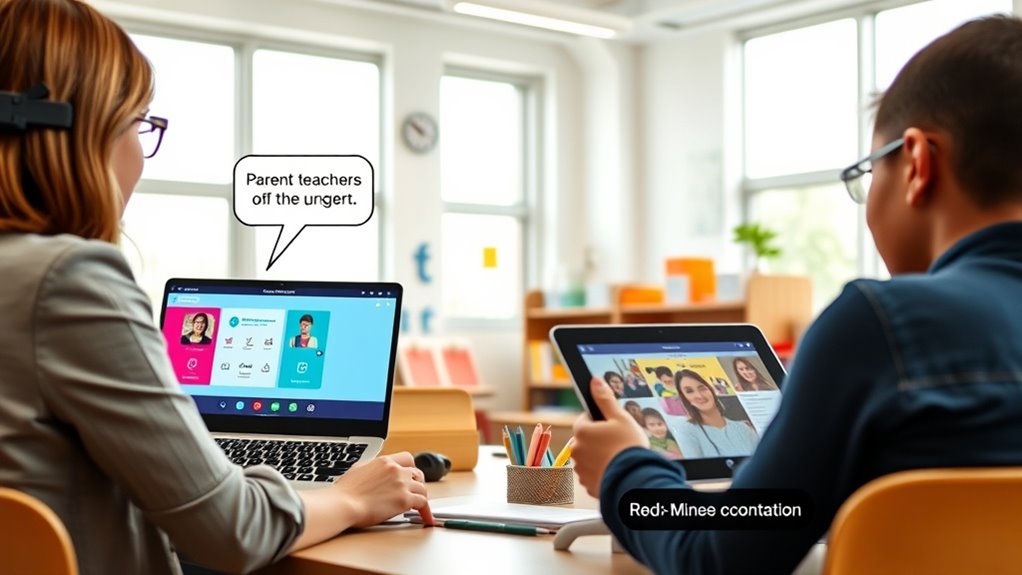Many parent-teacher communication apps now include captioning features that guarantee everyone stays connected and understands each other clearly. These apps support inclusive conversations by converting spoken words into text, which is especially helpful for parents who are deaf or hard of hearing. They also offer accessibility options like voice-to-text and adjustable fonts to suit different needs. Compatibility across devices makes these apps easy to use. Keep exploring, and you’ll discover how these tools can transform family-school interactions even more.
Key Takeaways
- Many parent-teacher apps incorporate real-time captioning to convert speech into text for better understanding.
- Captioning features support inclusivity, aiding users who are deaf, hard of hearing, or in noisy environments.
- Compatibility with multiple devices and platforms ensures broad accessibility and user adoption of captioning tools.
- Apps often include additional accessibility tools like voice-to-text, adjustable fonts, and screen readers.
- Effective captioning enhances communication clarity, engagement, and understanding between parents and teachers.
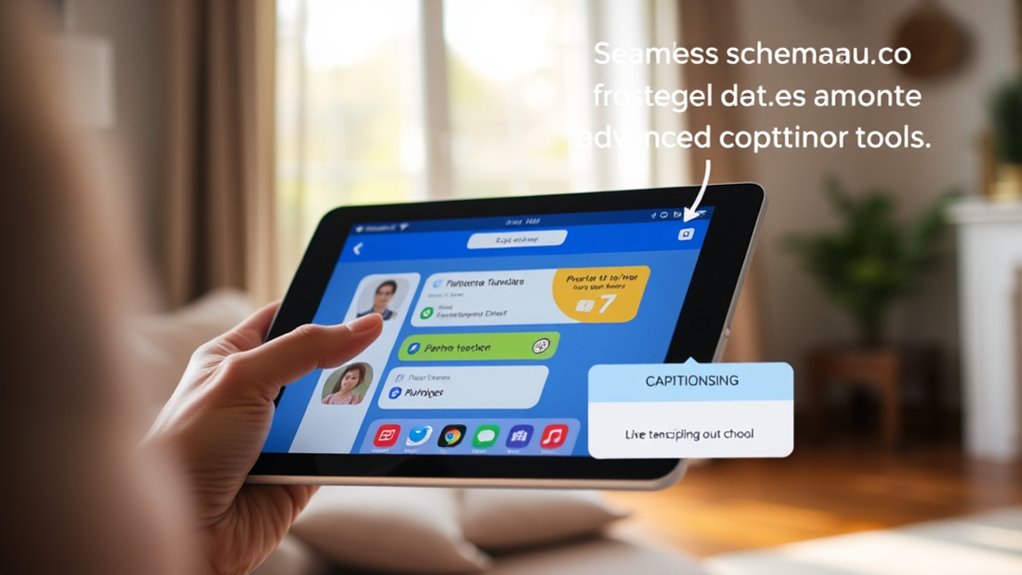
Have you ever wondered how schools and parents stay connected in today’s fast-paced world? The answer lies in parent‑teacher communication apps that leverage modern technology to bridge the gap. These apps are designed to foster real-time communication, making it easier for parents and teachers to share updates about a child’s progress, upcoming events, and any concerns. But for these tools to truly be effective, they need to prioritize digital literacy and app accessibility. When parents and teachers are comfortable *steering* digital platforms, communication becomes smoother and more inclusive. This means designing interfaces that are intuitive, easy to understand, and usable by people with varying levels of tech skills.
Effective parent‑teacher apps rely on digital literacy and accessibility for seamless, inclusive communication.
App accessibility is *essential* in *guaranteeing* everyone benefits from these tools, regardless of age, ability, or technological proficiency. Many parent‑teacher communication apps incorporate features like voice-to-text, adjustable font sizes, and screen readers to accommodate users with disabilities or those less familiar with digital technology. This inclusivity *ensures* that no one is left behind, allowing all parents to stay informed about their child’s education. The added captioning features in some apps serve a *crucial* role here, as they convert spoken words into text, making messages accessible to parents who are deaf or hard of hearing. Captioning also proves helpful in noisy environments or when parents prefer to read messages privately. Additionally, understanding the importance of compatibility with various devices and operating systems can greatly enhance app usability and user adoption.
Digital literacy plays a *crucial* role in maximizing the benefits of these apps. Teachers and parents need to be comfortable with the technology to fully utilize its features. Schools often offer tutorials or training sessions to boost digital literacy, helping everyone understand how to *steer* the app, interpret notifications, and respond appropriately. When users are confident in their digital skills, communication flows more naturally, and misunderstandings are minimized. These features—like captioning, app accessibility options, and user-friendly design—work together to create a seamless experience. They empower parents to engage actively in their child’s education, whether they’re at home, at work, or on the go.
In the end, effective parent‑teacher communication apps that focus on digital literacy and accessibility foster stronger relationships and collaboration. They *make certain* that information is conveyed clearly and promptly, reducing gaps and misunderstandings. By bridging technological gaps and making communication inclusive, these apps help create a supportive educational environment where parents and teachers work together for the benefit of every student.
Frequently Asked Questions
How Secure Are Captioning Features in These Apps?
When you ask about the security of captioning features, you’re raising valid privacy concerns. These apps typically use encryption standards to protect your data, but the level of security varies. You should check each app’s privacy policy and encryption protocols to verify your conversations are safe. While many apps prioritize privacy, it’s wise to stay cautious and choose platforms that have strong security measures in place to safeguard your information.
Can Captioning Be Customized for Different Languages?
You might wonder if captioning can be adapted for different languages. Many apps now offer multilingual support, allowing you to switch between languages easily. Customizable captions enable you to tailor the display to suit various language preferences, making communication clearer. This feature helps guarantee that everyone, regardless of language, can understand the messages. So, yes, these captioning tools often include options for multilingual support and customizable captions to meet diverse needs.
Do All Apps Support Real-Time Captioning During Live Chats?
Not all apps support real-time captioning during live chats, which impacts tech integration and user experience. Some apps provide this feature seamlessly, enhancing communication by offering immediate, accurate captions, while others rely on third-party tools or lack this capability altogether. You should check each app’s features to verify it meets your needs, especially if real-time captioning is critical for effective parent-teacher interactions and overall user satisfaction.
Are Captioning Features Accessible to Users With Disabilities?
Considering captioning features, you’ll find that many apps aim to enhance accessibility, but not all excel in providing visual accessibility for users with disabilities. You’d want an app that prioritizes inclusive user experience, supporting diverse needs. While some apps offer real-time captioning, others might lack extensive accessibility options. It’s essential to choose tools that actively accommodate disabilities, ensuring everyone can participate, communicate clearly, and connect confidently in every conversation.
How Do Captioning Features Impact App Data Privacy?
When considering how captioning features impact app data privacy, you realize that these features often process sensitive audio data. You should guarantee the app uses data encryption to protect your information and seek clear user consent before any data collection. By doing so, you help safeguard your privacy, knowing that your conversations are secure and that you’re informed about how your data is being handled during captioning.
Conclusion
Choosing the right parent-teacher communication app with captioning features is like planting a sturdy tree—nurturing trust and understanding that grow stronger with each message shared. These tools act as bridges, transforming words into clear, shared visions of your child’s journey. As you embrace these apps, you’re not just exchanging updates; you’re weaving a tapestry of partnership that supports your child’s growth. Together, you create a symphony of collaboration that echoes beyond the classroom, shaping brighter futures.