Navigating the world of technology, finding the perfect phone with a light for deaf users can feel like uncovering a hidden treasure in a digital world.
With a myriad of options available, it can be overwhelming to pinpoint the ideal choice that seamlessly integrates into daily life.
From customizable light alerts to advanced communication features, the journey to finding the best phone tailored to the unique needs of individuals with hearing impairments is a quest worth embarking on.
Key Takeaways
- Prioritize customizable light alerts for enhanced communication.
- Ensure visibility and intensity meet communication needs.
- Verify compatibility with hearing aids for seamless usage.
- Explore wireless connectivity features like Bluetooth for added functionality.
Consider Your Communication Needs
When choosing a phone with light for deaf users, it's crucial to carefully consider our communication needs. For individuals with hearing impairments, visual alerts play a vital role in ensuring that we don't miss important calls, texts, or notifications.
When selecting a phone, it's essential to look for devices that offer customizable light alerts, allowing us to set different patterns for various types of notifications. The intensity and visibility of these light alerts are also key factors to consider, as they ensure that the alerts are noticeable in different environments and lighting conditions.
Phones with adjustable settings for light alerts provide the flexibility needed to tailor the alerts to our specific preferences and requirements. By prioritizing these features when choosing a phone, we can effectively enhance our communication experience and stay connected in a way that's tailored to our individual needs.
Evaluate Light Alert Customization

To effectively assess the customization options for light alerts on phones, it's essential to consider the individual preferences and needs of deaf users. When evaluating light alert customization, here are some key factors to keep in mind:
- Accessibility Features: Look for phones with customizable light alert settings to cater to specific preferences.
- Brightness and Visibility: Evaluate the brightness and visibility of the light alerts to ensure they're noticeable in various environments.
- Colors and Patterns: Check if the phone offers different colors or patterns for specific alerts or contacts, allowing for easy differentiation.
- Placement: Consider the placement of the light indicator on the phone to ensure it's easily visible without being obstructed.
- Noticeability: Ensure that the light alerts are bright enough to catch the user's attention promptly, even in well-lit conditions.
Check Compatibility With Hearing Aids
When selecting a phone for deaf users, it's crucial to check its compatibility with hearing aids for optimal sound quality. Ensure the phone supports telecoil technology and has a high HAC rating to seamlessly connect with hearing aids.
Look for devices with specific hearing aid modes and M3 or M4 ratings to enhance call clarity and reduce interference.
Hearing Aid Compatibility
Choosing a phone with light for deaf users involves checking the phone's HAC rating to ensure compatibility with hearing aids, ensuring higher ratings for better performance.
When considering hearing aid compatibility, look for phones with M3 or M4 ratings, T-coil support, and adjustable volume settings for optimal functionality.
Phones with M3 or M4 ratings are suitable for hearing aids with telecoils, offering clearer sound quality.
Devices with T-coil support allow direct audio transmission to compatible hearing aids, enhancing the overall user experience.
Additionally, opting for ASHA-certified phones can provide advanced audio features tailored to work seamlessly with hearing aids, ensuring a more inclusive communication experience.
Wireless Connectivity Options
Exploring wireless connectivity options that support compatibility with hearing aids is essential for seamless integration and enhanced communication experiences. When selecting a phone, consider features like Bluetooth connectivity for easy pairing with hearing aids and adherence to MFi or ASHA standards for reliable wireless communication. Understanding Bluetooth LE Audio technology can improve connectivity, while digital hearing aid support enhances the overall experience. Checking the HAC rating is crucial to ensure compatibility with analog hearing aids. By focusing on these aspects, users can enjoy a streamlined connection between their phone and hearing aids, leading to improved accessibility and communication.
| Wireless Connectivity Options | Features |
|---|---|
| Bluetooth Connectivity | Easy pairing |
| MFi or ASHA Standards | Reliable communication |
| Bluetooth LE Audio Technology | Improved connectivity |
| Digital Hearing Aid Support | Enhanced experience |
| HAC Rating | Analog aid compatibility |
Review Visual Alert Patterns

Let's dive into an exploration of the various visual alert patterns available on phones designed for deaf users. Visual alert patterns play a crucial role in ensuring deaf individuals are notified of incoming calls or messages. Here are some key points to consider:
- Visual alert patterns often involve flashing lights or LED indicators to signal notifications.
- Different phone models may offer customizable visual alert patterns, allowing users to select their preferred notification style.
- Visual alerts are essential for deaf users who rely on these cues when sound isn't an option.
- The frequency, duration, and color of visual alerts can vary between phone models, offering flexibility to users.
- Understanding and setting up visual alert patterns can significantly improve the communication experience for deaf individuals using phones.
Assess Battery Life and Charging Options

When selecting a phone with a light for deaf users, it's crucial to assess the battery life to ensure it lasts throughout the day.
Look for devices that offer fast charging options to keep downtime to a minimum and maintain the functionality of the light feature.
Considering convenient charging methods, like wireless or quick charging, can enhance the user experience and ensure the device is always ready for use.
Battery Longevity Importance
Assessing the battery life and charging options of a phone is crucial when considering a device's longevity and usability throughout the day. When evaluating a phone's battery life, it's essential to look for options that offer fast charging capabilities, ensuring quick power-ups when needed. Battery longevity is another key factor to consider, with some phones lasting up to 15 days on standby mode.
Additionally, checking for battery-saving modes can help extend usage time and optimize power efficiency. Exploring phones with removable or replaceable batteries is beneficial for easy replacement and can contribute to an extended device lifespan.
- Evaluate battery life for all-day usage.
- Look for fast charging capabilities.
- Consider battery longevity for extended standby time.
- Check for battery-saving modes to optimize power efficiency.
- Explore phones with removable or replaceable batteries.
Convenient Charging Methods
Conveniently ensuring that your phone with a light for deaf users remains charged and ready for use is essential for seamless communication and accessibility. When choosing a phone, consider the battery life, opting for long standby times to prevent frequent recharging.
Look for convenient charging options like wireless charging or fast charging to keep your device powered up efficiently. Phones with LED indicators for battery status make it easier for deaf users to monitor charging levels.
Additionally, select a phone with efficient power-saving modes to extend battery life and reduce the need for constant charging. Assessing these factors will help you choose a phone that meets your needs for reliable communication and accessibility.
Explore Connectivity Features

Connectivity features in phones with lights for deaf users offer a wide range of options for enhancing communication and accessibility. These features play a crucial role in connecting users with the world around them. Here are some key connectivity features to consider:
- Bluetooth Connectivity: Phones with lights often come equipped with Bluetooth technology, allowing seamless pairing with other compatible devices such as hearing aids or vibrating alert devices.
- Vibrating Alert Devices: Connectivity options enable deaf users to connect their phones with vibrating alert devices, ensuring they never miss important notifications.
- Wi-Fi Connectivity: Some phones offer Wi-Fi connectivity, providing internet access for enhanced communication and information access.
- NFC Technology: NFC technology in phones with lights facilitates easy data transfer and connectivity with NFC-enabled devices, offering convenience and efficiency.
- Customized Alerts: Explore phones with light notifications that allow users to customize alerts, making it easier to differentiate between various types of notifications based on personal preferences.
Compare Phone Design and Durability

When considering a phone with light for deaf users, it is essential to compare the design and durability of the device to ensure it can withstand daily use effectively. Deaf users rely heavily on their phones for communication and accessibility, making durability a key factor in their choice. Look for phones with sturdy designs, reinforced corners, and protective cases to enhance longevity and reliability. Evaluating the material resistance of the phone is crucial to determine its ability to withstand wear and tear over time. Opting for a device with a robust build ensures it can endure the challenges of daily use by deaf users. Here is a comparison table to help you assess the durability of different phone options:
| Phone Model | Sturdy Design | Reinforced Corners | Protective Case | Material Resistance |
|---|---|---|---|---|
| Phone A | Yes | Yes | No | High |
| Phone B | Yes | No | Yes | Medium |
| Phone C | No | Yes | Yes | High |
| Phone D | Yes | Yes | Yes | Low |
Research User-Friendly Interface Options

When exploring user-friendly interface options for phones with light features, we should consider accessibility features like customizable visual alerts. These alerts should be easily visible in various lighting conditions to cater to the needs of deaf users.
Customization options play a vital role in ensuring that the phone's light indicator meets individual preferences and enhances the overall user experience.
Interface Accessibility Features
When looking for a phone with light for deaf users, focus on exploring customizable brightness settings, high-contrast displays, adjustable fonts, LED notification lights, vibration alerts, and intuitive interfaces designed for enhanced accessibility. Here are some key features to consider:
- Customizable brightness settings
- High-contrast displays
- Adjustable font sizes
- LED notification lights
- Vibration alerts
These features can greatly improve the user experience by providing visual and tactile feedback for incoming calls, messages, and notifications. By prioritizing interface accessibility features like these, you can ensure that the phone not only meets your communication needs but also enhances your overall usability and accessibility.
Customization Options
Exploring user-friendly interface options on phones for deaf individuals reveals a range of customization features, including adjustable brightness levels for visual alerts and the ability to personalize light patterns for different notifications. Users can customize specific colors for various alerts, making it easier to identify each notification. Moreover, some phones offer notification synchronization, allowing light alerts to work in tandem with vibration or sound alerts for enhanced notification awareness. For more advanced customization, users may have the option to adjust the intensity and duration of light alerts based on their preferences. This level of customization ensures that individuals can tailor their phone's visual alerts to suit their unique needs effectively.
| Customization Options | Description |
|---|---|
| Adjustable Brightness Levels | Customize brightness for visual alerts |
| Visual Alerts | Personalize light patterns for notifications |
| Specific Colors | Set colors for different alert types |
| Notification Synchronization | Sync light alerts with sound or vibration |
| Intensity and Duration | Adjust the strength and length of light alerts |
Examine Price and Value Proposition

Considering the range of prices for phones equipped with visual alerts for deaf users, it's essential to assess how the features align with the cost to determine the best value proposition. When examining the price and value proposition of phones with visual alerts, here are some key points to keep in mind:
- Comparison of Prices: Phones with visual alerts can range from $75.00 to $157.95.
- Feature Value Assessment: Evaluate the value of features like flashing lights for incoming calls in relation to the price.
- Cost-Effectiveness: Consider how these phones enhance communication for deaf individuals in a cost-effective manner.
- Affordability and Value: Look for phones that strike a balance between affordability and valuable visual alert features.
- Overall Benefits: Assess the utility and benefits of investing in a phone with visual alerts for deaf users within your budget range.
Seek Assistance and Support Options

To maximize support and guidance in selecting a phone with light alerts for deaf users, reaching out to organizations like the National Association of the Deaf can provide valuable insights and recommendations. Audiologists or hearing specialists can also offer advice on phones with visual notification features that cater to specific needs.
Engaging with online forums and communities allows for firsthand insights from deaf users regarding their experiences with phones equipped with light alerts. Additionally, visiting local stores or attending tech expos provides the opportunity to test out different phones with light indicators to determine the most suitable option.
For personalized assistance, consider consulting with accessibility experts or disability advocates who can offer tailored recommendations based on individual requirements. By exploring these avenues and tapping into the expertise of professionals and the deaf community, one can make an informed decision when choosing a phone with visual notification features tailored to their unique needs.
Stay Informed About Latest Technological Advancements
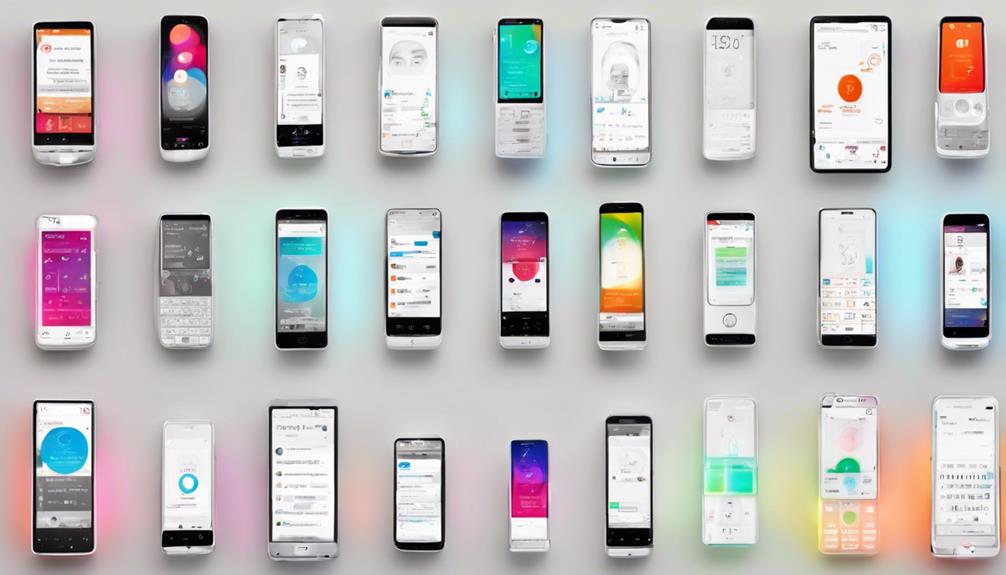
Staying informed about the latest technological advancements in phones with light for deaf users is crucial for ensuring access to cutting-edge features and improvements. To stay up-to-date, consider the following:
- Follow industry news and announcements to learn about new features and improvements in phones designed for the deaf community.
- Join online forums or communities to discuss and share information about phones with light for deaf users.
- Subscribe to newsletters or blogs focused on assistive technology for the deaf to stay informed about relevant developments.
- Attend conferences or webinars dedicated to accessibility technology to gain insights into the future of phones with light for deaf users.
Frequently Asked Questions
What Is the Best Phone for Deaf People?
When selecting the best phone for deaf users, it's crucial to prioritize features like visual alerts and customizable vibration patterns.
Look for phones with bright displays, LED screens, and built-in visual notifications for missed calls or messages.
Some phones designed for deaf individuals even offer the option to customize light patterns for different types of notifications.
Consider these aspects to ensure you choose a phone that meets the unique communication needs of deaf users.
What Cell Phones Are Best for the Visually Impaired?
When considering cell phones for the visually impaired, it's essential to look for features like:
- High contrast displays
- Adjustable font sizes
- Tactile buttons
- Built-in magnification tools
These can greatly enhance usability and accessibility for users with visual impairments. LED notification lights or vibration alerts are also beneficial for incoming calls and messages. Choosing a phone with these features can make a significant difference in improving the overall user experience for individuals with visual impairments.
What Type of Phone Do Deaf People Use Today?
We, deaf users, rely on smartphones with visual alerts like LED flash notifications to keep us connected. Modern phones offer features such as vibrating alerts and customizable LED lights catered to our specific needs.
Some devices even have specialized features like flashing lights for different notifications. Phones with light alerts are essential for us as they provide visual cues for communication and help us stay informed in real-time.
What Is the Best Caption Phone for Hearing Impaired People?
We've found that the best caption phone for hearing impaired folks combines audio and visual features to enhance communication effectively.
These phones display real-time captions, bridging the gap for those with hearing loss. The visual representation of spoken words provides a valuable aid in understanding speech.
Features like text display on caption phones offer visual cues that facilitate clearer communication, making them a great choice for those in need of assistance.
Can the Color of My Hearing Aid Impact the Functionality of a Phone With Light for Deaf Users?
The color options for hearing aids should not impact the functionality of a phone with light for deaf users. The primary goal is to have a hearing aid that improves your ability to hear, and the color should not affect this. It’s important to focus on the features and technology of the hearing aid rather than the color.
Conclusion
In conclusion, finding the best phone with light for deaf users is like searching for a beacon in a sea of options.
By considering your communication needs, evaluating light alert customization, checking compatibility with hearing aids, and staying informed about the latest technological advancements, you can navigate through the waves of choices to find the perfect phone that lights up your world.
Remember, with the right phone, communication can shine bright even in the darkest of times.











