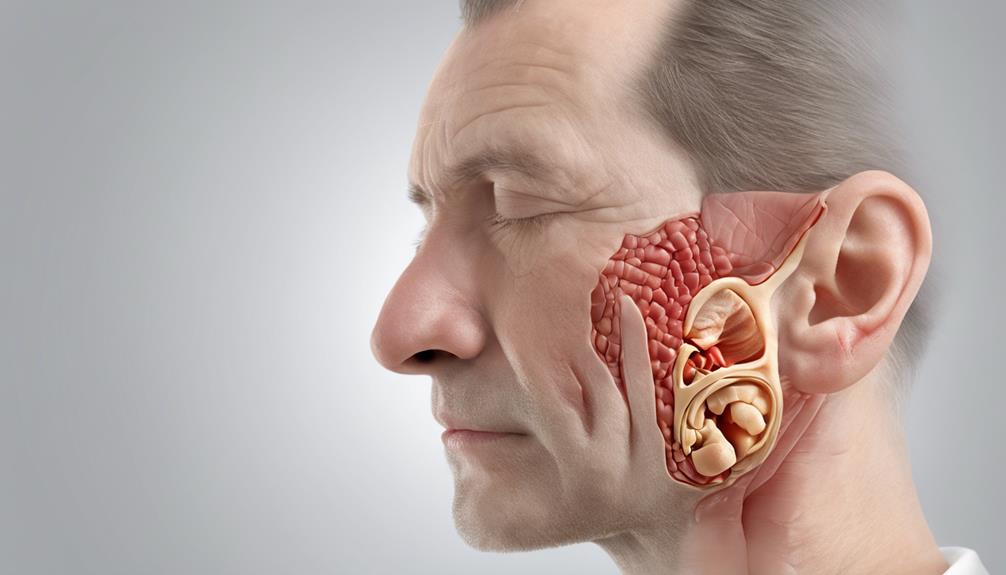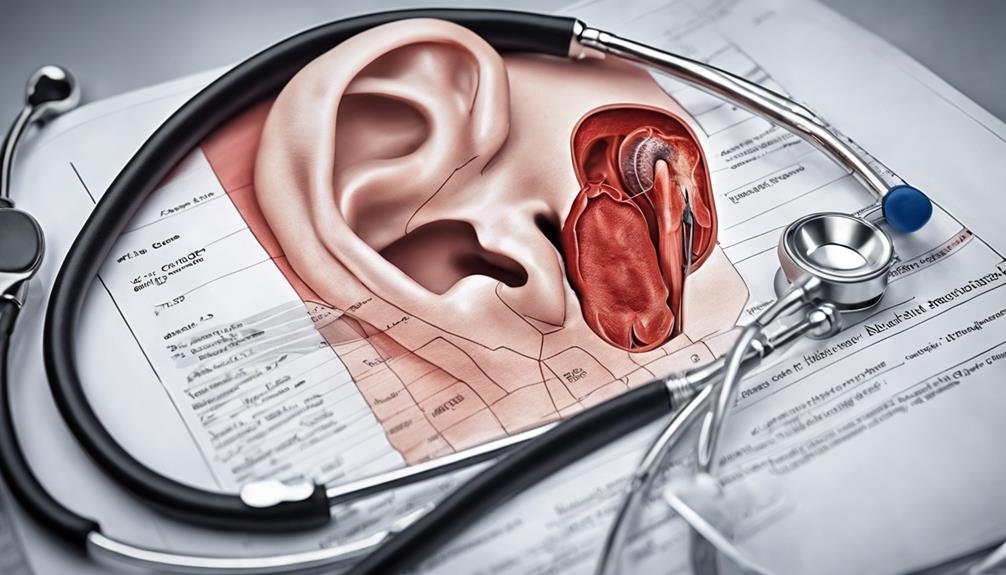Finding your way through public spaces as a deaf person can be challenging without clear visual cues, signage, and assistive technologies. You can rely on large, high-contrast signs, digital displays, tactile maps, and visual alerts to find your way. Using apps with real-time captions or sign language support, along with knowing communication strategies like gestures and written notes, helps you move independently. To learn more about making your journeys easier, keep exploring the available tools and accessible environments designed just for you.
Key Takeaways
- Use large, high-contrast signage with symbols and tactile maps to enhance visual navigation.
- Leverage real-time digital displays, sign language videos, and visual alerts for updates and emergencies.
- Carry visual communication aids like cards or gestures and prepare documentation to facilitate assistance.
- Utilize assistive apps, wearable sign language devices, and Bluetooth-enabled hearing devices for independent interaction.
- Ensure staff are trained in sign language and visual cues, and advocate for accessible infrastructure and technology in public spaces.
Understanding the Unique Challenges in Public Navigation

Moving through public spaces can be particularly challenging for deaf individuals because they often can’t rely on audible announcements or sounds. You depend heavily on visual communication, like reading signs or lipreading, to understand your surroundings.
However, unclear signage and inadequate visual information can create confusion. When staff members have limited sign language skills, communicating becomes even harder, leading to misunderstandings or delays.
Public venues often lack tactile navigation aids tailored for deaf travelers, making it tough to find your way. Environmental factors, such as poor lighting or background noise, further hinder visual cues and lipreading efforts. Implementing visual signage systems and clear wayfinding tools can significantly improve navigation for deaf individuals.
These obstacles highlight the importance of accessible visual communication strategies, so you can navigate confidently and safely without relying on sound cues alone. Additionally, the availability of visual assistive devices can significantly improve navigation experiences for deaf individuals in public spaces.
Visual Cues and Signage Strategies for Deaf Travelers

To navigate public spaces effectively, visual cues and signage must be clear, accessible, and prominently placed. Use large-print signage with universally recognized symbols to guide you through complex environments. Digital screens displaying real-time updates and sign language videos can boost communication and help you stay informed. High-contrast colors and tactile maps at key locations improve visibility and assist with spatial awareness, especially if you have low vision. Visual alerts, such as flashing lights for announcements or emergencies, ensure you receive critical information promptly. Incorporating directional arrows, floor markings, and pictograms enhances independent navigation, reducing reliance on auditory signals. Well-designed visual cues and signage create a more inclusive environment, making it easier for you to move confidently in public spaces. Understanding visual accessibility helps ensure signage caters to diverse needs and enhances overall independence. Additionally, incorporating sensory-friendly features can further accommodate individuals with various sensory sensitivities, fostering a more universally accessible environment. Ensuring that signage is brightly colored and contrasts well with backgrounds improves visibility for all users, and integrating effective filtration indicators can help maintain indoor air quality in public spaces. Incorporating universal design principles ensures that signage and cues serve the broadest range of users effectively.
Technological Tools Enhancing Independent Movement

Technological tools have revolutionized how deaf individuals navigate public spaces, making independence more achievable than ever. Assistive devices like AI-powered apps, including Nagish, enable real-time speech-to-text and text-to-speech conversions, allowing you to make and receive calls without relying on spoken language. Water parks often incorporate accessible features such as visual cues and sensory-friendly areas, further supporting inclusive environments. Public transport updates are now accessible through smartphone features like captioning and visual alerts, providing instant information on schedules, emergencies, and venue announcements. Remote audio beacons and AI-driven signage enhance wayfinding by delivering visual and textual cues in transit stations and public venues. Additionally, accessible signage using clear symbols and large fonts improves comprehension and navigation for deaf travelers. Incorporating assistive technologies with hearing aids or Bluetooth devices further improves clarity and safety, making it easier for you to move confidently and independently through unfamiliar environments. Moreover, advancements in visual alert systems help notify deaf individuals about important alerts and emergencies, enhancing safety and awareness in public spaces.
Assistive Devices and Apps Supporting Communication

Assistive devices and apps can considerably improve your ability to communicate in public spaces. Real-time transcription tools like Live Transcribe and Ava make conversations more accessible. Additionally, AI-powered translation features are increasingly available to facilitate understanding across different communication methods. Sign language translation apps help bridge gaps when needed. Smartphone accessibility features further support your independence by providing instant, easy-to-use communication aids. Implementing security vulnerabilities assessments can help protect your data and ensure safe usage of these technologies. Moreover, incorporating Textile Line techniques can enhance the durability and customization of assistive devices, making them more effective and personalized for individual needs.
Real-Time Speech Transcription
Real-time speech transcription devices and apps, like Nagish, Ava, and RogerVoice, transform spoken words into text instantly, making communication more accessible for deaf individuals. These tools help break down communication barriers by providing real-time speech transcription, allowing you to follow conversations without needing an interpreter. They use AI and cloud-based algorithms to deliver accurate transcriptions, even in noisy environments, with customizable settings for noise reduction and display options. Many apps seamlessly integrate with smartphones and hearing aids, offering discreet, portable solutions for public spaces. Studies show that real-time transcription considerably boosts your autonomy and social participation in settings like healthcare, transportation, and customer service. Continuous AI advancements are expanding language support and transcription accuracy, making these tools increasingly reliable for everyday communication. Additionally, ongoing developments in speech recognition technology are enhancing the speed and accuracy of these tools, further improving their usability in diverse situations. Embracing creative problem-solving principles can also inspire innovative features and improvements in these assistive devices, ensuring they meet evolving user needs. Moreover, understanding the different types of portable devices available can help users select the most suitable solutions for their specific environments and requirements. As research continues, the integration of biometric data may further personalize and improve the effectiveness of these transcription tools.
Sign Language Translation Tools
Sign language translation tools are transforming how deaf individuals communicate with hearing people in public spaces. These assistive devices and apps enable real-time communication by translating spoken words into sign language or vice versa. Apps like Ava and RogerVoice offer instant speech-to-text transcription, allowing you to read conversations on your smartphone. Wearable sign language translation gloves detect gestures and convert them into text or speech, making interactions more natural. Many tools leverage AI to improve accuracy and context understanding, ensuring smoother communication in busy environments. Additionally, these innovations promote inclusion by expanding access to assistive technology in various settings. As technology advances, textile art techniques such as mixed media and innovative display methods can inspire creative solutions in designing accessible communication tools. Furthermore, ongoing development of communication aids enhances the effectiveness and user experience of these translation tools. Embracing assistive device customization options can further personalize communication experiences to meet individual needs. Incorporating adaptive technology can also help tailor these tools to diverse communication preferences and environments.
Smartphone Accessibility Features
Smartphone accessibility features play an essential role in supporting communication for deaf users in public spaces. With tools like Live Transcribe and Ava, you can access real-time speech-to-text captioning, making conversations more understandable.
Many smartphones also support Bluetooth connectivity with hearing aids and cochlear implants, streamlining audio directly to your assistive devices.
Apps like RogerVoice and CaptionCall turn phone calls into readable text, ensuring effective communication over the phone.
AI-powered transcription and instant captioning apps help bridge gaps during face-to-face interactions or public events without needing sign language skills.
These smartphone accessibility features, including customizable captions and visual alerts, boost your independence and safety, helping you navigate public spaces confidently and stay connected in various situations.
Tips for Navigating Airports and Security Checks

When maneuvering airport security, clearly communicating your needs is key—use gestures like “can’t hear” and inform staff about your hearing impairment.
Carry visual aids or cards to quickly convey your situation and make the process smoother.
Preparing documentation ahead of time helps reduce stress and guarantees you get the assistance you need.
Communicate Clearly With Staff
To guarantee smooth communication during security checks and airport procedures, it’s essential to proactively inform staff about your hearing impairment. Use universal gestures like “can’t hear” or show a written note to clarify your needs. Carry visual cues or cue cards to communicate specific instructions, ensuring staff understand your requirements quickly.
When possible, request visual or written instructions for procedures such as screening or boarding, supplementing auditory announcements. Position yourself within clear sight of security staff and screens so you can observe visual cues and receive important information visually.
It’s also helpful to pre-arrange and confirm updates like gate changes or security procedures through text messages or app notifications. Clear communication and visual cues are key to steering airport processes smoothly as a deaf traveler.
Use Visual Signals Effectively
Using visual signals effectively can make steering airport security and procedures much smoother. By leveraging visual signals, you enhance communication and reduce misunderstandings. Here are key tips:
- Use universal gestures like raising your hand or the “can’t hear” sign to alert staff.
- Carry visual alerts, such as cards or signs, indicating your hearing impairment to speed up recognition.
- Request visual cues from staff, like waving or pointing, to clarify instructions during checks.
- Position yourself in front of security cameras or screens to better see announcements and visual instructions.
These strategies help you communicate clearly without relying solely on speech. Effective use of visual signals empowers you to navigate airport security confidently, making the process more efficient and less stressful.
Prepare Documentation Ahead
Carrying a printed or digital copy of your travel documents and identification can streamline security checks and help you communicate more efficiently. Having your documents ready allows security personnel to verify your identity quickly, reducing stress. Use visual cues by pointing to your documents or showing a written note to clarify instructions or questions. Inform security staff of your hearing impairment with universal gestures like “can’t hear” or show a designated card. Request preboarding or assistance early so you have enough time to communicate comfortably. Position yourself in a visible spot near staff or in front of queues to facilitate clear communication and catch important announcements.
| Tip | Action | Benefit |
|---|---|---|
| Prepare documents | Carry both printed and digital copies | Faster checks |
| Use visual cues | Point or write notes | Clear understanding |
| Communicate needs | Use gestures or cards | Get assistance early |
Making Public Transportation More Accessible

Making public transportation more accessible requires implementing visual and technological solutions that cater to the deaf community.
You should consider the following measures to improve accessibility:
- Install electronic signage, captioned alerts, and virtual sign language interpreters at stations to provide clear visual updates.
- Use mobile apps and real-time transit tracking tools like Google Maps to give you visual information on schedules and arrivals.
- Train transit staff in sign language and visual communication techniques to assist you more effectively.
- Address systemic barriers, such as easing licensing processes, to empower you with greater independence in using public transit.
Designing Inclusive Public Spaces for Deaf Individuals

Designing inclusive public spaces means creating environments that everyone can navigate confidently, including deaf individuals. You can achieve this by integrating visual cues like clear signage, large digital displays, and contrasting textures that guide wayfinding without relying on sound.
Creating public spaces with clear signage and visual cues ensures accessibility for all, including deaf individuals.
Installing visual signage and digital sign language displays ensures real-time information remains accessible to all, fostering an inclusive society. Incorporating tactile pathways and varied textures helps deaf users orient themselves indoors and outdoors, making navigation intuitive.
Semi-private areas with enclosures and distinct patterns enable effective communication and orientation. Additionally, flexible seating and movable furniture support independent movement and social interaction.
These thoughtful design choices create public spaces where deaf individuals feel comfortable, supported, and empowered to participate fully in community life.
Building Awareness and Training for Staff and Service Providers

Building awareness and providing targeted training for staff and service providers are essential steps toward creating truly accessible public spaces. Well-designed training programs boost confidence, improve communication, and foster understanding of deaf culture.
To enhance accessibility, consider these key actions:
- Offer basic sign language or visual communication techniques to facilitate interactions.
- Incorporate disability awareness modules that cover deaf culture, sign language, and assistive technologies.
- Ensure regular updates to training, keeping staff informed about new accessibility tools and legal requirements.
- Measure training effectiveness through feedback, adjusting content to address gaps and improve service quality.
Frequently Asked Questions
What Does ADA Tell Public Places to Do to Accommodate Deaf People?
The ADA tells public places to make sure you can access communication easily. They must provide qualified sign language interpreters, captioning, and visual alerts.
They’re also required to remove physical barriers, add visual signage, and use assistive listening systems.
Staff should be trained to understand your needs and respond appropriately, ensuring you can navigate independently and access information just like everyone else.
What Do Deaf People Struggle to Access?
You struggle to access crucial information in public spaces because many rely heavily on auditory cues like announcements and alarms. Sign language interpretation and real-time captioning are often unavailable or insufficient, making it hard for you to understand safety instructions, gate changes, and emergency alerts.
Visual signage can be unclear or hard to see, and staff may lack sign language skills, leaving you feeling excluded and at risk.
What Are 3 Manners That Deaf People Have?
Imagine a world where gestures are your language, and patience is your closest companion. As a deaf person, you often use waving or tapping to politely catch someone’s attention, ensuring your message is seen and heard.
You prefer visual cues like eye contact or gestures over loud sounds, and you wait patiently for others to respond before speaking.
Using “excuse me” or “please” helps maintain respect and clarity in every interaction.
What Is an Example of Common Accommodations for Deaf or Hard of Hearing People?
You might notice common accommodations like sign language interpreters, which help you communicate directly in various settings. Captioned media, such as subtitles or live captions, make audio content understandable.
Visual alert systems, like flashing lights for doorbells or alarms, provide critical notifications without sound. Additionally, assistive listening devices amplify speech, and written tools like text messaging support effective communication, ensuring you can navigate and participate confidently in different environments.
Conclusion
Finding your way through public spaces as a deaf person is like steering a ship through busy waters—you need awareness, tools, and understanding. By leveraging visual cues, technology, and inclusive design, you can chart a course toward independence and confidence. Remember, each step you take helps create a more accessible world, where everyone can sail smoothly regardless of hearing ability. Your journey inspires others to recognize and bridge the gaps, making public spaces truly welcoming for all.