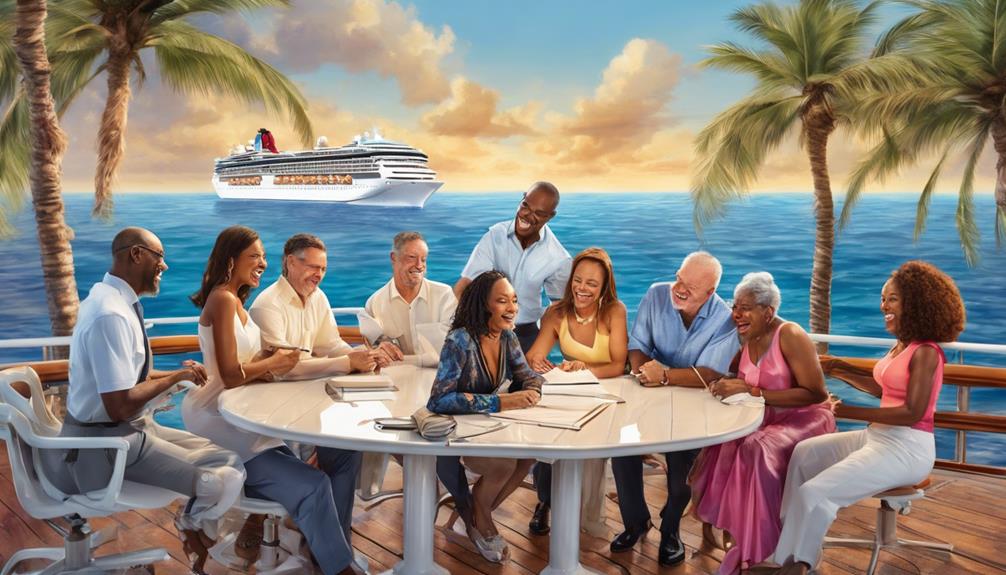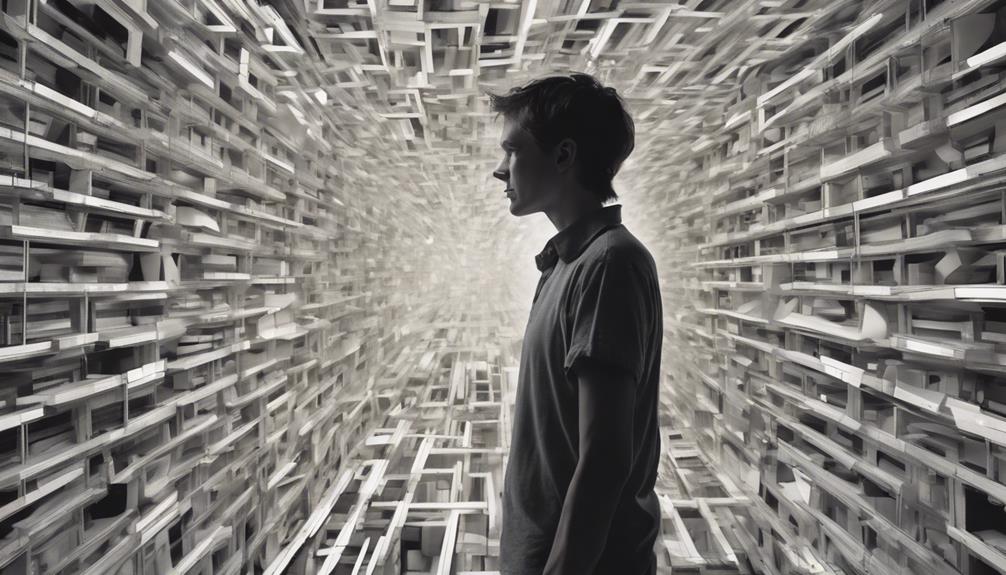When dealing with the constant ringing of a hearing aid, it can be frustrating to find a solution that effectively mutes the noise.
The jarring chimes may disrupt our daily routines and conversations, leaving us feeling frustrated and at a loss for how to remedy the situation.
However, fear not, as we have gathered practical tips and tricks to help alleviate this auditory annoyance and restore tranquility to our hearing aid experience.
Key Takeaways
- Monitor battery level to prevent chimes.
- Adjust volume settings for optimal performance.
- Clean and maintain hearing aid regularly.
- Seek professional assistance for personalized care.
Causes of Hearing Aid Chiming
When troubleshooting hearing aid chiming, identifying the potential causes is crucial to addressing the issue effectively.
Hearing aids may start beeping or whistling due to various reasons. One common cause is low battery power. If the battery is running low, the hearing aid may chime to alert the user that it needs to be replaced or recharged.
Additionally, program changes or adjustments can also trigger the hearing aid to start chiming. It's essential to check if any recent modifications have been made that could be causing this issue.
Furthermore, malfunctions in the hearing aid module can lead to unexpected beeping or whistling sounds. Earwax blockage is another culprit that can trigger the hearing aid to chime.
Lastly, high volume settings can also result in the hearing aid emitting chimes. By understanding these potential causes, one can effectively troubleshoot and resolve the chiming problem with their hearing aid.
Adjusting Volume Settings

To address the issue of hearing aid chiming, adjusting the volume settings is a key step in minimizing or eliminating the unwanted chimes. When the volume is too high, the hearing aid can produce feedback or chimes that disrupt your listening experience. By keeping the volume at a comfortable level, you can enjoy clear sound without the interruptions of beeping noises. To assist you in finding the right volume setting, consider the following table:
| Volume Level | Chiming Status |
|---|---|
| Too High | Chimes Present |
| Comfortable | Chimes Eliminated |
| Too Low | Sound Diminished |
Experiment with different volume levels until you reach a point where the chimes are no longer present. It's crucial to ensure that the volume settings are appropriate for your hearing needs to prevent the unwanted beeping sounds. If you're having trouble finding the optimal setting, consult your audiologist for guidance on adjusting the volume settings to stop the chimes.
Checking Battery Level
Checking the battery level indicator on your hearing aid display is essential to ensure optimal performance and prevent unwelcome chimes. Here are four key steps to effectively manage your hearing aid batteries:
- Monitor the Indicator: Regularly check the battery level indicator on your hearing aid display for any low battery warnings. This will alert you in advance to potential chimes caused by a depleted battery.
- Replace the Battery Timely: If the indicator shows a low battery level, promptly replace the battery to prevent any disruptive chimes. Ensuring a fresh battery is in place is crucial for uninterrupted use of your hearing aid.
- Check Battery Insertion: Make sure the battery is correctly inserted and making full contact within the compartment. Poor battery connection can lead to performance issues and unexpected chimes.
- Follow Manufacturer's Guidelines: Adhere to the manufacturer's recommendations for battery replacement intervals. This practice will maintain the functionality of your hearing aid and reduce the likelihood of experiencing chimes due to an exhausted battery.
Troubleshooting Common Issues

Let's tackle common issues that can cause your hearing aid to chime unnecessarily. Adjusting the chime volume and checking the battery for replacement are essential steps.
Chime Volume Adjustment
Adjust your hearing aid's chime volume by accessing the settings on the device to tailor the loudness of the chime to your preferences and environment. Here are some key points to consider when adjusting the chime volume:
- Customizable Levels: Some hearing aids offer customizable chime volume levels, allowing you to adjust it to suit your specific needs.
- Comfort and Disruption: Be mindful not to set the chime volume too high, as it can be uncomfortable or disruptive in quieter settings.
- Alerts and Notifications: Setting the chime volume too low may cause you to miss important alerts or notifications from your hearing aid.
- Professional Guidance: If you need assistance in optimizing the chime volume for your hearing aid, consult your audiologist for expert advice.
Battery Replacement Check
To troubleshoot common issues related to battery replacement in your hearing aid, start by ensuring the correct insertion of the battery with the positive side facing up to prevent chimes.
Using the recommended size and type of battery is crucial for optimal battery performance. Always check the expiration date on the battery packaging, as expired batteries can lead to chimes in your hearing aid.
Regularly cleaning the battery contacts and compartment helps maintain a proper connection and prevents chimes. If chimes persist even after battery replacement and these checks, it's best to consult your audiologist for further troubleshooting and assistance.
Cleaning and Maintenance Tips

When it comes to maintaining your hearing aid and preventing chimes, we must emphasize proper storage techniques, a regular cleaning schedule, and the use of drying kits.
These practices can help extend the life of your hearing aid and keep it functioning optimally. By following these maintenance tips diligently, you can minimize the chances of experiencing unwanted chimes and ensure your device works effectively when you need it most.
Proper Storage Techniques
For optimal performance and longevity of your hearing aid, proper storage techniques are crucial to follow. When considering how to care for your hearing aid, paying attention to its storage is essential. Here are some tips to help you maintain your device effectively:
- Store your hearing aid in a dry, cool place: This prevents moisture build-up and potential damage.
- Regularly clean your hearing aid: Use a soft, dry cloth to remove dirt and debris that may affect its functionality.
- Avoid extreme temperatures and direct sunlight: Protect your device from conditions that could impact its performance.
- Utilize a hearing aid dehumidifier or drying kit: Eliminate excess moisture to prolong the lifespan of your device.
Regular Cleaning Schedule
Proper storage techniques play a vital role in ensuring the longevity and performance of your hearing aid; now let's focus on establishing a regular cleaning schedule to maintain your device effectively.
Clean your hearing aid daily with a soft, dry cloth to eliminate dirt and debris, preventing issues like whistling or beeping. Use a brush or cleaning tool to gently clean the microphone and receiver ports, ensuring optimal functionality.
Avoid water or harsh chemicals during cleaning to prevent damage. Regularly check for earwax buildup in the ear canal and remove it carefully to avoid chimes and other disruptions.
Adhering to the manufacturer's cleaning guidelines is crucial for maintaining your hearing aid's performance.
Use of Drying Kits
To maintain optimal performance and prevent chimes in your hearing aid, incorporating the use of drying kits is essential for effective cleaning and maintenance. Moisture buildup is a common issue that can lead to malfunctions and unwanted chimes in your device.
Here are some key benefits of using drying kits:
- Moisture Removal: Drying kits help eliminate moisture trapped in your hearing aid, reducing the risk of damage.
- Lifespan Extension: Regular use of drying kits can prolong the lifespan of your hearing aid by preventing moisture-related issues.
- Component Protection: Moisture can damage sensitive components of the hearing aid, making drying kits crucial for maintenance.
- Malfunction Prevention: Proper maintenance with drying kits reduces the likelihood of malfunctions and ensures your device operates smoothly.
Seeking Professional Assistance

When seeking professional assistance for addressing the chime in your hearing aid, scheduling an appointment with a licensed audiologist is crucial. Audiologists possess the expertise required to evaluate your hearing aid thoroughly and pinpoint the exact cause of the chime.
By visiting your audiologist, you're ensuring that you receive personalized care tailored to help you hear more effectively. These professionals have the necessary skills to troubleshoot any issues with precision and accuracy, guaranteeing that adjustments and settings are optimized for the best performance of your hearing aid.
Consulting with an audiologist not only resolves the current chime problem but also provides you with valuable insights on how to maintain and care for your device properly. Their specialized knowledge and experience are instrumental in delivering effective solutions to stop the chime and enhance your overall hearing aid experience.
Preventing Chiming in the Future

Regularly maintaining and caring for your hearing aid is key to preventing chimes in the future. To ensure your device functions optimally and silently, consider the following preventative measures:
- Keep it Clean: Regularly clean your hearing aid to prevent chimes caused by blockages. Use a soft, dry cloth to wipe away any debris or earwax that may accumulate on the device.
- Check Battery Connection: To avoid low battery chimes, regularly inspect the battery connection of your hearing aid. Replace batteries promptly when needed to prevent interruptions due to low power.
- Ensure Proper Fit: Proper fitting of your hearing aid is crucial in preventing unnecessary chimes. Consult with your audiologist to ensure a comfortable and secure fit that reduces the likelihood of unwanted sounds.
- Monitor Volume Levels: Avoid setting the volume too high, as excessive levels can trigger feedback chimes in your hearing aid. Adjust the volume to a comfortable level to prevent this issue from occurring.
Frequently Asked Questions
Why Does My Hearing Aid Keep Chiming?
We've noticed that hearing aids may chime for various reasons such as low battery, program changes, volume adjustments, or technical issues. Factors like earwax blockage or improper fit can also trigger chimes.
It's essential to address these issues promptly by cleaning, resetting, or adjusting the hearing aid. If chimes persist, seeking assistance from an audiologist is recommended for effective solutions.
Why Is My Hearing Aid Playing a Jingle?
We hear a jingle because our hearing aid is signaling something important like low battery, program changes, or volume adjustments. The jingle's meaning may vary based on our device's settings.
Understanding these signals promptly can help us address specific issues with our hearing aid. If unsure about what the jingles mean, consulting the user manual or reaching out to a professional can provide clarity and guidance.
Why Is My Hearing Aid Singing?
When our hearing aid is singing, it's usually sending a signal about low battery or program changes. Recognizing these signals promptly allows us to act accordingly.
Ensuring the battery is replaced when needed and staying aware of any program adjustments can help maintain our hearing aid's performance.
How Do You Stop Hearing Aid Feedback?
We've got the scoop on stopping hearing aid feedback! Proper insertion and fit are key to prevent pesky feedback.
Regular ear canal cleanings will keep wax at bay, reducing feedback chances. Adjust volume levels for a comfy range to minimize feedback.
Ensure correct positioning in the ear to avoid issues. Lastly, always check for defects that may cause feedback.
Stick with us for more expert tips on hearing aid care!
Is the Chiming in Hearing Aids Related to How They Pick Up Radio Signals?
Yes, the chiming in hearing aids is related to how they pick up radio signals. When hearing aids pick up radio signals, they can produce a chiming sound. This can happen when the radio frequency is close to the hearing aid’s internal frequency. Hearing aids radio signals explained can help users understand this phenomenon.
Conclusion
In conclusion, by following the simple steps outlined in this guide, you can effectively stop your hearing aid from chiming and ensure optimal performance.
Remember to keep your battery charged, adjust volume settings, and maintain regular cleaning to prevent any unwanted interruptions.
With these strategies in place, you'll be able to enjoy clear and uninterrupted sound quality without any ringing or beeping, making your hearing experience a breeze.