Imagine trying to have a conversation but the words come out jumbled and the message gets lost in silence. This is a common experience for many people around the world who have hearing impairments. Having experienced the frustration and isolation that comes with hearing difficulties, I understand the importance of finding effective ways to break down communication barriers.
That’s why I want to share with you a comprehensive guide to hearing impaired speech to text software. These innovative tools utilize automatic speech recognition (ASR) technology to convert spoken words into written text, enabling individuals with hearing impairments to communicate more effectively and confidently.
In this guide, we’ll explore the different factors to consider when choosing a speech-to-text app, such as accuracy, language support, and customization options. We’ll also delve into some of the best software options available, including Notta, Google Live Transcribe, Microsoft Translator, Dragon Anywhere, TapSOS, Live Caption, and Ava. Each of these applications offers unique features and benefits for hearing impaired individuals.
Join us on this journey as we discover the power of technology to enhance communication and empower individuals with hearing impairments. Together, we can foster inclusivity and create a world where everyone’s voice is heard.
Key Takeaways:
- Automatic speech recognition (ASR) technology can help individuals with hearing impairments communicate more effectively.
- Factors to consider when choosing speech-to-text software include accuracy, language support, and customization options.
- Notta, Google Live Transcribe, Microsoft Translator, Dragon Anywhere, TapSOS, Live Caption, and Ava are some of the best speech-to-text apps for hearing impaired individuals.
- These apps offer features such as real-time transcription, language translation, and emergency assistance.
- By embracing speech-to-text technology, we can create a more inclusive society where everyone has equal access to communication.
What to Consider When Choosing a Speech-to-Text App
When it comes to selecting a speech-to-text app, there are various factors that need to be considered. By carefully evaluating these aspects, individuals with hearing impairments can find an app that best meets their needs and provides an optimal speech-to-text experience.
1. Accuracy
One of the key considerations is the accuracy of the speech-to-text conversion. Look for an app that offers high levels of accuracy to ensure that the transcribed text reflects the intended meaning of the spoken words.
2. Voice Recognition Capability
The app should have robust voice recognition capabilities, allowing it to efficiently convert spoken words into text. This ensures that the app accurately captures the user’s voice and transcribes it in real-time.
3. Language Support
Consider the language support offered by the app. Look for an app that supports the language(s) you primarily use to ensure accurate transcription and seamless communication.
4. Real-time Transcription
The ability to transcribe spoken words in real-time is crucial. This feature enables individuals with hearing impairments to participate in conversations or events without missing important information.
5. Customization Options
Look for an app that allows customization options, such as font size, color, and layout. These features can enhance the readability of the transcribed text and improve the overall user experience.
6. Integration with Other Software
Consider whether the app can integrate with other software or platforms that you frequently use. This integration can streamline your workflow and make it easier to access and share transcriptions across different applications.
7. Privacy and Security
Ensure that the app prioritizes privacy and data security. Look for apps that offer encryption, secure storage, and clear data privacy policies to protect your personal and sensitive information.
8. Cost
Consider the cost of the app and any associated subscription fees. Determine whether the features and functionalities provided justify the cost, and evaluate any trial periods or demo versions available for testing.
9. Training and Adaptation Capabilities
Some apps may offer training or adaptation features that allow the software to better recognize and adapt to the user’s voice over time. Consider whether these capabilities are important to you and can enhance the accuracy of the transcriptions.
10. Updates and Maintenance
Regular updates and maintenance ensure that the app remains compatible with new devices and operating systems, and may introduce new features and improvements. Look for an app that has a track record of consistent updates and offers ongoing support.
Considering these factors will help individuals with hearing impairments choose the best speech-to-text app for their specific needs. By utilizing accessible speech-to-text software, individuals can enhance their communication capabilities and overcome challenges associated with hearing loss.
Speech-to-Text App Comparison
| App | Accuracy | Voice Recognition | Real-time Transcription | Language Support | Customization Options | Integration |
|---|---|---|---|---|---|---|
| Notta | High | Excellent | Yes | Multiple languages | Yes | Notion |
| Google Live Transcribe | Good | Very good | Yes | Multiple languages | No | Google services |
| Microsoft Translator | Decent | Good | Yes | 70+ languages | No | Microsoft services |
| Dragon Anywhere | Excellent | Very good | Yes | Multiple languages | Yes | Various apps |
| TapSOS | N/A | N/A | No | N/A | N/A | Emergency services |
Notta – Highly Precise Speech Recognition and AI Summarization
In our search for the best speech-to-text apps for the deaf, we discovered Notta, a remarkable voice-to-text translator app. Notta offers highly precise speech recognition and AI summarization capabilities, making it an excellent choice for individuals with hearing impairments.
One of the standout features of Notta is its ability to transcribe spoken words into text in real time. This makes it incredibly valuable for deaf individuals who rely on written communication. With Notta, users can transcribe conversations, lectures, or any spoken content, allowing them to stay engaged and participate fully in verbal interactions.
| Key Features of Notta |
|---|
| Real-time transcription of spoken words |
| Highly precise speech recognition technology |
| AI summarization capabilities |
| Supports multiple languages |
| Works with popular note-taking application, Notion |
| Offers different file formats for saving transcriptions |
| Compatible with various devices |
Google Live Transcribe – Accurate Transcriptions in Noisy Environments
If you’re someone with hearing difficulties who often finds themselves in noisy environments, Google Live Transcribe is an invaluable speech-to-text app that can make communication easier. This free mobile app uses Google’s speech recognition technology to accurately transcribe spoken words into written text in real-time. It’s a powerful tool for individuals with hearing impairments, allowing them to follow conversations and participate effectively even in challenging auditory settings.
One of the key advantages of Google Live Transcribe is its compatibility with Android phones, making it accessible to a wide range of users. The app supports multiple languages, catering to diverse linguistic needs, and offers additional features to enhance the user experience. For example, Live Transcribe includes sound amplification for clearer audio and the ability to vibrate when someone says your name, ensuring you never miss an important interaction.
While Google Live Transcribe may not be as precise as professional transcription services in particularly difficult situations, it still provides accurate transcriptions that can greatly improve communication for individuals with hearing impairments. Whether you’re navigating a crowded party, attending a lecture, or engaging in conversations at a bustling cafe, this app can be your reliable companion, transcribing spoken words into written text with remarkable accuracy.
Features of Google Live Transcribe:
- Accurately transcribes spoken words into written text in real-time
- Works on Android phones for convenient accessibility
- Supports multiple languages to cater to diverse linguistic needs
- Offers sound amplification for clearer audio
- Notifies you with vibrations when someone mentions your name
While Google Live Transcribe may not offer the same level of precision as professional transcription services, it is a powerful and reliable tool for individuals with hearing impairments. Its ability to transcribe spoken words into written text in real-time, paired with its convenient features, makes it a valuable speech-to-text app for enhancing communication in noisy environments.

Stay tuned for the next section where we will explore another remarkable speech-to-text app that supports multilingual communication.
Microsoft Translator – Supporting Multilingual Communication
Microsoft Translator is an invaluable tool for individuals with hearing impairments who need to communicate in different languages. This free and user-friendly speech-to-text app supports multilingual communication, allowing users to effortlessly translate text and speech in over 70 languages.
With Microsoft Translator, you can have real-time conversations and comprehend what others are saying in different languages. The app provides accurate translations and supports a wide range of languages, making it suitable for various communication scenarios.
One of the key features of Microsoft Translator is the ability to provide real-time subtitles. This feature is particularly beneficial for individuals with hearing impairments, as it enables them to follow along during meetings, presentations, lectures, and other situations where spoken information needs to be understood.
The convenience of Microsoft Translator extends beyond online use. Users can also download languages for offline use, which comes in handy when traveling or in areas with limited internet connectivity. Additionally, the app allows for seamless integration with other apps, making it easier to send translations across different platforms.

Microsoft Translator is designed to enhance communication for individuals with hearing impairments, bringing them closer to a world of endless linguistic possibilities. Whether you’re traveling, attending international conferences, or simply engaging in everyday conversations with people from diverse backgrounds, Microsoft Translator is a reliable companion that bridges the language barrier.
Dragon Anywhere – Accurate and Efficient Voice Recognition
Dragon Anywhere is a powerful voice-to-text translator app that provides accurate and efficient voice recognition, making it an invaluable tool for individuals who rely on speech to communicate, particularly those who are deaf. This app offers real-time transcription, allowing users to take notes during classes, meetings, or interviews with ease. Dragon Anywhere also offers a range of features to enhance productivity, including seamless syncing with other apps, easy document sharing, and support for multiple languages.
One of the standout features of Dragon Anywhere is its exceptional accuracy. The app’s advanced voice recognition technology ensures that spoken words are accurately transcribed into text, allowing for seamless communication and efficient note-taking. This level of accuracy is especially crucial for individuals with hearing impairments who rely on written text as their primary means of communication.
In addition to its accuracy, Dragon Anywhere offers a user-friendly interface that is intuitive and easy to navigate. The app’s customization options allow users to personalize their experience and tailor the app to their specific needs. With Dragon Anywhere, individuals who are deaf can communicate effectively and efficiently, breaking down barriers and facilitating seamless communication in various settings.
| Pros | Cons |
|---|---|
|
|
Dragon Anywhere sets itself apart from other voice-to-text translator apps with its accuracy, efficiency, and user-friendly features. While there is a cost associated with using the app, the benefits it provides to individuals with hearing impairments are invaluable. With Dragon Anywhere, the accuracy and speed of voice recognition technology empower users to communicate effectively and effortlessly, enhancing their daily lives and breaking down communication barriers.

TapSOS – Emergency Assistance without Words
TapSOS is an innovative app designed to provide easy and fast assistance to individuals with hearing impairments in emergency situations. With TapSOS, you can request help without the need for verbal communication, ensuring that emergency services are alerted promptly.
Using TapSOS is simple. Instead of speaking, you can use the app to select from a list of predefined emergency options to describe your situation. This allows you to quickly and accurately communicate your needs to emergency services, even if you are unable to use speech.
One of the key features of TapSOS is its integration with GPS technology, which enables the app to automatically provide your location to emergency services. This ensures that help can reach you as quickly as possible, even if you are in an unfamiliar area.
To enhance the level of support provided, TapSOS also allows you to store important health information within the app. This information can be accessed by emergency services to gain a better understanding of your specific needs and provide more comprehensive assistance.
While TapSOS relies on a good internet connection and GPS functionality, it provides a valuable solution for individuals with hearing impairments who may face challenges in accessing emergency services through traditional communication methods.
TapSOS is a groundbreaking app that empowers individuals with hearing impairments to seek emergency assistance easily and efficiently. By eliminating the need for verbal communication, it ensures that help is just a tap away.
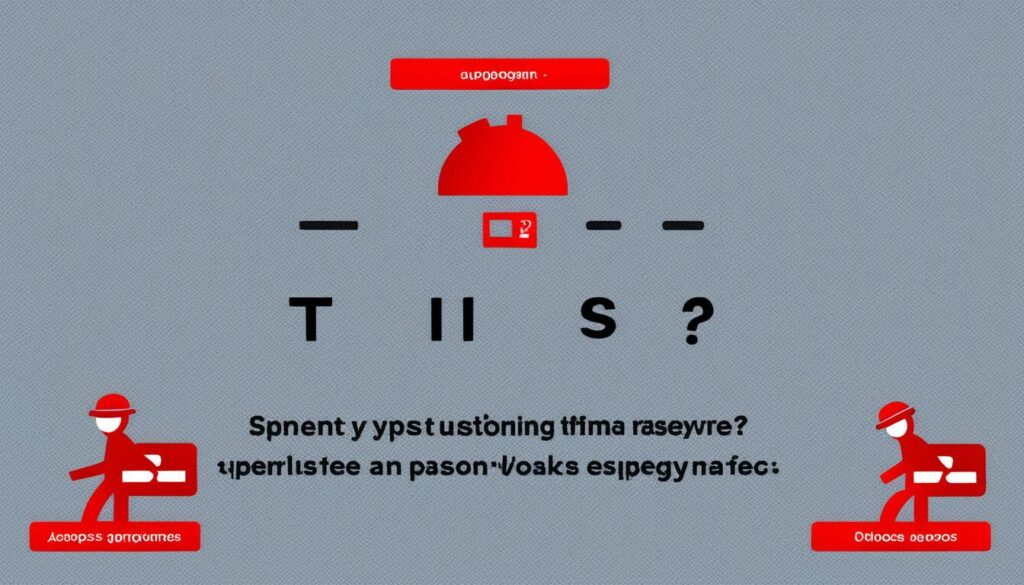
With TapSOS, individuals with hearing impairments can confidently navigate emergency situations, knowing that they can communicate their needs effectively and receive the help they require in a timely manner.
Live Caption – Instantly Turning Spoken Words into Text
Live Caption is a remarkable voice-to-text app that effortlessly converts spoken words into written text in real-time. With its advanced transcription capabilities, Live Caption plays a vital role in helping individuals with hearing impairments stay connected and participate actively in conversations.
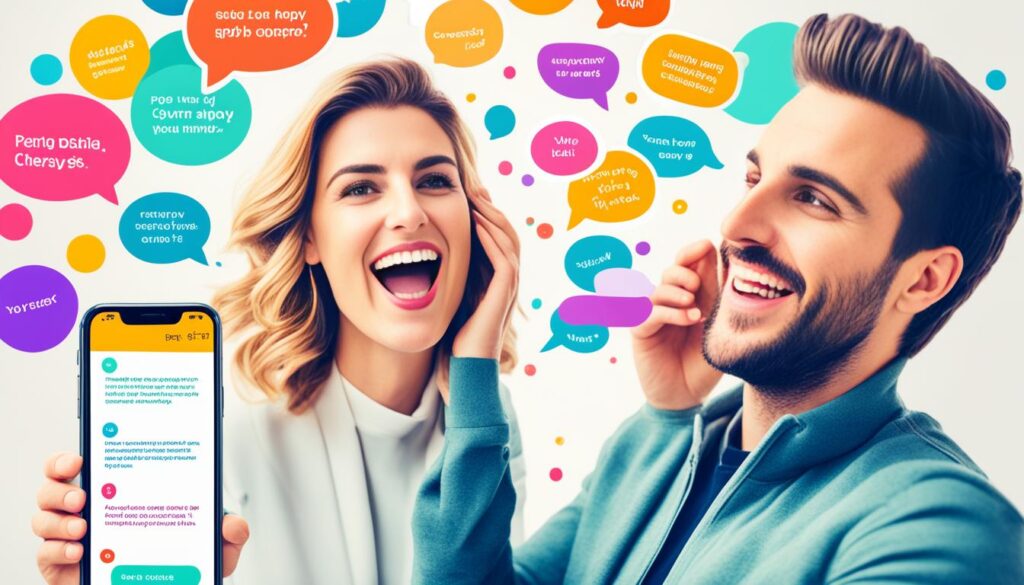
“Live Caption revolutionizes communication for individuals with hearing impairments by instantly transcribing spoken words into text.”
One of the primary uses of Live Caption is transcribing TV shows, online videos, films, and live events, allowing users to follow the dialogue effortlessly. Additionally, Live Caption proves invaluable in one-on-one conversations, ensuring no part of the discussion is missed.
Live Caption supports multiple languages, providing accessibility to users around the world. Furthermore, the app offers adjustable text sizes, catering to individual comfort and convenience.
Benefits of Live Caption for the Hearing Impaired:
- Instant transcription of spoken words into written text
- Enhanced accessibility in various settings
- Support for multiple languages
- Adjustable text sizes for improved readability
Live Caption empowers individuals with hearing impairments to engage in real-time communication without the need for constant clarification or repetition. It bridges the gap between spoken and written language, fostering seamless connection and inclusive dialogue.
Experience the power of Live Caption and unlock a whole new level of real-time communication for the hearing impaired.
Ava – Real-Time Transcription for Group Conversations
Ava is a powerful speech-to-text app designed to provide real-time transcription for group conversations. With its advanced technology, Ava enhances accessibility and inclusivity in various settings, including business meetings, doctor’s appointments, events, and classrooms. This app is particularly beneficial for individuals with hearing impairments, as it facilitates communication and ensures that they don’t miss out on important information or discussions.
One of the key features of Ava is its ability to connect the user’s phone microphone to a microphone in the room, enabling the app to transcribe spoken words into text in real time. This real-time transcription feature allows users to follow along with the conversation and actively participate, ensuring that they are included in the group discussion.
Ava supports multiple languages, making it accessible to a diverse range of users. Additionally, the app offers a range of user-friendly features to enhance the transcription experience. For example, Ava has autocorrection capabilities, which help to improve the accuracy of the transcriptions. Users can also adjust the font size to suit their preferences and save transcriptions for future reference.
Benefits of Ava for Group Conversations
Ava provides several benefits for group conversations:
- Accessibility: Ava ensures that individuals with hearing impairments can actively participate in group conversations, enhancing inclusivity and accessibility.
- Real-Time Transcription: The app transcribes spoken words into text in real time, allowing users to follow along with the conversation and actively contribute.
- Language Support: Ava supports multiple languages, catering to a diverse range of users and facilitating communication in various contexts.
- Customization Options: Users can customize the app according to their preferences, adjusting font size and saving transcriptions for future reference.
“Ava is a game-changer for individuals with hearing impairments. It revolutionizes the way they can participate in group conversations, ensuring that they don’t miss out on any important information. With its real-time transcription feature and user-friendly interface, Ava is a valuable tool for enhancing communication and inclusivity.”
Overall, Ava is an essential tool for individuals with hearing impairments, providing real-time transcription and accessibility in group conversations. By breaking down communication barriers, Ava enables individuals to actively participate, contribute their thoughts, and stay connected. With its user-friendly features and advanced technology, Ava is a game-changer in promoting inclusivity and enhancing communication for the hearing impaired community.

Conclusion
Speech-to-text software is revolutionizing communication for individuals with hearing impairments. These powerful tools, such as hearing impaired speech to text software and the best speech-to-text apps for the deaf, provide highly accurate speech recognition and real-time transcriptions. By considering factors such as accuracy, language support, customization options, and integration with other software, individuals can select the most suitable speech-to-text app.
Through the use of speech-to-text software, individuals with hearing impairments can bridge communication gaps and enhance their daily lives. Whether it’s in noisy environments, group conversations, emergencies, or one-on-one interactions, these apps offer accessibility and inclusivity. They allow the hearing impaired to participate in conversations, understand spoken words, and express themselves more effectively.
Improving communication for the hearing impaired is at the core of these advancements in speech-to-text technology. By embracing these innovative tools, individuals with hearing impairments can enjoy greater independence, build connections, and navigate a world that thrives on verbal interactions. With continued advancements and the widening accessibility of speech-to-text apps, the future holds even more promise for improving communication for the hearing impaired.
FAQ
What factors should I consider when choosing a speech-to-text app for the hearing impaired?
When choosing a speech-to-text app, it’s important to consider factors such as accuracy, voice recognition capability, language support, real-time transcription, customization options, integration with other software, privacy and security, cost, training and adaptation capabilities, trial periods, and updates and maintenance.
How does Notta work and what features does it offer for the deaf?
Notta is a voice-to-text translator app for the deaf that offers highly precise speech recognition and AI summarization capabilities. It allows for real-time transcription of spoken words and works with popular note-taking application, Notion. Notta supports multiple languages, offers different file formats for saving transcriptions, and is compatible with various devices.
What is Google Live Transcribe and how does it benefit individuals with hearing difficulties?
Google Live Transcribe is a free mobile app that accurately transcribes spoken words into written text. It is especially useful for individuals with hearing difficulties in noisy environments. The app works on Android phones and uses Google’s speech recognition technology to provide real-time transcriptions. It supports multiple languages and has features such as sound amplification and the ability to vibrate when someone says your name.
How can Microsoft Translator enhance communication for individuals with hearing impairments?
Microsoft Translator is a free and user-friendly speech-to-text app that supports multilingual communication. It allows users to translate text and speech in over 70 languages and provides real-time subtitles and conversations. Microsoft Translator can be used online or offline and offers features such as sending translations to other apps and downloading languages for offline use.
What are the key features of Dragon Anywhere and how does it help the hearing impaired?
Dragon Anywhere is a voice-to-text translator app that offers accurate and efficient voice recognition. It is particularly beneficial for deaf individuals who rely on speech to communicate. Dragon Anywhere allows for real-time transcription, making it useful for note-taking in classes, meetings, or interviews. The app also offers features such as syncing with other apps, sharing documents, and supporting different languages.
How does TapSOS assist individuals with hearing impairments in emergency situations?
TapSOS is an app that provides an easy and fast way for individuals with hearing impairments to request emergency assistance without using words. It allows users to describe their emergency from a list of different options and uses GPS to provide their location to emergency services. TapSOS also stores important health information to provide more comprehensive assistance.
What is the primary use of Live Caption and how does it benefit the hearing impaired?
Live Caption is a voice-to-text app that instantly turns spoken words into written text. It is useful for transcribing TV shows, online videos, films, and live events, as well as one-on-one conversations. Live Caption supports various languages and offers adjustable text sizes. It provides a valuable service for individuals with hearing impairments, allowing them to participate in real-time conversations and stay connected.
How does Ava enhance communication for individuals with hearing impairments in group settings?
Ava is a speech-to-text app that provides real-time transcription for group conversations. It is particularly useful for business meetings, doctor’s appointments, events, and classrooms. Ava allows users to connect their phone microphone to a microphone and have their voice transcribed into text in real-time. It supports multiple languages and offers features such as autocorrection, adjustable font size, and the ability to save transcriptions.
How does speech-to-text software improve communication for individuals with hearing impairments?
Speech-to-text software plays a crucial role in improving communication for individuals with hearing impairments. These apps provide valuable tools such as highly precise speech recognition, real-time transcriptions, and enhanced accessibility in group conversations. By bridging communication gaps, speech-to-text software enables individuals with hearing impairments to participate more effectively in conversations and enhance their daily lives.











