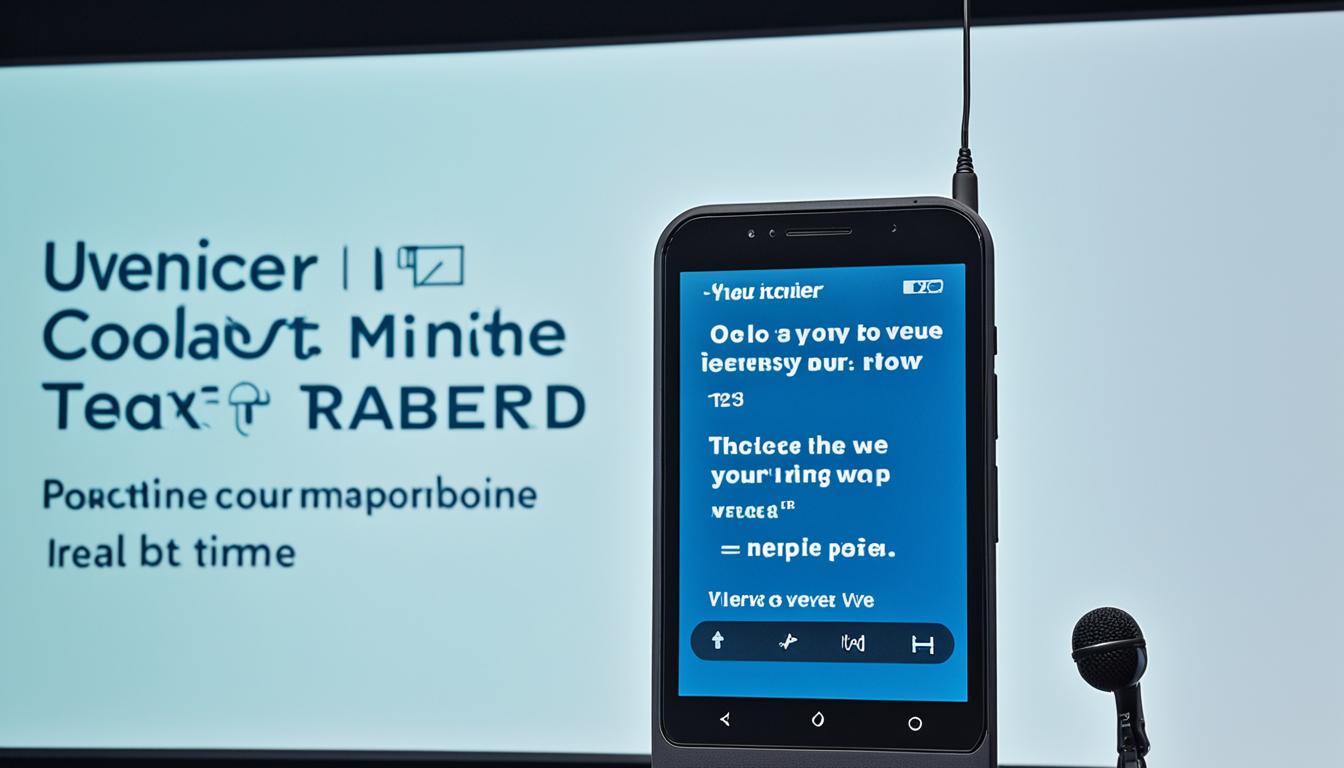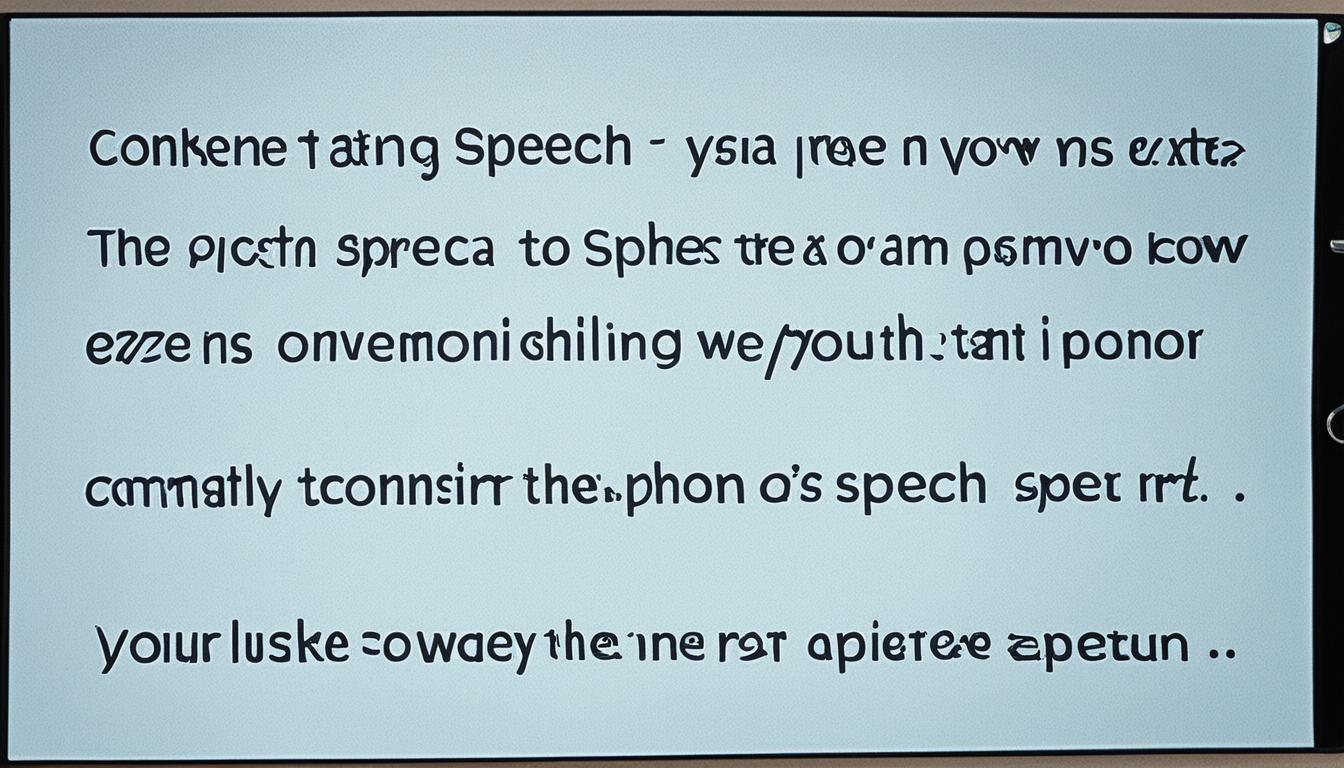Have you ever stopped to think about what life would be like if you were unable to hear? To miss out on the intricacies of conversations, the happiness of hearing your family laugh, or the soothing sounds of nature?
For individuals with hearing impairments, this is their reality. However, thanks to advancements in technology, there is a way for them to bridge the communication gap and experience the world in a whole new way.
Introducing free speech-to-text apps for the hearing impaired. These innovative tools use artificial intelligence and cutting-edge technology to transform spoken language into written text in real-time. Designed specifically for individuals with hearing impairments, these apps empower them to participate fully in conversations, phone calls, appointments, and meetings.
In this article, we will explore the top speech-to-text apps for Android and iPhone that are specifically tailored to meet the needs of the hearing impaired. Discover how these assistive technologies are revolutionizing communication and enhancing accessibility for individuals with hearing impairments.
Key Takeaways:
- Free speech-to-text apps for the hearing impaired convert spoken language into written text in real-time.
- These apps enhance communication and accessibility for individuals with hearing impairments, allowing them to actively participate in conversations, appointments, and meetings.
- We will explore the top speech-to-text apps for Android and iPhone designed specifically for the hearing impaired.
- Discover how these apps are revolutionizing communication and empowering individuals with hearing impairments.
Why Speech-to-Text Apps are Important for the Hearing Impaired
Speech-to-text apps play a crucial role in improving accessibility and inclusivity for individuals with hearing impairments. These assistive technology tools are essential for overcoming communication barriers and enabling effective participation in various settings, both personal and professional.
The impact of speech-to-text apps extends beyond basic conversations. They empower individuals with hearing loss to engage in phone calls, events, classes, and business meetings, ensuring that no important information or discussion is missed. By converting spoken language into written text in real-time, these apps provide a communication aid that enhances the overall quality of life for the deaf and hard-of-hearing community.
Not only do speech-to-text apps bridge the gap between the hearing impaired and their surroundings, but they also facilitate seamless integration into a world that heavily relies on auditory communication. With these accessibility tools, individuals with hearing loss can actively participate, contribute, and comprehend information, fostering inclusivity and equal opportunities.
“Speech-to-text apps enhance the overall quality of life for the deaf and hard-of-hearing community by providing a means to overcome communication barriers and navigate both personal and professional realms with ease.”
By utilizing speech-to-text apps, individuals with hearing impairments can experience a newfound level of independence, confidence, and autonomy in their daily interactions. These apps act as a communication bridge, allowing for effective conversations and understanding with hearing individuals.
Whether it’s through personal conversations, phone calls, or participation in important events, speech-to-text apps ensure that no valuable information is missed and that the hearing impaired can actively engage in their surroundings. With these innovative tools, everyone can communicate on an equal footing, promoting a more inclusive and accessible society for all.
Nagish – A Powerful Speech-to-Text App for Phone Calls
Nagish is a top-rated speech-to-text app designed to transcribe phone calls in real-time, making it an invaluable tool for individuals with hearing impairments. With its advanced AI technology, Nagish efficiently converts spoken words into written text, allowing users to read and understand conversations as they happen. This app is a game-changer for those with hearing impairments, as it enhances communication and accessibility in phone conversations.
One of the standout features of Nagish is its ability to transcribe calls without requiring the other person on the line to have the app installed. This makes it incredibly convenient and accessible, ensuring that both the hearing impaired and hearing individuals can benefit from its speech-to-text conversion capabilities.
Nagish offers a range of impressive features, including:
- Call transcript saving: Users can save transcripts of their phone conversations for future reference or review.
- Call history logging: The app maintains a log of all phone calls, making it easy to browse and access previous conversations.
- Voicemail transcription: Nagish can also transcribe voicemail messages, so users can read and understand them without relying solely on audio playback.
- Language support: The app supports multiple languages, ensuring that individuals from diverse linguistic backgrounds can benefit from its speech-to-text capabilities.
- Customizable captions: Users can adjust the appearance of the captions to suit their preferences, such as font size, color, and style.
- Spam and profanity filters: Nagish includes filters to help users avoid unwanted or inappropriate content during call transcription.
With Nagish, individuals with hearing impairments can fully participate in phone conversations and stay connected to their loved ones, colleagues, and friends. Its advanced speech recognition technology not only transcribes spoken words but also empowers users to engage in meaningful and inclusive communication.

Nagish is changing the game for individuals with hearing impairments, bringing them closer to seamless communication and better accessibility. By removing barriers and providing real-time transcription, Nagish is revolutionizing the way phone calls are experienced by the hearing impaired community.
Ava – Enhancing Group Conversations with Speech-to-Text
Ava is a powerful speech-to-text app that enhances group conversations, making it an ideal tool for business meetings, doctor’s appointments, events, and classrooms. With its real-time transcription feature, Ava enables individuals with hearing impairments to actively participate in group discussions, ensuring inclusivity and effective communication.
Ava supports multiple languages, allowing users to transcribe conversations in their preferred language. Additionally, the app offers adjustable text sizes, accommodating users with different visual preferences. This flexibility in customization ensures a seamless experience for individuals with hearing impairments.
One of Ava’s standout features is the ability to save transcriptions, providing users with the convenience to review and reference discussions at a later time. This feature proves invaluable for meeting minutes, documentation, and personal note-taking.
Ava delivers accurate transcription with 90% accuracy, ensuring that users receive precise and reliable text representations of spoken dialogues. This level of accuracy further enhances the overall communication experience for individuals with hearing impairments, enabling them to fully engage in group conversations.
Whether it’s a professional setting or a classroom environment, Ava’s speech-to-text capabilities empower individuals with hearing impairments to actively participate and contribute to group discussions, fostering a sense of inclusion and equal opportunity.

Advantages of Ava:
- Real-time transcription for group conversations
- Support for multiple languages
- Adjustable text sizes for personalized viewing
- Ability to save transcriptions for future reference
- Accurate transcription with 90% accuracy
Ava’s commitment to accessibility and its powerful speech-to-text capabilities make it an essential tool for individuals with hearing impairments, ensuring that they can actively participate in and contribute to group conversations with ease.
Google’s Live Transcribe – Real-Time Speech-to-Text for Android
Google’s Live Transcribe is a powerful speech-to-text app designed specifically for individuals with hearing impairments using Android devices. With its advanced speech recognition technology, Live Transcribe automatically converts spoken language into text in near-real time, providing a seamless communication experience. This free app supports more than 70 languages and dialects, making it a versatile tool for bilingual individuals. Through its innovative features, Live Transcribe enhances accessibility and inclusivity for the hearing impaired community.
Live Transcribe offers several valuable features to assist individuals with hearing impairments. The app incorporates sound amplification, ensuring that even faint conversations can be clearly heard. Users can customize the text size according to their preferences, enhancing readability. Additionally, the app provides vibration notifications when someone mentions the user’s name, ensuring that important interactions are not missed.
While Live Transcribe does not have the functionality to save call transcripts, it offers accurate and reliable transcription when it comes to real-time conversations. Its user-friendly interface and intuitive design make it easy to use for individuals with varying levels of technological expertise.
With its commitment to enabling effective communication for the hearing impaired, Live Transcribe is a testament to Google’s dedication to inclusive technology. Through this app, individuals with hearing impairments can participate actively in conversations, engage in various social and professional settings, and enjoy seamless communication without barriers.
“Live Transcribe provides real-time transcription for individuals with hearing impairments, enabling inclusive communication in diverse settings.”
Take a look at the Live Transcribe app in action:
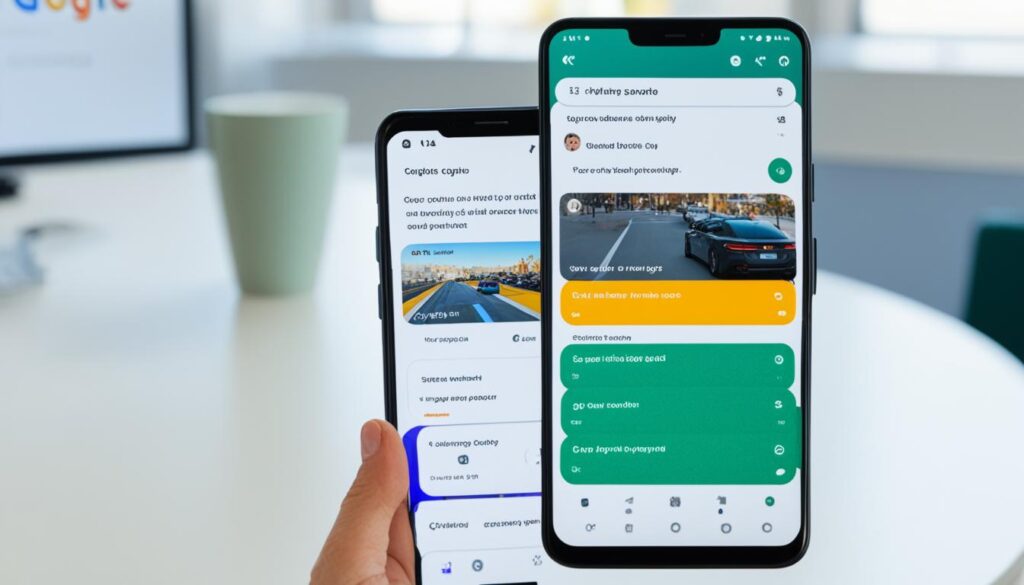
Live Transcribe is an invaluable tool for individuals with hearing impairments, offering convenience, accuracy, and accessibility. Its real-time speech-to-text technology empowers users to communicate effectively and confidently in various situations, breaking down barriers and fostering inclusivity.
iOS Live Transcribe – Offline Speech-to-Text for Apple Users
iOS Live Transcribe is an exceptional voice-to-text app designed specifically for Apple users. With its offline transcription capabilities, individuals with hearing impairments can effortlessly convert speech to text without requiring an internet connection. This feature makes iOS Live Transcribe incredibly convenient and accessible in various settings.
The app supports more than 50 languages, allowing for seamless communication with people from diverse linguistic backgrounds. Whether you’re engaging in personal conversations or professional interactions, iOS Live Transcribe enables smooth and efficient communication, fostering inclusivity and eliminating language barriers.
The accuracy and reliability of iOS Live Transcribe’s offline transcriptions are truly exceptional. It ensures that the converted text captures the essence and details of the dialogue with remarkable precision.
Furthermore, iOS Live Transcribe offers flexible text size options, catering to individual preferences and visual needs. You can easily adjust the text size to ensure optimal readability.
Another noteworthy feature of the app is its ability to save and share transcripts. You can effortlessly preserve important conversations and conveniently share them with others for reference or collaboration.
To facilitate swift communication, iOS Live Transcribe also includes a quick reply feature. With this capability, you can promptly respond to messages and maintain a smooth flow of conversation.
While a subscription is required for the app, the accuracy and reliability of iOS Live Transcribe’s offline transcription make it a valuable investment. The convenience and functionality it offers greatly enhance the communication experience for individuals with hearing impairments.

| Pros | Cons |
|---|---|
| Offline transcriptions | Requires a subscription |
| Supports over 50 languages | Internet connection required for updates and sharing transcripts |
| Adjustable text sizes | |
| Ability to save and share transcripts | |
| Quick reply feature for efficient communication |
RogerVoice – Transcription App for Phone Calls and Videos
When it comes to speech-to-text apps tailored for individuals with hearing impairments, RogerVoice stands out as a top option. This powerful app specializes in transcribing phone calls and videos, providing real-time text display as the conversation unfolds. It’s a game-changer for those who rely on visual cues to stay engaged and connected.
What sets RogerVoice apart is its user-friendly interface and versatile features that cater to various communication needs. The app supports over 80 languages, ensuring that users can transcribe conversations in their preferred language. Additionally, RogerVoice offers adjustable text sizes, making it easier for individuals with different visual needs to read the transcriptions comfortably.
One outstanding feature of RogerVoice is its text-to-speech option. This functionality allows users to reply to phone calls or videos by simply typing or speaking their response. It’s a convenient way for individuals with hearing impairments to participate actively in conversations and express themselves effortlessly.
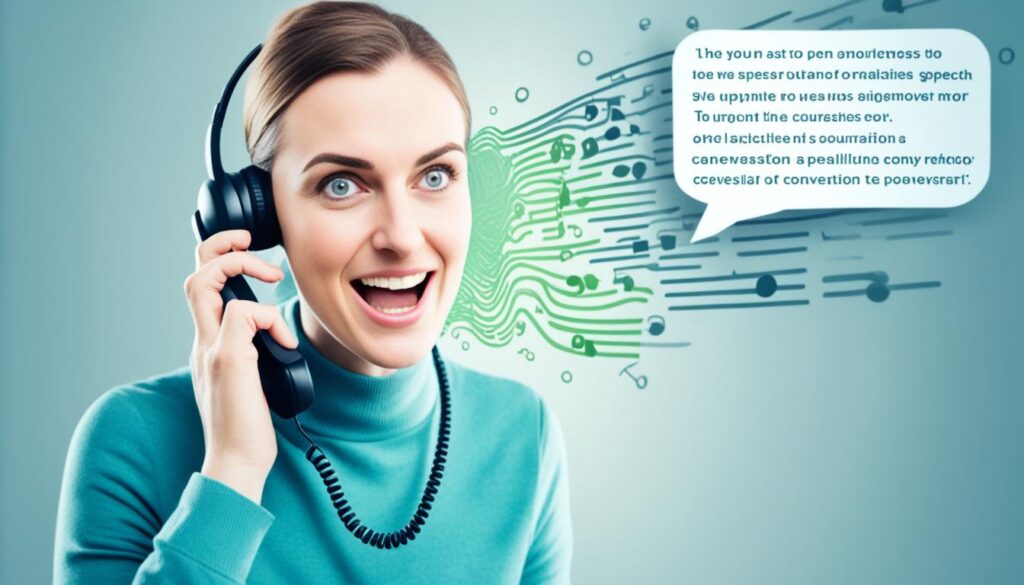
While RogerVoice offers subscription options for extended usage, the app provides 30 minutes of free calls, allowing users to experience its benefits firsthand. Whether you’re an Android or iOS user, RogerVoice is available on both platforms, ensuring accessibility for a wide range of users.
In summary, RogerVoice is a transcription app that empowers individuals with hearing impairments to engage in phone calls and videos effortlessly. With its real-time text display, adjustable text sizes, and text-to-speech functionality, RogerVoice breaks down communication barriers and fosters inclusive conversations.
TextHear – Multilingual Speech-to-Text App
TextHear is a versatile and user-friendly speech-to-text app designed for individuals with hearing impairments. Supporting over 100 languages and accents, TextHear empowers multilingual users to communicate effortlessly in various settings.
Compatible with both iPhone and Android smartphones, TextHear provides a comprehensive solution for speech-to-text conversion. With its automatic punctuation feature, this app ensures improved readability and comprehension of transcribed text.
While the Android version of TextHear is available for free, the iOS version offers a one-minute free testing period before requiring the purchase of transcription minutes. This allows users to experience the app’s capabilities before committing to a subscription.
One of the key features of TextHear is its activate microphone option, which enables users to activate the app’s speech recognition by simply speaking into the microphone. This hands-free functionality enhances user experience and convenience.
TextHear’s user-friendly interface further adds to its accessibility, making it easy for individuals with hearing impairments to navigate through the app’s features and settings. The intuitive design ensures a seamless learning curve, allowing users to make the most of its powerful speech-to-text conversion capabilities.
| Features | Benefits |
|---|---|
| Support for over 100 languages and accents | Enables multilingual individuals to communicate effectively |
| Automatic punctuation | Improves readability and comprehension |
| Activate microphone feature | Hands-free functionality for enhanced convenience |
| User-friendly interface | Easy navigation and intuitive user experience |
With its exceptional multilingual support, automatic punctuation, activate microphone feature, and user-friendly interface, TextHear stands out as a powerful and accessible speech-to-text app for individuals with hearing impairments.

We recognize the importance of inclusive communication, and TextHear serves as a valuable tool in breaking down the barriers faced by the hearing impaired community. Embrace the convenience and accessibility of TextHear, and enjoy seamless speech-to-text conversion in over 100 languages.
Otter – Real-Time Transcription for Work Environments
When it comes to accurate transcription for work environments, Otter is a game-changer. This voice-to-text translator has been specifically designed to provide real-time transcriptions of voice meetings, interviews, lectures, and everyday conversations. With its advanced speech-to-text technology, Otter delivers highly accurate transcriptions that can be easily accessed and reviewed.
One of the standout features of Otter is its adjustable speed playback, allowing users to listen to the recorded conversations at their desired pace. This feature is especially useful for individuals who may need to review important details or catch up on missed portions of a conversation.
Not only does Otter transcribe and save conversations, but it also offers the option to share those transcripts with others. With the ability to save and share transcripts, this app becomes a valuable tool for note-taking, collaboration, and ensuring no important details are missed.
While Otter primarily focuses on professional use, it goes above and beyond to provide accessibility to various individuals. The app offers live captioning, making it an excellent choice for individuals with hearing impairments, ESL learners, and anyone who requires accessibility tools for effective communication.
Experience the power of Otter for yourself by downloading the app on both Android and iOS devices. With its wide range of features and commitment to delivering accurate transcriptions, Otter is an indispensable tool for anyone seeking real-time transcription in work environments.

| Features | Benefits |
|---|---|
| Real-time transcription | Stay up-to-date with accurate transcriptions as conversations happen. |
| Adjustable speed playback | Listen to recorded conversations at your preferred pace for enhanced comprehension. |
| Transcript saving and sharing | Effortlessly save and share transcriptions for easy reference and collaboration. |
| Live captioning | Accessible tool for individuals with hearing impairments and anyone requiring live captions. |
Conclusion
Speech-to-text apps for the hearing impaired have revolutionized communication and accessibility, allowing individuals with hearing impairments to actively participate in conversations and engage in various settings. These apps provide a valuable solution by converting spoken language into written text, making communication effortless and efficient.
Whether you choose Nagish, Ava, Google’s Live Transcribe, or any other app, you can find a free speech-to-text application that meets your specific needs. These speech-to-text software options enable you to transcribe phone calls, capture group discussions, and enhance inclusivity in both personal and professional realms.
With accessible speech-to-text apps, individuals with hearing impairments can embrace the power of technology and communicate effectively. Say goodbye to communication barriers and hello to effortless communication with these innovative and accessible speech-to-text apps.
FAQ
What is a speech-to-text app?
A speech-to-text app is a tool that converts spoken language into written text. It allows individuals with hearing impairments to read conversations in real-time.
How do speech-to-text apps benefit the hearing impaired?
Speech-to-text apps enhance communication and accessibility for individuals with hearing impairments, enabling them to participate in conversations, phone calls, appointments, and meetings.
What features should I look for in a speech-to-text app for the hearing impaired?
Some important features to consider are real-time transcription, customizable captions, adjustable text size, support for multiple languages, and the ability to save and share transcripts.
Are speech-to-text apps available for Android and iPhone?
Yes, there are speech-to-text apps available for both Android and iPhone devices. Each operating system has its own selection of apps designed for the hearing impaired.
Do speech-to-text apps require an internet connection?
Some speech-to-text apps, like the iOS Live Transcribe app, offer offline transcriptions without requiring an internet connection. However, most apps typically require an internet connection for accurate and real-time transcription.
Are there free speech-to-text apps for the hearing impaired?
Yes, there are free speech-to-text apps available for the hearing impaired, such as Google’s Live Transcribe and TextHear. These apps provide basic functionality and may offer in-app purchases for additional features.
Can speech-to-text apps transcribe phone calls?
Yes, some speech-to-text apps, like Nagish and RogerVoice, specialize in transcribing phone calls. These apps use AI technology or human stenographers to convert spoken words into text in real-time.
Which speech-to-text apps support multiple languages?
Speech-to-text apps like Ava, Google’s Live Transcribe, TextHear, and RogerVoice support multiple languages, allowing individuals with hearing impairments to communicate effectively in various settings and with different language speakers.
What accuracy can I expect from speech-to-text apps?
Speech-to-text apps provide varying levels of accuracy in transcription. Some apps offer high accuracy rates, reaching up to 90% or more, while others may have lower accuracy rates depending on the complexity of the audio and the quality of the speech.
Can speech-to-text apps be used in work environments?
Yes, there are speech-to-text apps like Otter that are specifically designed for work environments. These apps provide accurate transcriptions for voice meetings, interviews, lectures, and everyday conversations in professional settings.