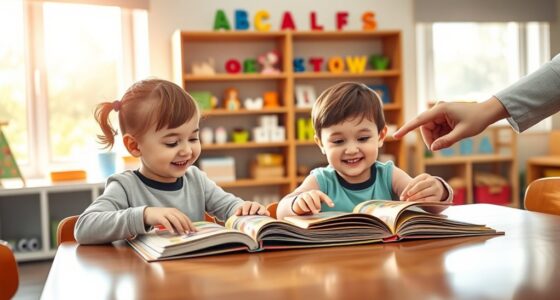To create e-books with interactive sign language videos, start by planning content carefully, working with sign language experts to select appropriate gestures. Record high-quality videos with consistent camera angles, then edit and synchronize them seamlessly with your text. Embed these videos into your e-book using compatible platforms, ensuring they work across devices. Focus on accessibility features like contrast and interactivity. Keep refining your workflow, and you’ll discover more tips for engaging learners effectively.
Key Takeaways
- Collaborate with sign language experts to plan and select appropriate gestures for videos.
- Record high-quality, well-lit videos with consistent angles, including close-ups of hand and facial movements.
- Edit and synchronize videos with text content, adding interactive elements for enhanced engagement.
- Embed videos seamlessly into the e-book using compatible formats and test across devices for compatibility.
- Ensure accessibility by optimizing video formats, contrast, and incorporating interactive features to support diverse learners.

Interactive sign videos are transforming e-books by making content more engaging and accessible, especially for those learning sign language. When you incorporate sign language into digital publishing, you’re opening doors for a broader audience and creating a more inclusive reading experience. The production workflow for e-books with interactive sign videos involves several key steps that guarantee the final product is both high-quality and user-friendly.
First, you start by planning the content. Determine which parts of the e-book will benefit most from sign language videos—whether it’s specific vocabulary, phrases, or entire sections. This planning phase helps you align the educational goals with the technical requirements. You’ll want to collaborate with sign language experts to guarantee accurate and culturally appropriate gestures. During this stage, selecting the right format for the videos is crucial; MP4 is common because of its compatibility across devices, but consider other formats based on your target platform.
Next, you move on to recording the sign language videos. You should use high-quality cameras and proper lighting to capture clear, visually accessible signs. Consistency in camera angles and framing makes it easier for learners to follow along. Clear visual cues are vital, so avoid shaky footage or distracting backgrounds. It’s also important to record multiple takes to get the most natural and precise signs possible. During filming, you may want to include close-up shots of hand movements and facial expressions, as these are integral to sign language communication.
After recording, editing comes into play. You’ll need editing software to trim clips, synchronize videos with the text, and add annotations or captions if necessary. This step guarantees that the sign language videos align perfectly with the corresponding textual content. You might also add interactive elements like clickable hotspots or embedded controls, which allow users to replay videos or skip ahead. This interactivity enhances engagement and caters to different learning paces.
Finally, integrating these videos into your e-book involves working with digital publishing platforms that support multimedia content. Using tools like EPUB or dedicated e-book creation software, you embed the videos seamlessly within the pages. Guaranteeing compatibility across various devices and e-readers is essential to provide a consistent experience. Testing the final product thoroughly helps catch any playback issues or layout problems. Additionally, understanding contrast ratio plays a role in ensuring that visual elements like videos are accessible and clear for all users, including those with visual impairments.
Frequently Asked Questions
How Do I Select the Best Sign Language for My Audience?
When selecting the best sign language for your audience, consider gesture clarity and cultural relevance. You should research which sign language is most widely used or culturally appropriate for your target group. Engage with community members or experts to guarantee your chosen language respects cultural nuances and effectively communicates your message. This approach helps you create inclusive content that resonates and is easily understood by your audience.
What Are the Costs Involved in Producing Interactive Sign Videos?
When considering the costs involved in producing interactive sign videos, you should focus on production costs that impact your budget planning. These include hiring sign language interpreters, video editing, animation, and technology tools. The complexity of your project and quality expectations influence overall expenses. By outlining these costs early, you can better manage your budget and guarantee your interactive sign videos meet your audience’s needs effectively and affordably.
How Can I Ensure Accessibility for All Users?
Imagine opening your interactive sign video to a diverse audience, each with unique needs. To guarantee accessibility, prioritize visual accessibility by using high-contrast colors and clear fonts. Conduct thorough user testing with people of varying abilities to identify and fix barriers. By actively engaging users and refining your content, you create an inclusive experience where everyone can easily access and enjoy your interactive videos.
What Technical Skills Are Needed to Create These E-Books?
To create interactive sign videos for e-books, you need technical skills like audio editing to guarantee clear, synchronized sound, and graphic design to craft engaging visuals. You should be comfortable using editing software for audio and graphics, understand basic coding for interactivity, and know how to optimize the content for accessibility. These skills help you produce polished, engaging e-books that appeal to diverse users.
How Do I Measure the Effectiveness of Interactive Sign Videos?
To gauge the effectiveness of interactive sign videos, you should focus on user engagement and viewer retention. Track metrics like click-through rates, time spent on the video, and how viewers interact with the content. Use analytics tools to gather this data, then analyze it to see if viewers are staying engaged and retaining information. Adjust your videos accordingly to improve these metrics and confirm your content hits its goals.
Conclusion
By integrating interactive sign videos into your e-books, you’ll revolutionize how readers connect with content—creating an experience so immersive, it feels like stepping into a whole new world. This innovative approach breaks down barriers and open up endless possibilities for engagement. Don’t settle for ordinary; embrace this game-changing technology and make your e-books unforgettable. The future of digital reading is here—grab it now and leave a lasting impact that resonates long after the last page.